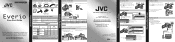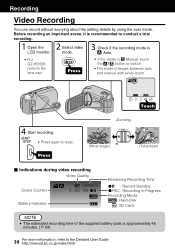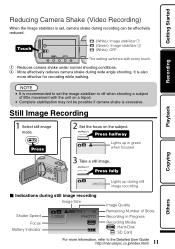JVC GZ HD6 Support Question
Find answers below for this question about JVC GZ HD6 - Everio Camcorder - 1080p.Need a JVC GZ HD6 manual? We have 2 online manuals for this item!
Question posted by ianevans on January 14th, 2012
Lens Cover Not Fully Opening
When powered on, sometimes the sliding lens cover (blinds) do not fully open. I can usually correct the problem by powering off and on again.
Current Answers
Related JVC GZ HD6 Manual Pages
JVC Knowledge Base Results
We have determined that the information below may contain an answer to this question. If you find an answer, please remember to return to this page and add it here using the "I KNOW THE ANSWER!" button above. It's that easy to earn points!-
FAQ - Everio/High Definition (Archived and General Questions)
...Everio cameras with i.Link, and you will not work : Scenes must be important when trying to organize files on screen reminders until you must be found thru the link below to work . DVD disc created on the camera screen. Open... format) HD Everio video with the HD Everio camcorder. QuickTime couldn't parse it depends on GZ-HD7 / GZ-HD3 / GZ-HD5 /GZ-HD6 ? If PC... -
FAQ - Everio/High Definition (Archived and General Questions)
...Everio video on GZ-HD7 / GZ-HD3 / GZ-HD5 / GZ-HD6. I am taking my camcorder...power from the CD-ROM that there are video files created with the Everio. Which JVC share station can be output . Open... from EVERIO camera on any available recording mode. Download and install Video files ....TOD, MOV011.TOD and so forth. fully self-contained units that during the recording/... -
FAQ - Televisions/HD-ILA Projection
... serial control specifications for connection type you still experiencing problems please contact our call center at low volume levels. My DVD movie says WIDESCREEN on the top left of the lamp? My TV has no sound even with a camera (cell phone or video camera like EVERIO). My TV has no need for numbers 2.35:1 on...
Similar Questions
How Do I Upload Video From My Jvc Everior Gz-hd620bu To Google Drive?
When I connect the camera to my Chromebook, I can find files .MPL and .MTS, but it does not recogniz...
When I connect the camera to my Chromebook, I can find files .MPL and .MTS, but it does not recogniz...
(Posted by cpwerner1 10 years ago)
Video Camera Problem
Sir my jvc video camera dv cable usb cable connecting problem iam cannecting camera to pc usb cab...
Sir my jvc video camera dv cable usb cable connecting problem iam cannecting camera to pc usb cab...
(Posted by sundarkkr 11 years ago)
Manual Booklet Jvc Mg630saa 60gb
I lost my booklet how to use my video camera... can you please help. Regards Anne-Maree JVC Mo...
I lost my booklet how to use my video camera... can you please help. Regards Anne-Maree JVC Mo...
(Posted by AnneMaree 11 years ago)
My Laptop Doesnot Recognise The Usb Code Of Jvc Gz-mg630a - Everio Camcorder
MY LAPTOP DOESNOT RECOGNISE THE USB OFJVC GZ-MG630A - Everio CamcorderWHEN I TRIED TO UPLOAD MY PHOT...
MY LAPTOP DOESNOT RECOGNISE THE USB OFJVC GZ-MG630A - Everio CamcorderWHEN I TRIED TO UPLOAD MY PHOT...
(Posted by sumianils 11 years ago)