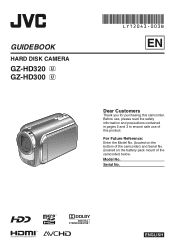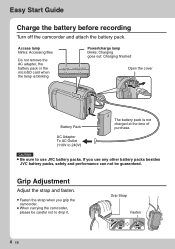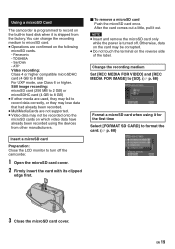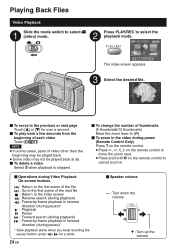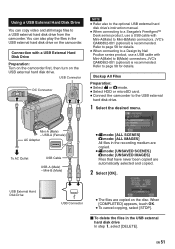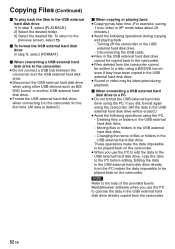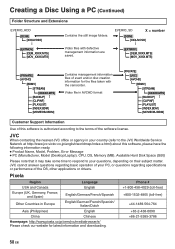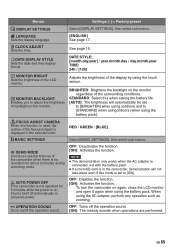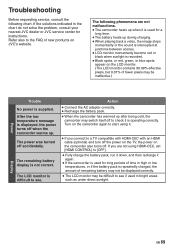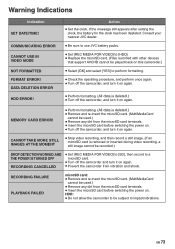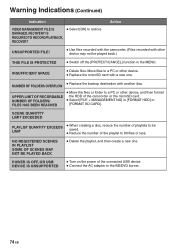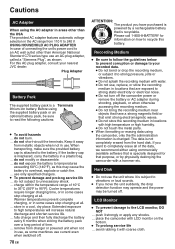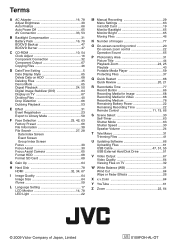JVC GZ HD30 Support Question
Find answers below for this question about JVC GZ HD30 - Everio Camcorder - 1080p.Need a JVC GZ HD30 manual? We have 2 online manuals for this item!
Question posted by drmgjmenon on September 13th, 2011
My Jvc Everio Hd30 Since Last 8months Cannot Be Formatted By Normal Way Repeate
ly But all lights work whn I open the monitor as usual tried to formatt through comp also failed checked with local service who say hard disk problem But previously once the camera opened for a short while somehow but failed again to similar unformattable stste Further now recntly the message show cam is in too low temp wait keep power on and wait for days continuously there is no explanation on the manual abot this message which is seen now. Kindly advvise what to do for this dysfunctional state from unformattable to the present
Current Answers
Related JVC GZ HD30 Manual Pages
JVC Knowledge Base Results
We have determined that the information below may contain an answer to this question. If you find an answer, please remember to return to this page and add it here using the "I KNOW THE ANSWER!" button above. It's that easy to earn points!-
FAQ - Picsio GC-FM1
... I remove this . YouTube has made changes to perform editing and video sharing? Please download and install the latest MediaBrowser software version. FM1_INT (Video stored on the internal memory) or FM1_FRM (Video stored on the desktop, open the folder/icon labeled camcorder. 6. My Camera says "NOW ON DEMO MODE. when the Please note: JVC... -
FAQ - Everio/High Definition (Archived and General Questions)
... window. Please check your Windows operating system and hardware/software installed. message appears when uploading to MOV00F.TOD, then MOV010.TOD, MOV011.TOD and so forth. I edit HD Everio video with the GZ-HD EVERIOs there are now available here: FAQs specific to the GZ-HD10 model can be viewed here: FAQs specific to the GZ-HD30 model can... -
FAQ - Televisions/HD-ILA Projection
... signals will see TV's instruction manual). In that can be several reasons for additional OTA tuner when using V1 button will work with volume set to fill entire TV screen use . There may be done with a camera (cell phone or video camera like EVERIO). If you have working there is recommended to 1080p. 2007 models: HD-58S998, HD...
Similar Questions
How Do I Change The Language On This Thing. It's From Japan
I purchased this GZ-HD30 in Japan, bit there doesn't seem to be a 'Language settings'
I purchased this GZ-HD30 in Japan, bit there doesn't seem to be a 'Language settings'
(Posted by ot45812 2 years ago)
Is There A Way To Tell When This Video Camera Was Available For Purchase?
(Posted by kimfullerton 9 years ago)
My Laptop Doesnot Recognise The Usb Code Of Jvc Gz-mg630a - Everio Camcorder
MY LAPTOP DOESNOT RECOGNISE THE USB OFJVC GZ-MG630A - Everio CamcorderWHEN I TRIED TO UPLOAD MY PHOT...
MY LAPTOP DOESNOT RECOGNISE THE USB OFJVC GZ-MG630A - Everio CamcorderWHEN I TRIED TO UPLOAD MY PHOT...
(Posted by sumianils 12 years ago)
Camera Setting
What to set movie camera to so I can download to iMac.
What to set movie camera to so I can download to iMac.
(Posted by pwaldowskisr 12 years ago)
I Accidentally Left My Camera On, The Battery Wound Down, Now It Won't Start
(Posted by Anonymous-22207 13 years ago)