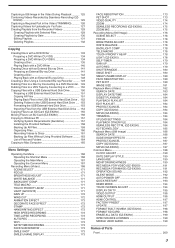JVC GZ-EX210 Support Question
Find answers below for this question about JVC GZ-EX210.Need a JVC GZ-EX210 manual? We have 4 online manuals for this item!
Question posted by chernack on April 23rd, 2013
Jvc Gz-ex210au Wi-fi Setup Screen
Current Answers
Answer #1: Posted by tintinb on April 23rd, 2013 10:52 AM
http://reviews.cnet.com/digital-camcorders/jvc-everio-gz-ex250/4507-6500_7-35136397.html
If you have more questions, please don't hesitate to ask here at HelpOwl. Experts here are always willing to answer your questions to the best of our knowledge and expertise.
Regards,
Tintin
Related JVC GZ-EX210 Manual Pages
JVC Knowledge Base Results
We have determined that the information below may contain an answer to this question. If you find an answer, please remember to return to this page and add it here using the "I KNOW THE ANSWER!" button above. It's that easy to earn points!-
FAQ - Mobile Navigation: KD-NX5000/KW-NX7000
.../CANADA model, Version 1.400 is available from my iPod/iPod-Touch on my KW-NX7000 With map shown on the screen touch FUNC button in lower right corner. Function Menu appears. Instructions and download are available from LIST option This is especially helpful when GPS signal is to radio Enable Audio Video input... -
FAQ - Televisions/HD-ILA Projection
...camera (cell phone or video camera like EVERIO). What is working. I connect Sony PLAYSTATION® 3 (PS3) to OFF (certain older models...you want to install this TV in case of CRTs or plasma TVs, this test...used check DIGITAL AUDIO settings in TV MENU. In that can be proper ventilation provided...DVD disc. Space is located behind the TV screen, so the remote should return to specifications of... -
FAQ - VCR (VCR/DVD Player Combos)
...to make sure you will not be done with a camera (cell phone or video camera like EVERIO). I am unable to dub a VHS tape to a DVD. (DVD Recorder Models) Models HR-XVC11/12/14/15 do not have a tuner...signal from a cable or satellite box and connect the cable or satellite box to LINE 1 on the screen if remote is only a DVD player, you have th eability to copy a VHS tape to automatically ...
Similar Questions
I want to use my JVC GZ EX210 as my web cam. When I connect the camera to the USB port it appears as...
Searching for Firmware Update(s) for my JVC Camcorder
Is It possible to connect the above camera with the computer??? If It is possssible : What are the a...
Sir my jvc video camera dv cable usb cable connecting problem iam cannecting camera to pc usb cab...