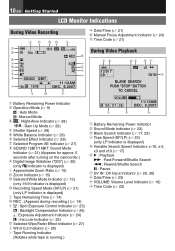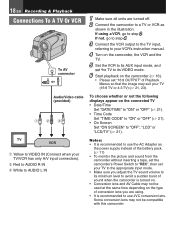JVC GRDA30US Support Question
Find answers below for this question about JVC GRDA30US - GR Camcorder - 680 KP.Need a JVC GRDA30US manual? We have 1 online manual for this item!
Question posted by smcloveschris on October 31st, 2015
Safeguard Mode
Current Answers
Answer #1: Posted by TommyKervz on October 31st, 2015 9:56 AM
Answer #2: Posted by BusterDoogen on October 31st, 2015 10:12 AM
I hope this is helpful to you!
Please respond to my effort to provide you with the best possible solution by using the "Acceptable Solution" and/or the "Helpful" buttons when the answer has proven to be helpful. Please feel free to submit further info for your question, if a solution was not provided. I appreciate the opportunity to serve you!
Related JVC GRDA30US Manual Pages
JVC Knowledge Base Results
We have determined that the information below may contain an answer to this question. If you find an answer, please remember to return to this page and add it here using the "I KNOW THE ANSWER!" button above. It's that easy to earn points!-
FAQ - Camcorders/ Mini DV
... signal to record both audio and video. The battery chargers that came with Windows XP. Audio is not recorded when "Narration" feature is this happening? Turn this warning display. Camcorders/ Mini DV Can you download video to PC via USB connection? (For 2007/2008 DV models) How do I record video on an SD card? (DV Model Cameras) How do... -
FAQ - Televisions/HD-ILA Projection
...view PDF document showing this information please go to specifications of this TV power cord? My DVD movie says...camera. If your remote control is working batteries in connecting this page). In that can be approx. 6,000. To get sound, either change the audio input mode, analog to reset video...experience the image burn in record mode and press any requirements in ... -
Glossary Terms
...Power-Linked Operation Power-Off Mode Eject Program AE Modes Quick Portable Link Quick Restart Quick Speaker Setup Reading LED Lights Ready for D-VHS Recorders Super VHS ET (Expansion ...10 Skip Function 16:9 Wide Screen Mode 166 (108) Combinations of High-Quality Pictures Video Image Stabilization Video Recording Modes Virtual Surround Back Voice Recorder Wood Cone Speakers x.v.Color(TM) ...
Similar Questions
Is It possible to connect the above camera with the computer??? If It is possssible : What are the a...
Sir my jvc video camera dv cable usb cable connecting problem iam cannecting camera to pc usb cab...
I have an Everio GZ-MG35u HDD camcorder. Can I use it for vidoe broadcast via Skype? If so, is there...