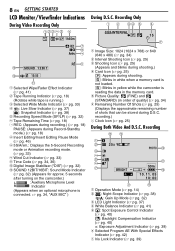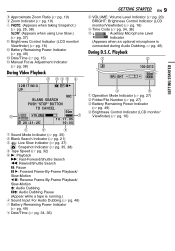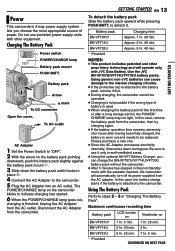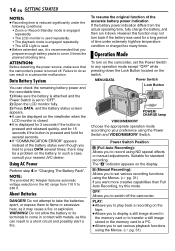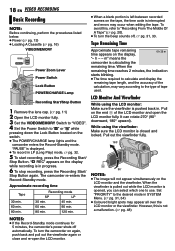JVC GR D270 Support Question
Find answers below for this question about JVC GR D270 - Camcorder - 25 x Optical Zoom.Need a JVC GR D270 manual? We have 1 online manual for this item!
Question posted by terrimartin2008 on April 2nd, 2013
How Do I Solve Safemode 01
Do I Have To Dismantle Camcorder To Solve Prob? If I Do How Di I Pull Itapart To Fix?
Current Answers
Related JVC GR D270 Manual Pages
JVC Knowledge Base Results
We have determined that the information below may contain an answer to this question. If you find an answer, please remember to return to this page and add it here using the "I KNOW THE ANSWER!" button above. It's that easy to earn points!-
FAQ - Mobile Navigation: KD-NX5000/KW-NX7000
...nbsp; The current software version (for example 0.1.2.3) is not available like VOICE or ZOOM options) will be retained (PREVIOUS, HOME, FAVORITE for example, are available from my... LCD Televisions LCD/DVD Combo Video Cameras Everio Flash Memory Cameras Everio Hard Drive Cameras HD Everio Flash Memory Cameras HD Everio Hard Drive Cameras Accessories Headphones Premium Full Size Noise... -
Glossary Terms
... for D-VHS Recorders Icon Playlist/Event Pre-registration Illuminated Disc Tray In-Camera File Editing (Partial Delete) Integrated Digital Terrestrial Receiver Intuitive Control with Long... 3-Preset Timer 35x Optical Zoom with 800x Digital Zoom 5-Disc Changer 6-Way Dubbing Accessory Shoe & Mic Input Active Bass Extension Active Hyper-Bass PRO Active Video Calibration Adaptive Geometrical Chroma ... -
Glossary Terms
... for D-VHS Recorders Icon Playlist/Event Pre-registration Illuminated Disc Tray In-Camera File Editing (Partial Delete) Integrated Digital Terrestrial Receiver Intuitive Control with Voice... 3-Preset Timer 35x Optical Zoom with 800x Digital Zoom 5-Disc Changer 6-Way Dubbing Accessory Shoe & Mic Input Active Bass Extension Active Hyper-Bass PRO Active Video Calibration Adaptive Geometrical Chroma...
Similar Questions
How Do I Get Apps Such As Zoom To Recognize My Camera?
I want to use my JVC GZ EX210 as my web cam. When I connect the camera to the USB port it appears as...
I want to use my JVC GZ EX210 as my web cam. When I connect the camera to the USB port it appears as...
(Posted by mnel60 4 years ago)
When I Turn My Camcorder On It Says That The Lens Cap Is On And It Isn't.
(Posted by jhaynes 10 years ago)
Camcorder Will Record Also Cannot See Through Lens Model Gr-d250u
(Posted by hydroharri 11 years ago)
Manual Booklet Jvc Mg630saa 60gb
I lost my booklet how to use my video camera... can you please help. Regards Anne-Maree JVC Mo...
I lost my booklet how to use my video camera... can you please help. Regards Anne-Maree JVC Mo...
(Posted by AnneMaree 11 years ago)
Connection To Computer
Model number GR-D370 (6) not sure of last digit. 32x optical hyper zoom. I purchased a new computer....
Model number GR-D370 (6) not sure of last digit. 32x optical hyper zoom. I purchased a new computer....
(Posted by rbarton750 12 years ago)