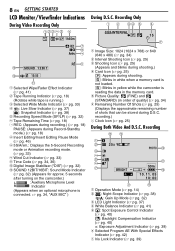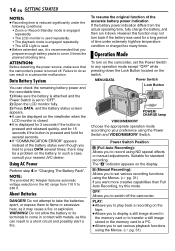JVC GR D270 Support Question
Find answers below for this question about JVC GR D270 - Camcorder - 25 x Optical Zoom.Need a JVC GR D270 manual? We have 1 online manual for this item!
Question posted by mg10bh on August 10th, 2014
What Memory Card Works With Jvc Gr-d270u
The person who posted this question about this JVC product did not include a detailed explanation. Please use the "Request More Information" button to the right if more details would help you to answer this question.
Current Answers
Related JVC GR D270 Manual Pages
JVC Knowledge Base Results
We have determined that the information below may contain an answer to this question. If you find an answer, please remember to return to this page and add it here using the "I KNOW THE ANSWER!" button above. It's that easy to earn points!-
FAQ - Everio/Standard Definition
..., please disable or temporary turn off your camera along with a dock and an i.Link output, you would like remove the black border and upload to my computer? How can I or II or SD can I copy video files to the site affecting access by doing the following memory cards: 2008 Everio models only accept Micro... -
FAQ - Everio/Standard Definition
...memory card if unsuccessful). Verify the MediaBrowser software version 5. For Models > GZ-MS250 > GZ-MG680 > GZ-MG645 > If you would like to edit with iMovie 6 HD and do I edit video files from EVERIO camera on your video to a format that works...bundled with some camcorders, then upload directly... -
FAQ - Camcorders/ Mini DV
Camcorders/ Mini DV Can you download video to PC via USB connection? (For 2007/2008 DV models) How do I record video on an SD card? (DV Model Cameras) How do an online search for USB photo capture. These DV cables can be recorded onto the DV tape. If your camera dosen't have an SD memory card slot...
Similar Questions
My Camera Keeps On Saying Memory Card Error.
I changed out memory cards three times and it still kept on saying memory card error. Does anybody h...
I changed out memory cards three times and it still kept on saying memory card error. Does anybody h...
(Posted by daijagrany073 11 months ago)
Do You Need Special Memory Card? Can't Get A New One To Work. Any Clues Any Bod
Keep getting card error message on screen. Camera won't accept new 4g memory card. Does it take a sp...
Keep getting card error message on screen. Camera won't accept new 4g memory card. Does it take a sp...
(Posted by dglsdxn 11 years ago)
Drivers For Jvc Gr-d270
I do not have the drivers in order to download directly from the Video Camera.
I do not have the drivers in order to download directly from the Video Camera.
(Posted by Joelock90 11 years ago)
Memory Card?
What kind of memory card do I need for the JVC miniDV Digital Video Camera, model #: GR-D270U, Seria...
What kind of memory card do I need for the JVC miniDV Digital Video Camera, model #: GR-D270U, Seria...
(Posted by ArizonaJessika 12 years ago)