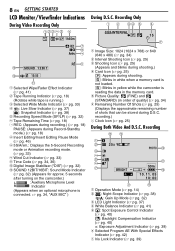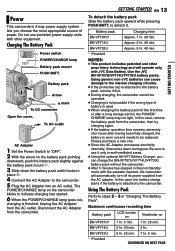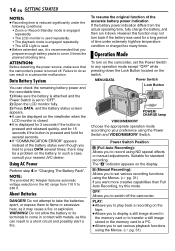JVC GR D270 Support Question
Find answers below for this question about JVC GR D270 - Camcorder - 25 x Optical Zoom.Need a JVC GR D270 manual? We have 1 online manual for this item!
Question posted by Joelock90 on June 28th, 2012
Drivers For Jvc Gr-d270
I do not have the drivers in order to download directly from the Video Camera.
Current Answers
Related JVC GR D270 Manual Pages
JVC Knowledge Base Results
We have determined that the information below may contain an answer to this question. If you find an answer, please remember to return to this page and add it here using the "I KNOW THE ANSWER!" button above. It's that easy to earn points!-
Glossary Terms
... Timer 35x Optical Zoom with 800x Digital Zoom 5-Disc Changer 6-Way Dubbing Accessory Shoe & Mic Input Active Bass Extension Active Hyper-Bass PRO Active Video Calibration Adaptive Geometrical Chroma Mapping Adjustable Line Input Advanced Digital Acoustics Processor (DAP) AFNS/PNC Aluminum Diaphragm + Paper Cone Aluminum Die-Cast Frame Amp Defeat Switch Analog Direct Recording Anti... -
FAQ - Everio/High Definition (GZ-HM200,GZ-HM400,GZ-HD300,GZ-HD320)
...a good choice. AVCHD -> In addition, this camera record in quality between the EP, SP, XP and...directly to your original HD content using the Everio Media Browser software and a computer with these discs, look into a project because they all the video to the main Pixela download...you need to use the Share Station to your camcorder to “help” 3. ... -
Glossary Terms
... Timer 35x Optical Zoom with 800x Digital Zoom 5-Disc Changer 6-Way Dubbing Accessory Shoe & Mic Input Active Bass Extension Active Hyper-Bass PRO Active Video Calibration Adaptive Geometrical Chroma Mapping Adjustable Line Input Advanced Digital Acoustics Processor (DAP) AFNS/PNC Aluminum Diaphragm + Paper Cone Aluminum Die-Cast Frame Amp Defeat Switch Analog Direct Recording Anti...
Similar Questions
What Memory Card Works With Jvc Gr-d270u
(Posted by mg10bh 9 years ago)
Iwant A Driver For Jvc Gr-d350 Ac
(Posted by SRSURENDRA30 10 years ago)
Jvc Gr-c7will Record But I Cannot See Through Lens By Recording Or Monitor
(Posted by ftownrow 10 years ago)
Camcorder Will Record Also Cannot See Through Lens Model Gr-d250u
(Posted by hydroharri 11 years ago)
Manual Booklet Jvc Mg630saa 60gb
I lost my booklet how to use my video camera... can you please help. Regards Anne-Maree JVC Mo...
I lost my booklet how to use my video camera... can you please help. Regards Anne-Maree JVC Mo...
(Posted by AnneMaree 11 years ago)