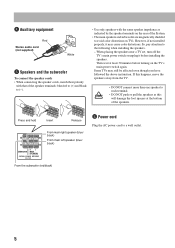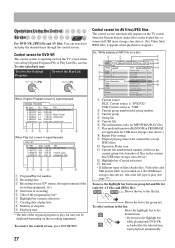JVC DX-J21 Support Question
Find answers below for this question about JVC DX-J21.Need a JVC DX-J21 manual? We have 1 online manual for this item!
Question posted by rmyahara on July 1st, 2014
Jvc Ca-dxj21 Will Not Play Music Thru Speakers Only Headphones. Plz Help
The person who posted this question about this JVC product did not include a detailed explanation. Please use the "Request More Information" button to the right if more details would help you to answer this question.
Current Answers
Related JVC DX-J21 Manual Pages
JVC Knowledge Base Results
We have determined that the information below may contain an answer to this question. If you find an answer, please remember to return to this page and add it here using the "I KNOW THE ANSWER!" button above. It's that easy to earn points!-
Factory Service Centers
Español Home Theater Shelf Systems Made for iPod ® Soundbar Systems DVD Recorders DVD Players Television LCD Televisions LCD/DVD Combo Video Cameras Everio Flash Memory Cameras Everio Hard Drive Cameras HD Everio Flash Memory Cameras HD Everio Hard Drive Cameras Accessories Headphones Premium Full Size Noise Canceling/Wireless In Ear/Ear Bud Headband/Lightweight Clip-on/Sport -
FAQ - Mobile Navigation: KD-NX5000/KW-NX7000
...Home Theater Shelf Systems Made for example, are not erased). How to KD-NX5000. Can KD-NX5000 be installed then navigation system may be retained (PREVIOUS, HOME... abut also car speed helps calculating current position. Soundbar Systems DVD Recorders DVD Players ...Headphones Premium Full Size Noise Canceling/Wireless In Ear/Ear Bud Headband/Lightweight Clip-on the boat, navigation system... -
FAQ
Audio/Components & Home Theater Systems Mobile Navigation: KW-NT3HDT Audio (Soundbar TH-BA1) Mobile Navigation: KD-NX5000/KW-NX7000 Audio-Shelf & Portable Mobile Navigation: KW-NT1 Blu-... Televisions/HD-ILA Projection Camcorders/ Mini DV VCR (VCR/DVD Player Combos) Camcorders/Windows 7™ Compatibility Service Policies Parts and Accessories Headphones Glossary Terms Mobile Audio/Video
Similar Questions
Very Low /muffled Audio When Playing Dvds/usb Devices Th-d60
Display Reads S.spk Right/ How Do I Reset This Unit
Display Reads S.spk Right/ How Do I Reset This Unit
(Posted by hollisterry82 3 years ago)
No Sound!!! Please Help
I have a jvc TH-G31 home theater system and it is connected to my screen by an optical cable. It was...
I have a jvc TH-G31 home theater system and it is connected to my screen by an optical cable. It was...
(Posted by boxdula 4 years ago)
Jvc Th-c30 Trouble Shooting.
My JVC TH-C30 Home Theater system has started to shut off about 2 seconds after I turn it on in (VCR...
My JVC TH-C30 Home Theater system has started to shut off about 2 seconds after I turn it on in (VCR...
(Posted by harivd 7 years ago)
What Kind Of Flash Drive Music Files Can I Play On My Jvc Model Number Ca-dxj21
(Posted by beeHorton 9 years ago)
Please Help
can you play music off an ipod thru the usb dock on the front of this stereo?
can you play music off an ipod thru the usb dock on the front of this stereo?
(Posted by strangeONE2007 12 years ago)