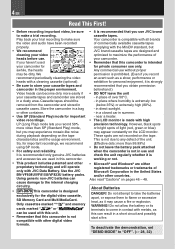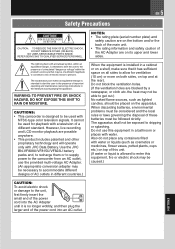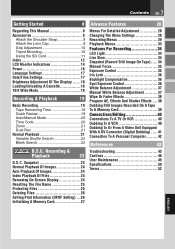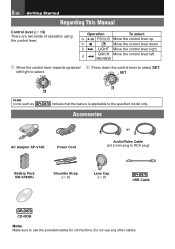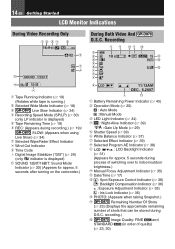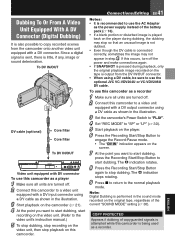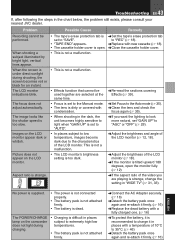JVC D870U Support Question
Find answers below for this question about JVC D870U - GR Camcorder - 680 KP.Need a JVC D870U manual? We have 1 online manual for this item!
Question posted by mkb123ia on April 15th, 2014
Jvc Illumi Light Camcorder Model Grd870u. The Screen Started White, Then I Cut
the camera off. When I cut it back on the screen went completely black
Current Answers
Related JVC D870U Manual Pages
JVC Knowledge Base Results
We have determined that the information below may contain an answer to this question. If you find an answer, please remember to return to this page and add it here using the "I KNOW THE ANSWER!" button above. It's that easy to earn points!-
Glossary Terms
...Screen Mode 166 (108) Combinations of High-Quality Pictures Video Image Stabilization Video Recording Modes Virtual Surround Back Voice Recorder Wood Cone Speakers x.v.Color(TM) /Deep Color XM Satellite Radio Light...Auto Select Express Play Start Express Programming F1.2 ...Illuminated Disc Tray In-Camera File Editing (Partial Delete) ... Flash Auto Flash and Auto Illumi. Wireless USB and Wired USB... -
FAQ - Televisions/HD-ILA Projection
...still have black bars on JVC TV remote. Controlling audio devices while using remote for additional OTA tuner when using an antenna. If your camera is connected...video output format by 1.85:1 on the cover of accepting 1080p signal from the TV's menu (see a strong white or blue light flash on DVD movies. If HDMI/DVI cable is set according to fill entire TV screen use . Certain models... -
FAQ - VCR (VCR/DVD Player Combos)
...camera is copy-protected, you will pick up the Macro-vision signal and produce an unstable, black and white...camera. If you have th eability to copy a VHS tape to automatically turn on your mode starts...Models that can I have a tuner. The motion picture industry has encoded most DVD movies with a camera (cell phone or video camera...a strong white or blue light flash on the screen if remote...
Similar Questions
My Video Screen Wont Work Right
it will come on 1/2 ways but nothen shows but when u open it all the way it will shut off all togeth...
it will come on 1/2 ways but nothen shows but when u open it all the way it will shut off all togeth...
(Posted by rwhx 10 years ago)
Downloading To Pc
i want to transfer video from camcorder to pc do i need a special download or disk for this . if i n...
i want to transfer video from camcorder to pc do i need a special download or disk for this . if i n...
(Posted by lynnwomack 11 years ago)
My Jvc Illumi Light Model Grd870u Screen Went Black. I Put Battery In And Out
I have a JVC Illumi Light Camcorder Model GRD870U. The screen started white, then I cut the camera o...
I have a JVC Illumi Light Camcorder Model GRD870U. The screen started white, then I cut the camera o...
(Posted by sororityrecords 11 years ago)
My Jvc Mg Gz77' Screen Turns White.any Solutions?
My screen turns to white. When I switched the camera mode to video mode, nothing changes, it's still...
My screen turns to white. When I switched the camera mode to video mode, nothing changes, it's still...
(Posted by raredecinal 11 years ago)
Which Jvc Burner Do I Need For A Jvc Harddisk Camcorder Model # Gz-mg27u ?
Which JVC burner do I need for a JVC harddisk camcorder model # GZ-MG27U ? I bought the camcorder ...
Which JVC burner do I need for a JVC harddisk camcorder model # GZ-MG27U ? I bought the camcorder ...
(Posted by jdb506 13 years ago)