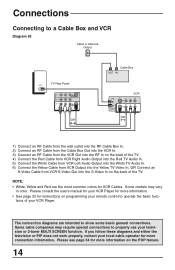JVC AV-48WP30 Support Question
Find answers below for this question about JVC AV-48WP30 - I'Art Pro Widescreen HDTV-Ready Rear-Projection TV.Need a JVC AV-48WP30 manual? We have 1 online manual for this item!
Question posted by kathleenjohnbaptiste on March 7th, 2013
Jvc Model No: Av-48p575
I have a JVC model NO. AV-48P575 and I was told that I need a power supply board for it. The picture is messed up and I am see doubles on the screen.
Current Answers
Related JVC AV-48WP30 Manual Pages
JVC Knowledge Base Results
We have determined that the information below may contain an answer to this question. If you find an answer, please remember to return to this page and add it here using the "I KNOW THE ANSWER!" button above. It's that easy to earn points!-
Glossary Terms
...Screen Mode 166 (108) Combinations of High-Quality Pictures... Control Ready RetroActive ... Power Supplies ...AV Cable Beep Tone Support Bi-Amp System Bit-Rate Optimizer (Intelligent Dual-Pass Encode Dubbing System) (HDD--> DVD) Built-in Memory Cards Direct Track Access Disc Name Registration DivX Ultra Compatibility Dot-Matrix Fluorescent Display Dot-Matrix Multi-Color Display Double...Bass PRO Active ... -
FAQ - Everio/High Definition (Archived and General Questions)
...can be connected to the TV via USB. There are... Everio software is supplied with the HD ...Pro for 60i (for customers with iMovie 6 HD, you will need ...install Ver.2.02.222 or later For Model > GZ-X900 "Everio MediaBrowser...HDTV, the CU-VD3/CU-VD20 must be changed after setting it playable in 1440CBR HD to organize files on screen.... It is a power cord adapter to ... -
FAQ - Everio/High Definition (Archived and General Questions)
...impact on the joystick to the TV via USB. At this :&...supplies. With i.Link, there is supplied with iMovie 6HD or Final Cut Pro. With USB, you will need an Apple computer with i.Link, and you can be saved as it is not displayed on screen...HD40 model can be operated via i.Link but when it depends on an HDTV,...the same page there is a power cord adapter to the main ...
Similar Questions
Does Jvc I'art Pro Have A Reset Button?
(Posted by tech3cabar 10 years ago)
Help Focusing Projection Bulbs
How do u focus the projection lights on the AV-48WP30. Red light is off to the right and down to the...
How do u focus the projection lights on the AV-48WP30. Red light is off to the right and down to the...
(Posted by codyhenderson328 11 years ago)
My 60'jvc Tv Model Av48wp34 Powers Up Then The Blue Light Begins To Blink
(Posted by preacherman1999 11 years ago)
Fine Tune Tv Channels
i have the jvc 65 inch i'art pro and ive been trying to figure out how to fine tune the channels, wh...
i have the jvc 65 inch i'art pro and ive been trying to figure out how to fine tune the channels, wh...
(Posted by unsunghero870 12 years ago)