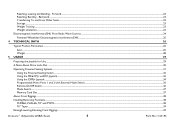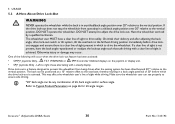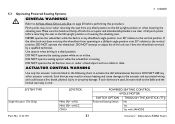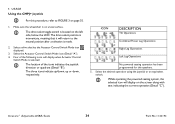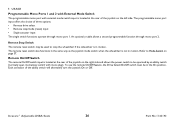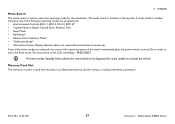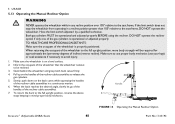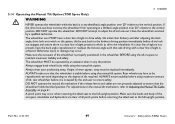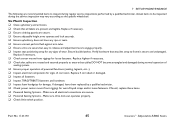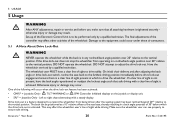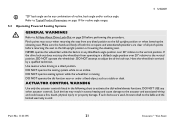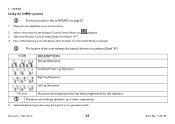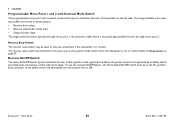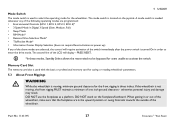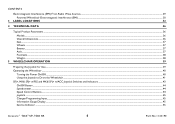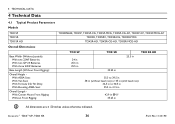Invacare TDXSP Support Question
Find answers below for this question about Invacare TDXSP.Need a Invacare TDXSP manual? We have 3 online manuals for this item!
Question posted by Ipulido562 on October 9th, 2013
Invacare Tdxsp
How can I fix my on and off switch
Current Answers
Related Invacare TDXSP Manual Pages
Similar Questions
Invacare Tdxsp Displaying Right Motor Fault And Will Not Drive
My client has a Invacare ATO_TDXSP-CG and a few days ago it started displaying, "right motor fault"....
My client has a Invacare ATO_TDXSP-CG and a few days ago it started displaying, "right motor fault"....
(Posted by smgoulding1 5 years ago)
Tdxsp Invacare Controller Cord
cotroller cord were does it hook into back of chair
cotroller cord were does it hook into back of chair
(Posted by lyndacornell19 7 years ago)
I Have Been Asked To Diagnose A 'drive Lockout' Condition On A Tdxsp. Any Idea?
I have been searching the operators manual and cannot locate the required information please assist....
I have been searching the operators manual and cannot locate the required information please assist....
(Posted by Jimlarson04 10 years ago)
Invacare Tdx Sp Trip Switch
My Invacare TDX SP has died on me and someone told me of a trip switch on the betteries..Anyone know...
My Invacare TDX SP has died on me and someone told me of a trip switch on the betteries..Anyone know...
(Posted by mckenzie813 10 years ago)
Invacare Tdxsp....what Would It Be Worth? 3 Years Old, Excellent Shape
Only three years old. Batteries in good shape yet. Nothing wrong with it. We are going through my gr...
Only three years old. Batteries in good shape yet. Nothing wrong with it. We are going through my gr...
(Posted by Adamfreyberger 11 years ago)