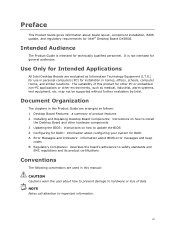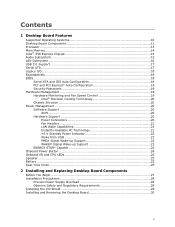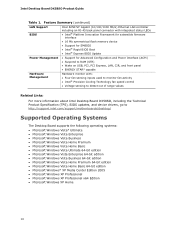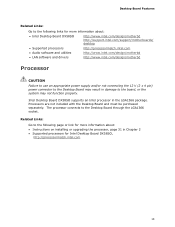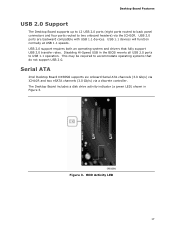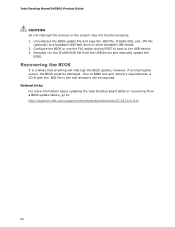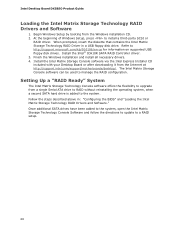Intel DX58SO Support Question
Find answers below for this question about Intel DX58SO - Desktop Board Extreme Series Motherboard.Need a Intel DX58SO manual? We have 1 online manual for this item!
Question posted by oscarmmca on January 11th, 2023
Memoria Máxima.
¿Cuánto es lo máximo de memoria que puede soportar?
Current Answers
Related Intel DX58SO Manual Pages
Similar Questions
Need Bin File For Intel Dx58so Motherboard
(Posted by venkateswarlunimmakayala 7 years ago)
Repairing Of Intel® Desktop Board D945gccr Dim Display?
My Intel Desktop Board D945GCCR is displaying very dim and blurry even without os. I cant even see b...
My Intel Desktop Board D945GCCR is displaying very dim and blurry even without os. I cant even see b...
(Posted by Satyajit3X 7 years ago)
Hdd Led On
hdd led in motherboard intel dx58so always on not blinking, cpu can't boot to windows . in monitor o...
hdd led in motherboard intel dx58so always on not blinking, cpu can't boot to windows . in monitor o...
(Posted by stcandra 8 years ago)
Intel Dg43nb - Desktop Board Classic Series Motherboard Prices
Intel DG43NB - Desktop Board Classic Series Motherboard Prices
Intel DG43NB - Desktop Board Classic Series Motherboard Prices
(Posted by manurkl 9 years ago)
Intel Desktop Board Dh61 Drivers For Windows Server 2003 Pls Provide Me
(Posted by mediasiddesh1 10 years ago)