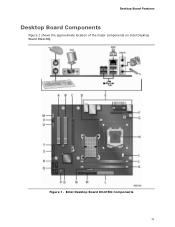Intel DG41RQ Support Question
Find answers below for this question about Intel DG41RQ - Desktop Board Essential Series Motherboard.Need a Intel DG41RQ manual? We have 1 online manual for this item!
Question posted by jadgd on February 15th, 2014
Dg41rq Won't Post
The person who posted this question about this Intel product did not include a detailed explanation. Please use the "Request More Information" button to the right if more details would help you to answer this question.
Current Answers
Related Intel DG41RQ Manual Pages
Similar Questions
Intel Dg43nb - Desktop Board Classic Series Motherboard Prices
Intel DG43NB - Desktop Board Classic Series Motherboard Prices
Intel DG43NB - Desktop Board Classic Series Motherboard Prices
(Posted by manurkl 8 years ago)
Intel Desktop Board Dh61 Drivers For Windows Server 2003 Pls Provide Me
(Posted by mediasiddesh1 10 years ago)
How To Overclock A Intel Dg41rq Motherboard Using Its Bios
(Posted by ericjoj 10 years ago)
I Am Not Able To Listen The Audio Sound Output . Plz Tell Me Solution For This
(Posted by jaganmohan36 10 years ago)
Does The Intel Dg41rq Supports A Pentium 4 550 3,4 Ghz
because in the shop they told it would but on the intel site the processor 3,4 does not stand in the...
because in the shop they told it would but on the intel site the processor 3,4 does not stand in the...
(Posted by johanpeeters83 13 years ago)