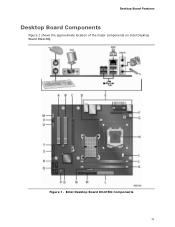Intel DG41RQ Support Question
Find answers below for this question about Intel DG41RQ - Desktop Board Essential Series Motherboard.Need a Intel DG41RQ manual? We have 1 online manual for this item!
Question posted by jaganmohan36 on August 18th, 2013
I Am Not Able To Listen The Audio Sound Output . Plz Tell Me Solution For This
The person who posted this question about this Intel product did not include a detailed explanation. Please use the "Request More Information" button to the right if more details would help you to answer this question.
Current Answers
Answer #1: Posted by cjmsgm on August 18th, 2013 11:59 PM
Go to
and download the sound driver for your OS
Please acknowledge if I have been helpful Thanks
Answer #2: Posted by TommyKervz on August 19th, 2013 12:27 AM
Greetings - Download and install a Realtek Audio driver that matches your Operating System Version from the link below
http://driverscollection.com/?H=DG41RQ&By=INTEL
http://driverscollection.com/?H=DG41RQ&By=INTEL
Related Intel DG41RQ Manual Pages
Similar Questions
Ask The Support
I Can't find driver For card Sound ... without any positive solution Can just give me the true Name ...
I Can't find driver For card Sound ... without any positive solution Can just give me the true Name ...
(Posted by benammourachid 10 years ago)
I Dont Get Support Audio Driver In Windows 8 ( G41rq)model Mb
I Dont Get Support Audio Driver In Windows 8 ( G41rq)model Mb
I Dont Get Support Audio Driver In Windows 8 ( G41rq)model Mb
(Posted by opuvais999 10 years ago)
No Audio
i have changed my os xp to 7 but not getting audio what is the problem
i have changed my os xp to 7 but not getting audio what is the problem
(Posted by chethu151189 11 years ago)
Audio Problems
intel dg41r2 boards sound contoler chip is vary hot and output sound is ruffneswhat is problems?
intel dg41r2 boards sound contoler chip is vary hot and output sound is ruffneswhat is problems?
(Posted by kousikrone 11 years ago)
I Want Motherboard Audio Drivers?
i want intel D945GCPE Essential series audio drivers?
i want intel D945GCPE Essential series audio drivers?
(Posted by prchowdary1 11 years ago)