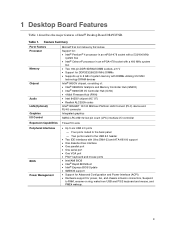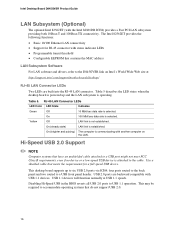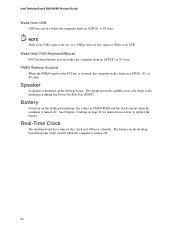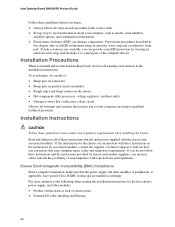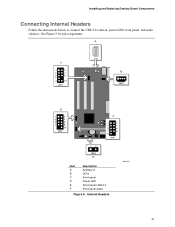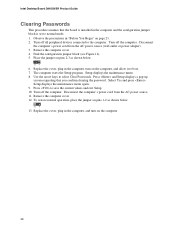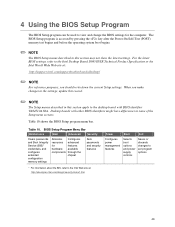Intel D845GVSR Support Question
Find answers below for this question about Intel D845GVSR - Desktop Board Motherboard.Need a Intel D845GVSR manual? We have 2 online manuals for this item!
Question posted by murlitv10 on December 1st, 2012
Front Panel Usb Pins
give digram to plug USB front panel Pins on the board
Current Answers
Related Intel D845GVSR Manual Pages
Similar Questions
Intel Dg43nb - Desktop Board Classic Series Motherboard Prices
Intel DG43NB - Desktop Board Classic Series Motherboard Prices
Intel DG43NB - Desktop Board Classic Series Motherboard Prices
(Posted by manurkl 9 years ago)
Intel Desktop Board Dh61 Drivers For Windows Server 2003 Pls Provide Me
(Posted by mediasiddesh1 10 years ago)
Intel D845gvsr - Desktop Board Motherboard.
is the board bios supprort boot from external usb hard disk or flash drive???
is the board bios supprort boot from external usb hard disk or flash drive???
(Posted by hnvbsli 10 years ago)
How To Get Intel Express Installer From Internet
how to get intel express installer from internet
how to get intel express installer from internet
(Posted by npraveenk2009 11 years ago)
Intel D845gvsr Motherboard
My motherboard CD is has been lost somewhere. I need a totally free intel d845gvsr motherboard CD or...
My motherboard CD is has been lost somewhere. I need a totally free intel d845gvsr motherboard CD or...
(Posted by saleemsiddiqui16 13 years ago)