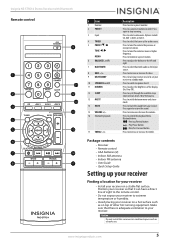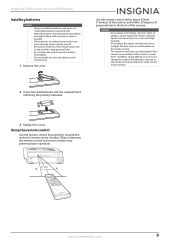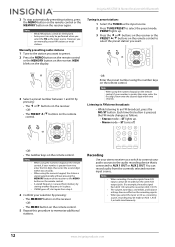Insignia NS-STR514 Support Question
Find answers below for this question about Insignia NS-STR514.Need a Insignia NS-STR514 manual? We have 7 online manuals for this item!
Question posted by financecenterlap on November 4th, 2022
Where Do I Find Fm Antenna That Fits Plug. It Is Not Co Axel. Bob
The person who posted this question about this Insignia product did not include a detailed explanation. Please use the "Request More Information" button to the right if more details would help you to answer this question.
Current Answers
Answer #1: Posted by Odin on November 4th, 2022 10:06 AM
Hope this is useful. Please don't forget to click the Accept This Answer button if you do accept it. My aim is to provide reliable helpful answers, not just a lot of them. See https://www.helpowl.com/profile/Odin.
Answer #2: Posted by SonuKumar on November 4th, 2022 9:14 PM
https://www.manualslib.com/manual/1212589/Insignia-Ns-Str514.html
follow - table of content
Please respond to my effort to provide you with the best possible solution by using the "Acceptable Solution" and/or the "Helpful" buttons when the answer has proven to be helpful.
Regards,
Sonu
Your search handyman for all e-support needs!!
Related Insignia NS-STR514 Manual Pages
Similar Questions
Nshtib51ahd Insignia 5.1 Home Theater
I have the insignia home theater system model# NSHTIB51A . I have lost my audyssey 2ec speaker calib...
I have the insignia home theater system model# NSHTIB51A . I have lost my audyssey 2ec speaker calib...
(Posted by Lasywolf67 1 year ago)
Bluetooth Paired / Connected, No Audio
I'm connected to my reciever via Bluetooth, it shows BT PLAY on the display, but when I play from th...
I'm connected to my reciever via Bluetooth, it shows BT PLAY on the display, but when I play from th...
(Posted by noelmarshyyz 1 year ago)
It Turns Itself Off After A Couple Seconds... How To Fix It?
My receiver will turn off a couple of seconds after pressing power button. It goes back to stand by
My receiver will turn off a couple of seconds after pressing power button. It goes back to stand by
(Posted by tinapipa 2 years ago)
Am/fm Antenna
Where can I get and am/fm antenna for my insignia NS-A1113 system.
Where can I get and am/fm antenna for my insignia NS-A1113 system.
(Posted by tcampagnoli 9 years ago)
Fm Antenna
Wrong FM antenna was sent with this system. I have search the internet to order the correct one, but...
Wrong FM antenna was sent with this system. I have search the internet to order the correct one, but...
(Posted by Lkh364 9 years ago)