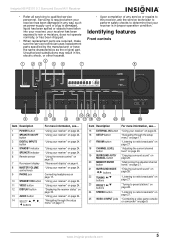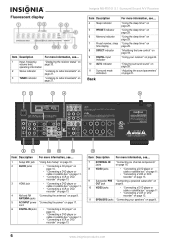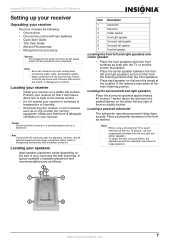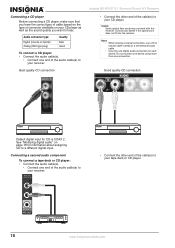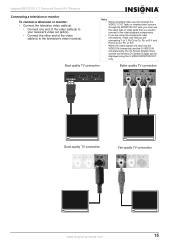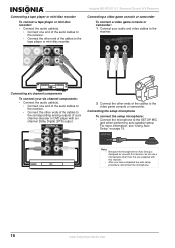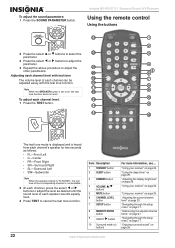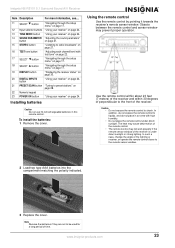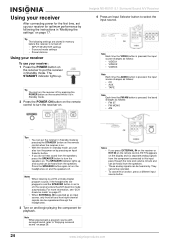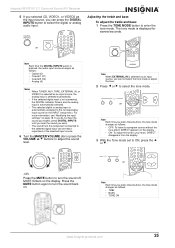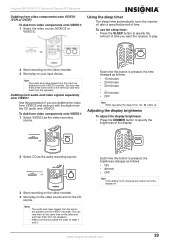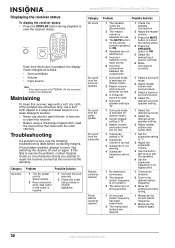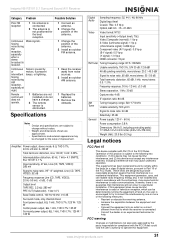Insignia NS-R5101 Support Question
Find answers below for this question about Insignia NS-R5101.Need a Insignia NS-R5101 manual? We have 3 online manuals for this item!
Question posted by donnelson on November 27th, 2013
What Mfg.. Code Will Work With A Lg Ga6400 Tv
The person who posted this question about this Insignia product did not include a detailed explanation. Please use the "Request More Information" button to the right if more details would help you to answer this question.
Requests for more information
Request from StLFanMan on December 13th, 2013 8:11 PM
The model of LG TV you referred to is not valid. What is the TV's model number?
The model of LG TV you referred to is not valid. What is the TV's model number?
Current Answers
Related Insignia NS-R5101 Manual Pages
Similar Questions
No Speakers Have Output Only Headphones Have Audio
This unit was given to me and I think I know why no audio on any speaker outputs coming from the bac...
This unit was given to me and I think I know why no audio on any speaker outputs coming from the bac...
(Posted by 081608nos 6 years ago)
Hdmi Ports Are Not Working
I have lost output from my HDMI ports in the back of my receiver . The tuner and aux settings work f...
I have lost output from my HDMI ports in the back of my receiver . The tuner and aux settings work f...
(Posted by Jhernandez53069 10 years ago)
How Do I Connect A Set Of Headphones To The Insignia Ns-r5101ahd-a Phonejack
ive tried multiple pairs and none of them seem to work. i know ive got to be missing something.. or ...
ive tried multiple pairs and none of them seem to work. i know ive got to be missing something.. or ...
(Posted by Anonymous-49471 12 years ago)
Amplifier
Can I connect an external amp to this receiver? Also, I would like to connect it to my mixer as well...
Can I connect an external amp to this receiver? Also, I would like to connect it to my mixer as well...
(Posted by abert89 12 years ago)