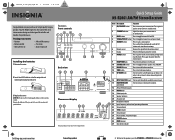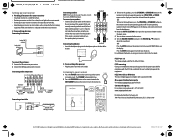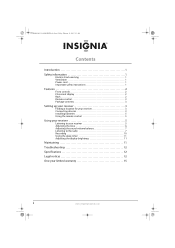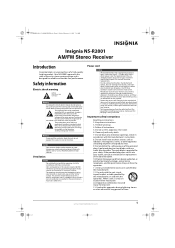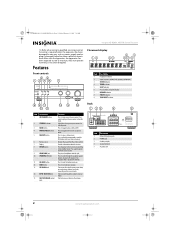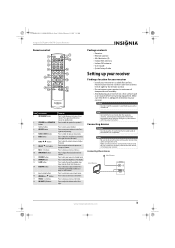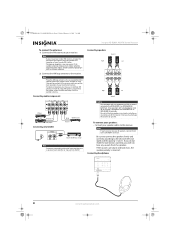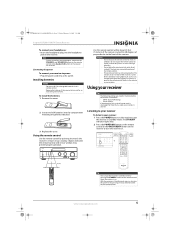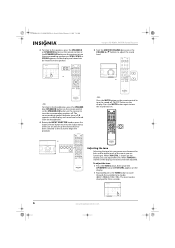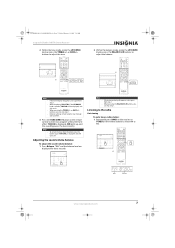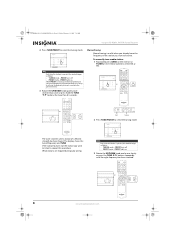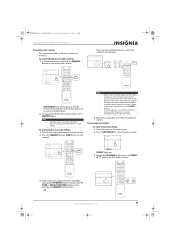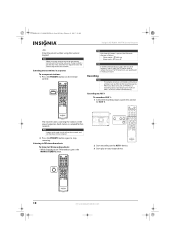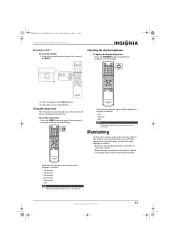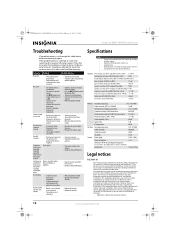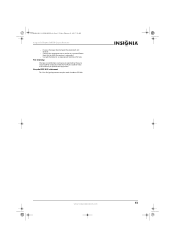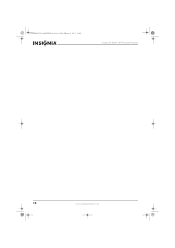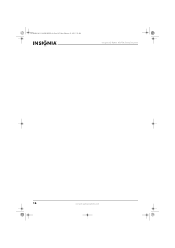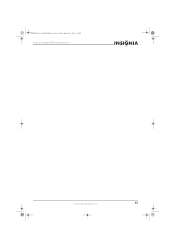Insignia NS-R2001 Support Question
Find answers below for this question about Insignia NS-R2001.Need a Insignia NS-R2001 manual? We have 6 online manuals for this item!
Question posted by royblast2 on October 28th, 2011
Preset Stations On Insignia Ns-r2001
I only want 9 preset stations on FM how can I erase other 21 stations?
Current Answers
Related Insignia NS-R2001 Manual Pages
Similar Questions
I Am Trying To Find A Schematic For This Model Of Insignia, Ns-av511. Does Anyo
Copy of a schematic for INSIGNIA- NS-AV-511
Copy of a schematic for INSIGNIA- NS-AV-511
(Posted by again420 7 years ago)
Sound Comes And Goes On Insignia Ns-av511 Receiver. Picture Works Fine.
My Insignia NS-AV511 just recently started having sound issues. Sometimes the sound will work, somet...
My Insignia NS-AV511 just recently started having sound issues. Sometimes the sound will work, somet...
(Posted by again420 7 years ago)
My Insignia Ns-av511 Sound Just Stopped Working For Anything Connected.
(Posted by Ldchis 8 years ago)
Keeps Going To Standby. Why?
this Insignia NS R2001 keeps going to standby. what is the issue?
this Insignia NS R2001 keeps going to standby. what is the issue?
(Posted by Anonymous-38176 12 years ago)
Hd Reception Poor In Fort Meyers Florida Area.
ns-hdtune reception poor. few stations received. tried inside/outside antenna. Tried antenna with re...
ns-hdtune reception poor. few stations received. tried inside/outside antenna. Tried antenna with re...
(Posted by Anonymous-20827 13 years ago)