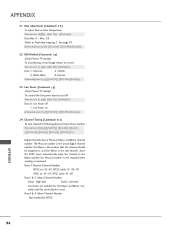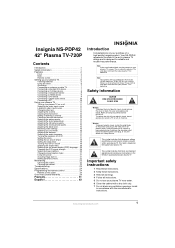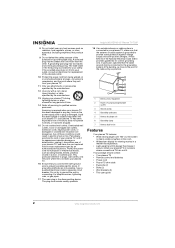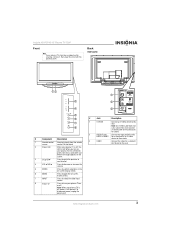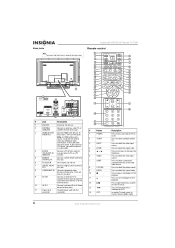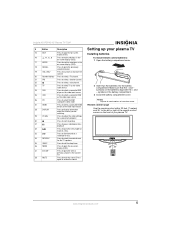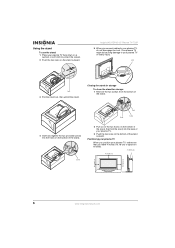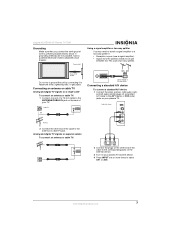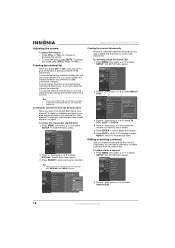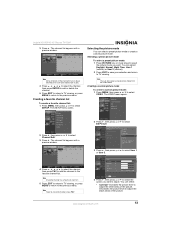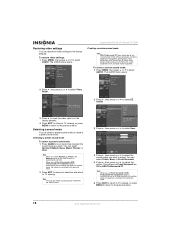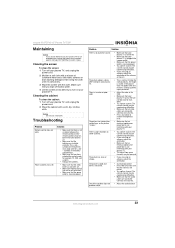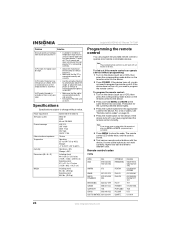Insignia NS-PDP42 Support Question
Find answers below for this question about Insignia NS-PDP42.Need a Insignia NS-PDP42 manual? We have 3 online manuals for this item!
Question posted by shebethkhtw on July 18th, 2011
My Son Hit Televison With His Sippy-cup. No I Have A Crack No Picture But Sound
What can I do o fix this.
Current Answers
Related Insignia NS-PDP42 Manual Pages
Similar Questions
Wbats The Normal Cause Of Losing The Volume On Lcd 3209
(Posted by classicgeek50 8 years ago)
42' Insignia Cracked Sceenfront Internal
(no Leakage)have Sound , No Picture?
(Posted by kt404u 12 years ago)
Where Can I Order A Picture Board For My Insignia Ns-pdp42 Hdtv Plasma ?
I have sound but no picture on the tv
I have sound but no picture on the tv
(Posted by jamesnscott 12 years ago)
My Son Hit My Tv With His Sippy Cup,cracked The Screen,i Have Sound No Picture
What can I do fix this.
What can I do fix this.
(Posted by shebethkhtw 12 years ago)
Sound On Ns-12e720a12,
I cannot get the sound level up high enough on the ns-12e720a12, is there a way to do this by contro...
I cannot get the sound level up high enough on the ns-12e720a12, is there a way to do this by contro...
(Posted by capalmer330 12 years ago)