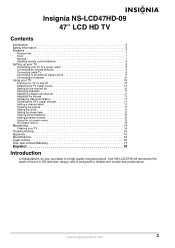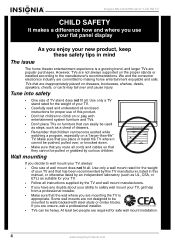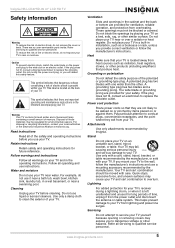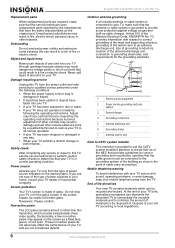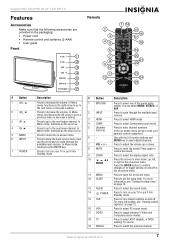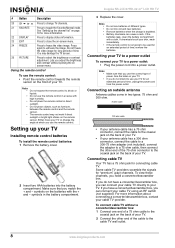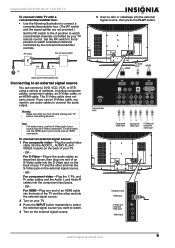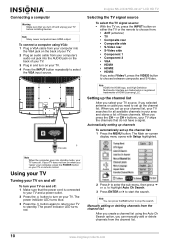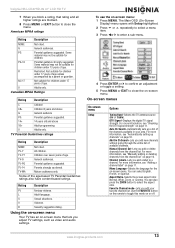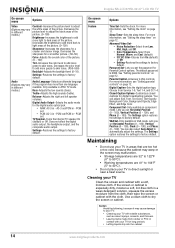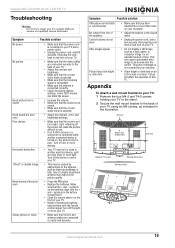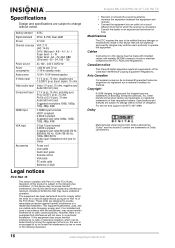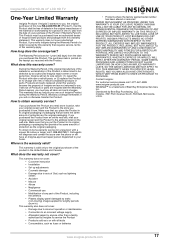Insignia NS-LCD47HD-09 Support Question
Find answers below for this question about Insignia NS-LCD47HD-09.Need a Insignia NS-LCD47HD-09 manual? We have 4 online manuals for this item!
Question posted by daddy6bob on February 1st, 2012
Perfect For 45 Min, Than Blank.off/on To Reset Than Happens Every 10 Min
perfect for about 45 mins, than blank scrren..off/on to reset than happens every 10 to 15 min
Current Answers
Related Insignia NS-LCD47HD-09 Manual Pages
Similar Questions
Factory Reset
hey, I want to know how I can factory reset my isignia 48" roku tv without a remote?
hey, I want to know how I can factory reset my isignia 48" roku tv without a remote?
(Posted by Marcobb777777 7 years ago)
The Sound When Muted Does Not Stay Muted, It Returns In About 1 Min.
(Posted by HowardCollis 11 years ago)
Dtv Is Locked Up - Blank Screen. Is There A Reset Procedure?
DTV is locked up - blank screen. Cannot change channel or access channel setup screen. Is there a r...
DTV is locked up - blank screen. Cannot change channel or access channel setup screen. Is there a r...
(Posted by crozsa 11 years ago)
Tv Size.?
what is the size of this tv?Width, hight depth.thank you,
what is the size of this tv?Width, hight depth.thank you,
(Posted by ginetteplante1 11 years ago)
Insignia Ns-l42q120-10a Picture And Sound Cuts In And Out.
Intermittently, the sound will go silent and the picture will quiver and look similar to a checkerbo...
Intermittently, the sound will go silent and the picture will quiver and look similar to a checkerbo...
(Posted by spossingeraa 12 years ago)