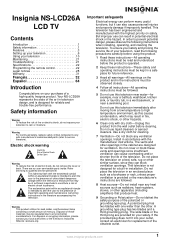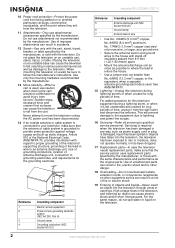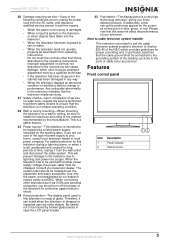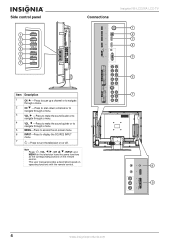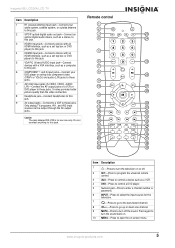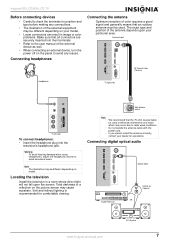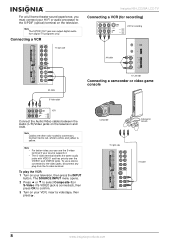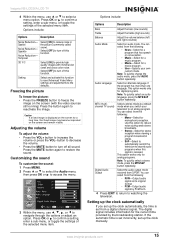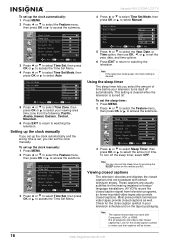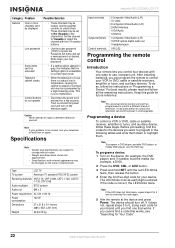Insignia NS-LCD26 Support Question
Find answers below for this question about Insignia NS-LCD26.Need a Insignia NS-LCD26 manual? We have 2 online manuals for this item!
Question posted by adammalpass on August 27th, 2014
It Stopped Working. Could It Ne The Fuse?
The person who posted this question about this Insignia product did not include a detailed explanation. Please use the "Request More Information" button to the right if more details would help you to answer this question.
Supporting Image
You can click the image below to enlargeCurrent Answers
Related Insignia NS-LCD26 Manual Pages
Similar Questions
Where I Can Buy Service Manual For Tv Insignia Ns-lcd26f
(Posted by ham75 3 years ago)
Insignia Ns-22e400na14 Ledtv Just Stopped Working.
My Insignia NS-22E400NA14 LEDTV just stopped working. Not sure if it is a power cord or the actual T...
My Insignia NS-22E400NA14 LEDTV just stopped working. Not sure if it is a power cord or the actual T...
(Posted by midi2000 7 years ago)
My Remote Stopped Working And It's Not The Batteries - What Do I Do?
TV is Insignia NS-22E430A10; remote is Insignia NS-RC268-09. For a while now, pressing the channel n...
TV is Insignia NS-22E430A10; remote is Insignia NS-RC268-09. For a while now, pressing the channel n...
(Posted by carolinerider4 10 years ago)
Insignia Ns-lcd26a No Display Or Sound.
I have a Insignia NS-LCD26A and all of a sudden it has no display or sound. The green power light co...
I have a Insignia NS-LCD26A and all of a sudden it has no display or sound. The green power light co...
(Posted by adlegs 11 years ago)