Insignia NS-LCD26 Support Question
Find answers below for this question about Insignia NS-LCD26.Need a Insignia NS-LCD26 manual? We have 2 online manuals for this item!
Question posted by dvierra4 on October 22nd, 2012
Where Is The Master Backlight Inverter Board On My Set?
The person who posted this question about this Insignia product did not include a detailed explanation. Please use the "Request More Information" button to the right if more details would help you to answer this question.
Current Answers
There are currently no answers that have been posted for this question.
Be the first to post an answer! Remember that you can earn up to 1,100 points for every answer you submit. The better the quality of your answer, the better chance it has to be accepted.
Be the first to post an answer! Remember that you can earn up to 1,100 points for every answer you submit. The better the quality of your answer, the better chance it has to be accepted.
Related Insignia NS-LCD26 Manual Pages
Warranty (English) - Page 1


...valid only to the original purchaser of the product in -home warranty service for a television with this warranty become the property of Insignia and are required after the Warranty Period ... with the product. This warranty does not cover:
• Customer instruction • Installation • Set up adjustments • Cosmetic damage • Damage due to acts of God, such as the original...
User Manual (English) - Page 3
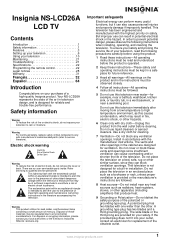
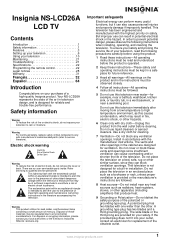
... cabinet are no user-serviceable parts inside. The vents and other hazards.
6 Clean only with the manufacturer instructions. Insignia NS-LCD26A
LCD TV
Contents
Introduction 1 Safety information 1 Features 3 Setting up your television 6 Using your television 10 Maintaining 21 Troubleshooting 21 Specifications 22 Programming the remote control 22 Legal notices 28 Warranty 31
Franç...
User Manual (English) - Page 4
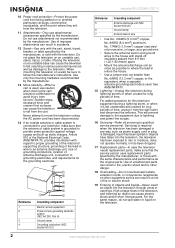
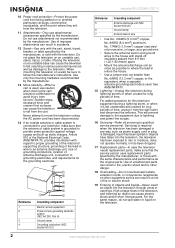
... manufacturer. Insignia NS-LCD26A LCD TV
10 Power cord protection-Protect the power cord from being walked on an unstable base can cause the television to fall from... (1.22-1.83 meter) apart.
• Mount the antenna discharge unit as close as this can result in the television, and inserting an object can cause electric shock and/or short internal parts. Use of time. Reference 1 2
...
User Manual (English) - Page 5
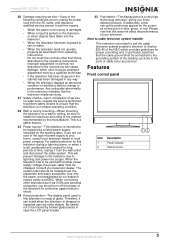
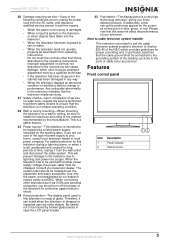
... it can cause damage, which provides guidelines for proper grounding and, in particular, specifies that the television needs servicing.
21 Safety checks-Upon completion of service or repair work by our dealer to lightning ... be injured by other objects. Consult your television dealer or local power company. Insignia NS-LCD26A LCD TV
20 Damage requiring service-If any way.
• When the...
User Manual (English) - Page 6
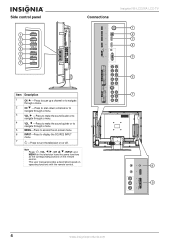
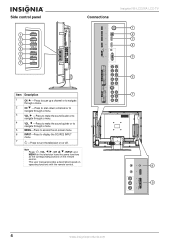
Note Power , VOL / , CH / , INPUT, and MENU on the television have the same functions as the corresponding buttons on operating functions with the remote control.
7
8 9
4
www.insignia-products.com
This user manual provides a description based on the remote control.
Side control panel
1 2 3 4 5 6 7
Connections
VGA
Insignia NS-LCD26A LCD TV
1 2 3 4
5
6
Item Description
1
CH -Press...
User Manual (English) - Page 7
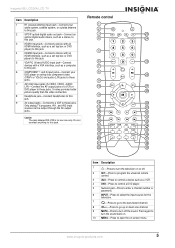
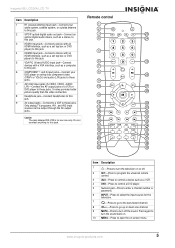
... to open the on or off the sound. Insignia NS-LCD26A LCD TV
Item Description
Remote control
1
RF (coaxial antenna input) jack-Connect your
8
DVD player or set top box or DVD
player) to this jack.
5...insignia-products.com
5 Press again to
turn the sound back on.
10 MENU-Press to turn the television on -screen menu. Do not connect anything to this jack.
15
32
16
33
17
MTS/SAP...
User Manual (English) - Page 8


...
-Press to skip backward to the previous
chapter or track on this television.
23 TV-Press to control a television.
24 CBL-Press to control a set top box.
25 - -Press to the (+) and (-) indications. ...the life of different types. • Do not mix old and new batteries. Insignia NS-LCD26A LCD TV
Setting up or down in a leakage of batteries have a shorter life expectancy due to ...
User Manual (English) - Page 9
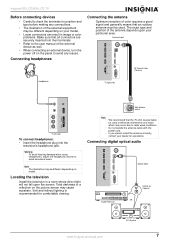
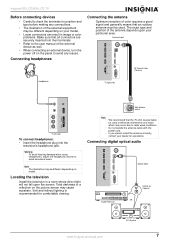
... may be different depending on model.
Locating the television
Install the television in image or color problems. Make sure that all connectors are securely inserted into the
television's headphone jack.
Note •
• &#...reception of the antenna depends upon the screen. Insignia NS-LCD26A LCD TV
Before connecting devices
• Carefully check the terminals for position and ...
User Manual (English) - Page 10
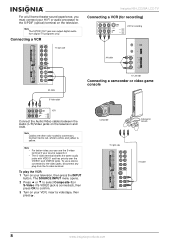
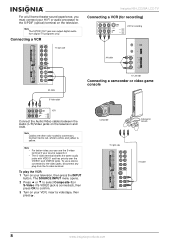
...if your VCR, insert a videotape, then press .
Connecting a VCR
TV right side
Insignia NS-LCD26A LCD TV
Connecting a VCR (for recording)
VCR for recording
S-VIDEO
RS-232
AV cable...
AV cable
8
www.insignia-products.com Note Cables are often color-coded to confirm.
3 Turn on the television.
Connect red to red, white to white, and yellow to the S/PDIF (optical) terminal on your source...
User Manual (English) - Page 11


...-1 or HDMI-2, then press OK to confirm.
3 Turn on your camcorder and set it to confirm.
3 Turn on your device and set it .
The SOURCE INPUT menu opens.
2 Press or to select Composite-2, then press OK to confirm.
3 Turn on your television, then press the INPUT
button. The SOURCE INPUT menu opens.
2 Press...
User Manual (English) - Page 12


... by pointing it convenient and fast to shock.
The television turns on the computer. You can also display the status of the lighting or television set, or operate the remote control closer to -use features on the television. The heat may cause deformation of the television. • The remote control may not work properly if...
User Manual (English) - Page 13


...
4 Press EXIT to return to the television, such as antenna or cable. Press OK or to confirm a setting, enter a sub-menu, or toggle the settings of signal source that is displayed. Depending... adjust an option.
Selecting the on your television can be displayed. Insignia NS-LCD26A LCD TV
To navigate the menu: 1 With the television turned on the mode, different information is connected to...
User Manual (English) - Page 15


... (0-9) and the dash (-) button, then wait for that channel. Insignia NS-LCD26A LCD TV
3 Press or to select Manual Ch Set, then press OK or to cycle among the viewable channels.
You can use...Note In some situations, virtual channel numbers do not correspond to watching the television. buttons to open the Manual Channel Set Menu.
Note You can label the channel so you know what channel you...
User Manual (English) - Page 17
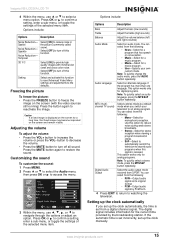
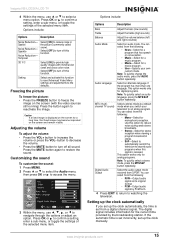
... following :
• RAW-Output audio signal as a default mode when you set up the clock automatically, the time is received. Temporal 3D Y/C
Setting
Select [ON] to reduce noise in stereo.
• SAP-Select to automatically switch the television to the defaults. Insignia NS-LCD26A LCD TV
4 Within the menu, use , , , or to restore the...
User Manual (English) - Page 18
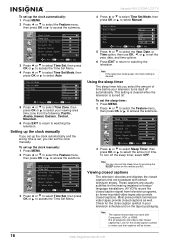
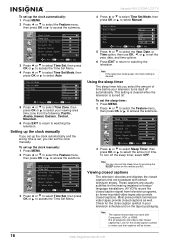
...television schedule and on the remote control.
All VCRs record the closed caption signal from the following: Pacific, Alaska, Hawaii, Eastern, Central, Mountain.
6 Press EXIT to return to make sure that are usually subtitles for the hearing impaired or foreign language translations. Insignia NS-LCD26A LCD TV
4 Press or to select Time Set...watching the television. To set the year,...
User Manual (English) - Page 19


Insignia NS-LCD26A LCD TV
Analog broadcasting system captions
To view closed captions for analog broadcasts: • Press the ..., such as a TV program schedule or weather forecast, that is muted The television can be viewed in two modes: CAPTION and TEXT.
Options include: • Size-Set the text size. • Font-Set the text typeface. • Text Color-Select the text color. • ...
User Manual (English) - Page 20


... 3 Press or to select Parental Control, then press OK or .
4 Enter your television. Setting the MPAA rating To set the rating level to PG-13: G and PG movies are available and PG-13,...preset password is restricted by age and content. Insignia NS-LCD26A LCD TV
Using parental controls
The parental control feature restricts television programs from watching violent or sexual scenes that contain ...
User Manual (English) - Page 22


...NS-LCD26A LCD TV
8 Press or to navigate and select, then press OK to start auto adjustment.
Press OK or to confirm, enter a sub-menu, or toggle the settings of a stable image. Options include:
Options H-Pos V-Pos Clock Phase Auto adjust (PC mode only)
Setting....
20
www.insignia-products.com
The television automatically adjusts the image settings, such as frequency and position. Advance...
User Manual (English) - Page 23


... the orientation of the batteries.
• Make sure the power cord is set to remain on the screen. Insignia NS-LCD26A LCD TV
Maintaining
About temperature
• Do not use the television in hot and cold rooms (locations).
• When the television is viewable on normal programs in the form of a stationary fixed image...
User Manual (English) - Page 24
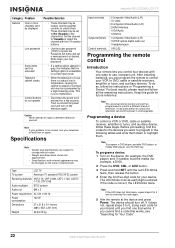
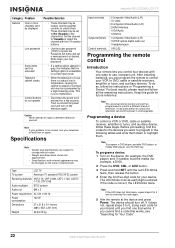
... Press the DVD, CBL, or AUX button.
3 Press and hold SET until you cannot find one easy-to control this television set and this guide for your device. If the code is unchangeable. If...that works. Insignia NS-LCD26A LCD TV
Category Problem
Possible Solution
General
One or more channels can't be displayed
Lost password
Some items can't be accessed Television cabinet creaks
Control buttons...
Similar Questions
Where I Can Buy Service Manual For Tv Insignia Ns-lcd26f
(Posted by ham75 3 years ago)
How Do I Identify The Inverter Board And Where Is It
(Posted by mikeanglum 9 years ago)
Insignia Ns-lcd26a No Display Or Sound.
I have a Insignia NS-LCD26A and all of a sudden it has no display or sound. The green power light co...
I have a Insignia NS-LCD26A and all of a sudden it has no display or sound. The green power light co...
(Posted by adlegs 11 years ago)

