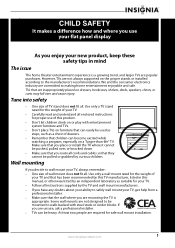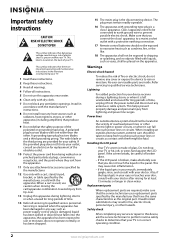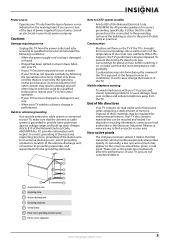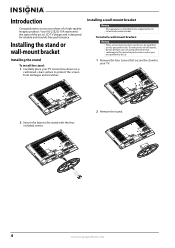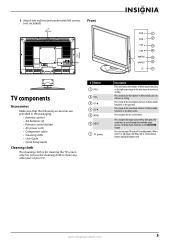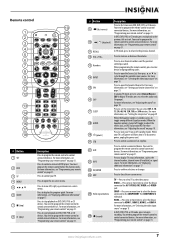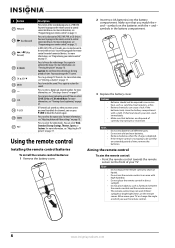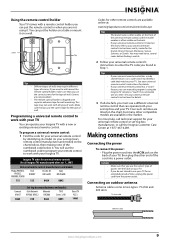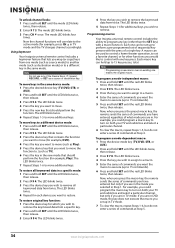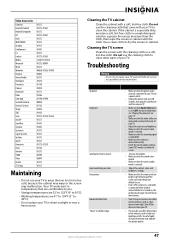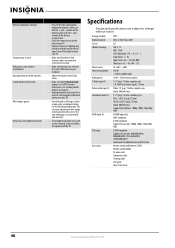Insignia NS-L322Q-10A Support Question
Find answers below for this question about Insignia NS-L322Q-10A - 32" LCD TV.Need a Insignia NS-L322Q-10A manual? We have 5 online manuals for this item!
Question posted by jainnikhil123 on August 17th, 2014
Insignia Ns39d310na15 39' Tv Screw
Hi I recently moved to a different place and while unpacking my TV at new place I could not found the screw for attaching stand. Please let me know what size/dimension screw fits to it Thanks Nikhil
Current Answers
Related Insignia NS-L322Q-10A Manual Pages
Similar Questions
Screws For Table Stand
Had tv mounted now need to use table stand and lost the screws! The manual doesn't specify size nor ...
Had tv mounted now need to use table stand and lost the screws! The manual doesn't specify size nor ...
(Posted by jdserrano1 9 years ago)
Why Am I Getting A Clicking Sound When I Change Chanels
I have a new 39 ilarded insignia tv,new hd cable box,treat lie ray player,new wii all connected with...
I have a new 39 ilarded insignia tv,new hd cable box,treat lie ray player,new wii all connected with...
(Posted by allmine4x4 11 years ago)
Volume Stays At 0 With 1080p Flat Panel Lcd Hdtv.
Had a 1080p Flat Panel LCD HDTV for approx 5 years with no issues. Last few days volume goes to 0 ...
Had a 1080p Flat Panel LCD HDTV for approx 5 years with no issues. Last few days volume goes to 0 ...
(Posted by amroeker 11 years ago)
The Wifi Tv Won't Connect To The Internet.
It says that it has, but nothing is happening. It passes all the diagnostics, connectivity is good, ...
It says that it has, but nothing is happening. It passes all the diagnostics, connectivity is good, ...
(Posted by BillK 12 years ago)