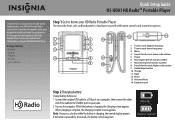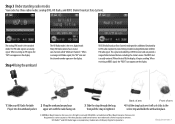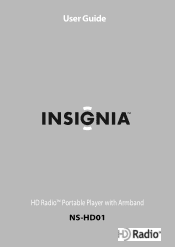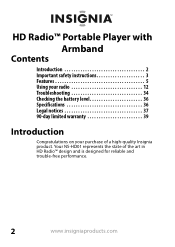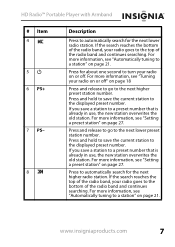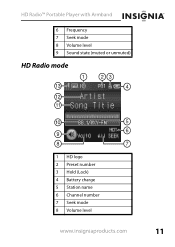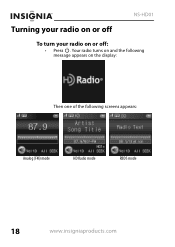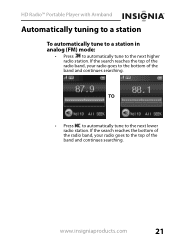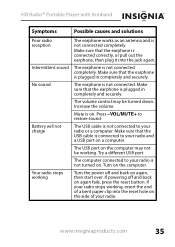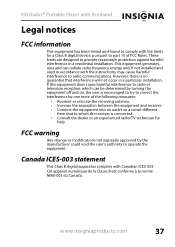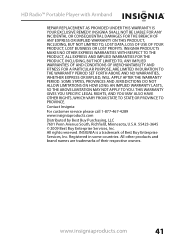Insignia NS-HD01 Support Question
Find answers below for this question about Insignia NS-HD01 - Portable HD Radio.Need a Insignia NS-HD01 manual? We have 5 online manuals for this item!
Question posted by kohna on February 5th, 2013
Why When I Start Up To Play It Registers Turn Off
The person who posted this question about this Insignia product did not include a detailed explanation. Please use the "Request More Information" button to the right if more details would help you to answer this question.
Current Answers
Related Insignia NS-HD01 Manual Pages
Similar Questions
How To Change Battery Insignia Hd Radio
(Posted by aleigMasiat 9 years ago)
Playing Radio On A Computer
How do I get My HD Radio to play through my computer?
How do I get My HD Radio to play through my computer?
(Posted by fusionfreak7 12 years ago)
Frozen Mp3 Player
what do you do when your mp3 player frezzes on a photo of its self
what do you do when your mp3 player frezzes on a photo of its self
(Posted by Anonymous-35065 12 years ago)
How To Reset This Mp3 Player To Factory Reset ?
how to reset this mp3 player to factory reset ?
how to reset this mp3 player to factory reset ?
(Posted by hussein 13 years ago)
My Insignia Hd Radio That I Love Is All Of A Sudden Not Working
The radio is charged and power came on but nothing works, I can not change channels and do not get a...
The radio is charged and power came on but nothing works, I can not change channels and do not get a...
(Posted by gwestcot 14 years ago)