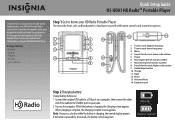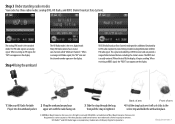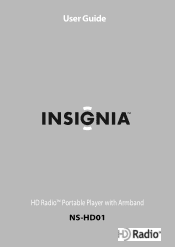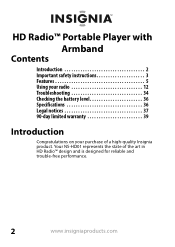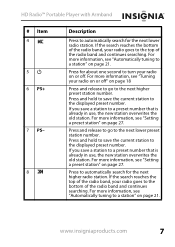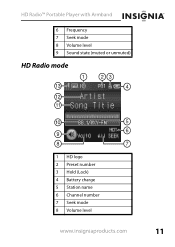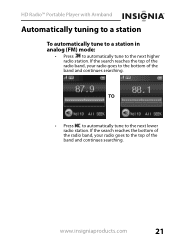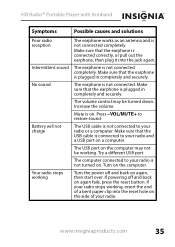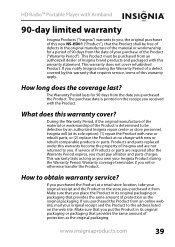Insignia NS-HD01 Support Question
Find answers below for this question about Insignia NS-HD01 - Portable HD Radio.Need a Insignia NS-HD01 manual? We have 5 online manuals for this item!
Question posted by jlpeugh on August 27th, 2011
Recharge The Battery.
How do I recharge the battery on my Insignia NS-HD01?
Current Answers
Answer #1: Posted by tfarner7 on August 27th, 2011 8:36 AM
You recharge this unit by plugging in your radio to your computer USB port. You need the charging cable that comes with it. Plug it into the top port on the side of the radio, then plug the other end (USB) into an available USB on your computer. The computer must be on. When you plug it into your computer, a battery symbol will appear and 'charging' will be on the screen. When it's fully charged, the battery symbol will be full.
Related Insignia NS-HD01 Manual Pages
Similar Questions
How To Change Battery Insignia Hd Radio
(Posted by aleigMasiat 9 years ago)
Ns-hd01a No Sound
Ten months ago, I purchased the Insignia NS-HD01A HD Radio Portable player. I experienced no problem...
Ten months ago, I purchased the Insignia NS-HD01A HD Radio Portable player. I experienced no problem...
(Posted by diogenes93 10 years ago)
Frozen Mp3 Player
what do you do when your mp3 player frezzes on a photo of its self
what do you do when your mp3 player frezzes on a photo of its self
(Posted by Anonymous-35065 12 years ago)
How To Reset This Mp3 Player To Factory Reset ?
how to reset this mp3 player to factory reset ?
how to reset this mp3 player to factory reset ?
(Posted by hussein 13 years ago)
My Insignia Hd Radio That I Love Is All Of A Sudden Not Working
The radio is charged and power came on but nothing works, I can not change channels and do not get a...
The radio is charged and power came on but nothing works, I can not change channels and do not get a...
(Posted by gwestcot 14 years ago)