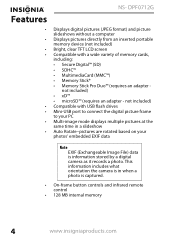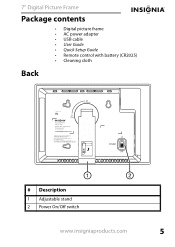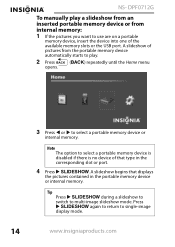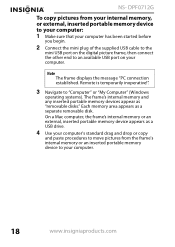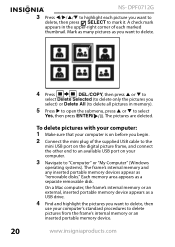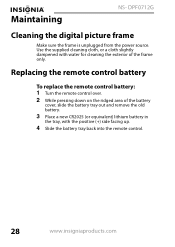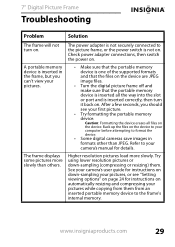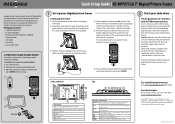Insignia NS-DPF0712G Support Question
Find answers below for this question about Insignia NS-DPF0712G.Need a Insignia NS-DPF0712G manual? We have 7 online manuals for this item!
Question posted by vonhenne on March 1st, 2012
How Man Photos Does It Held/can It Show
The person who posted this question about this Insignia product did not include a detailed explanation. Please use the "Request More Information" button to the right if more details would help you to answer this question.
Current Answers
Related Insignia NS-DPF0712G Manual Pages
Similar Questions
Can't Get Photos
I put photos on a flash drive and put it in the frame, but nothing happe
I put photos on a flash drive and put it in the frame, but nothing happe
(Posted by Playvil 8 years ago)
How Do I Get Videos From Camera To Computer?
I've tried everything to get my videos from my Camera to my Windows Vista computer but it won't work...
I've tried everything to get my videos from my Camera to my Windows Vista computer but it won't work...
(Posted by bowms6 11 years ago)
Can I Purchase An Electric Charger For Ns-dpf0712g
(Posted by etatum 11 years ago)
How Do I Get My Camera To Record Videos. Again?
i was able to record videos when i first got my camera a little less than a year ago. now when i swi...
i was able to record videos when i first got my camera a little less than a year ago. now when i swi...
(Posted by misspreciado 12 years ago)
Volume Issues
How do fix the volume of my camera NS-DV720PBL2? I PRESS REC AND THEN WHEN I PLAY AGAIN TO SEE WHAT...
How do fix the volume of my camera NS-DV720PBL2? I PRESS REC AND THEN WHEN I PLAY AGAIN TO SEE WHAT...
(Posted by gnobre 12 years ago)