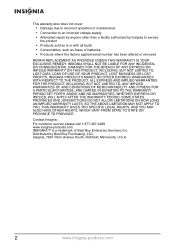Insignia NS-C5112 Support Question
Find answers below for this question about Insignia NS-C5112.Need a Insignia NS-C5112 manual? We have 2 online manuals for this item!
Question posted by Tashaeriddle on August 2nd, 2011
Safety
i need to know how you remove the car radio (not permanently) just for over night so no one will break in and try to steal it. i know that there is a button to click that does that but i dont know which one it is.
Current Answers
Related Insignia NS-C5112 Manual Pages
Similar Questions
Screen Won't Work
I hooked up all the wires correctly. The car before it the radio worked but when I plug it in to my ...
I hooked up all the wires correctly. The car before it the radio worked but when I plug it in to my ...
(Posted by Antneubauer 9 years ago)
Where Can I Buy A Faceplate For A Ns-c3112 Car Radio
(Posted by Rdf1958 9 years ago)
Wire Harness
were can i get the wire harness for insignia ns-c4113 or ns-c5112
were can i get the wire harness for insignia ns-c4113 or ns-c5112
(Posted by hilario2136 11 years ago)
Metal Sleeve That Holds Cd Player In Dash
is it possable to find a new holder that fits my insigna car radio cd mp3 player model:ns-c5111?
is it possable to find a new holder that fits my insigna car radio cd mp3 player model:ns-c5111?
(Posted by Anonymous-49453 12 years ago)
Where Can I Get A Replacement Remote(bass Control) For The Insignia Ns-a1000?
(Posted by Peanutbean1972 12 years ago)