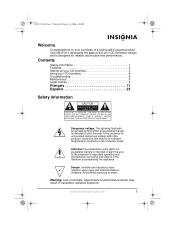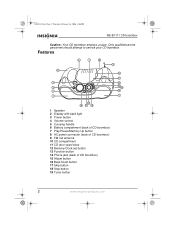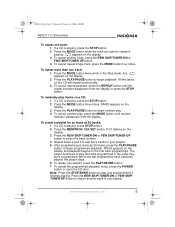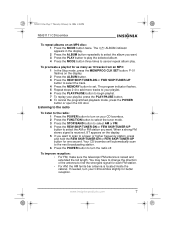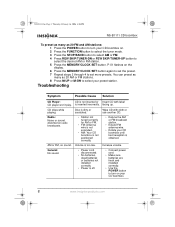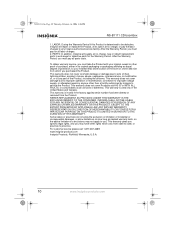Insignia NS-B1111 Support Question
Find answers below for this question about Insignia NS-B1111.Need a Insignia NS-B1111 manual? We have 1 online manual for this item!
Question posted by davidnejatsabet on July 31st, 2015
Antenna Is Broke.
Hi my FM rod antenna have been broke. were can I buy it, and how much is it thank you so much.
Current Answers
Related Insignia NS-B1111 Manual Pages
Similar Questions
Need Antenna Rep Lament For This Boombox, Insignia Ns-b3112. Telescopic. Type. B
for replacement ant on Insignia NS-B3112.
for replacement ant on Insignia NS-B3112.
(Posted by Ernestharvey 11 years ago)
Where Can I Buy A Replacement Antenna For My Insignia Cd I Ns-bipcd01 Boombox?
(Posted by Anonymous-71917 11 years ago)
I Bought A Refurbished Boombox Ns-b4111,
W/no Manual. Help!
(Posted by frickzap 13 years ago)
In Need Of An Insignia Ns-b3112 Users Manual
does anyone know where I can get an owners manual for the Insignia NS-B3112 Boombox
does anyone know where I can get an owners manual for the Insignia NS-B3112 Boombox
(Posted by realyvasquez 13 years ago)
Cd Player Error Ec
Hi, I just bought an Insignia CD Boombox NS-B4111. I am unable to play any cd. When I put in a cd, ...
Hi, I just bought an Insignia CD Boombox NS-B4111. I am unable to play any cd. When I put in a cd, ...
(Posted by keziadwts 13 years ago)