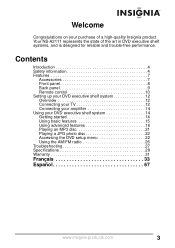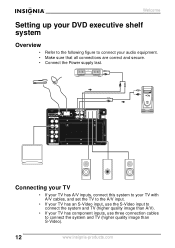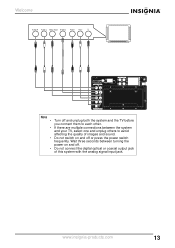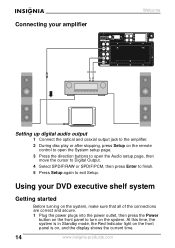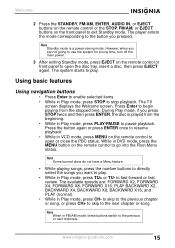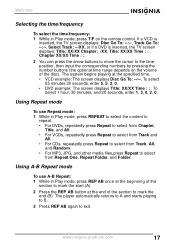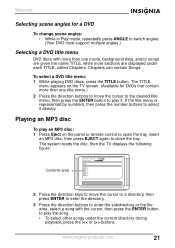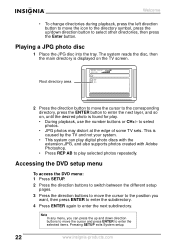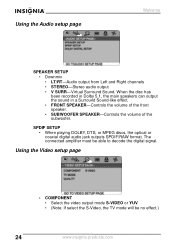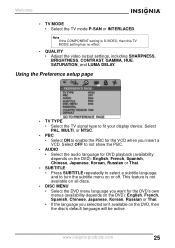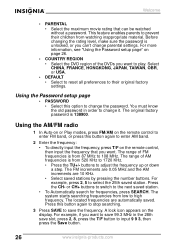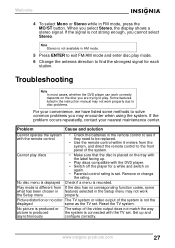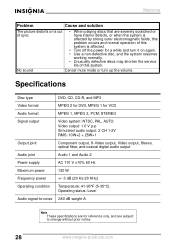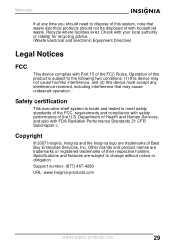Insignia NS-A2111 Support Question
Find answers below for this question about Insignia NS-A2111 - AV System.Need a Insignia NS-A2111 manual? We have 2 online manuals for this item!
Question posted by Snodgrassjl64 on August 14th, 2012
How Do I Get Sound From My Coby Dvd Player To My Insignia Shelf System?
The person who posted this question about this Insignia product did not include a detailed explanation. Please use the "Request More Information" button to the right if more details would help you to answer this question.
Current Answers
Related Insignia NS-A2111 Manual Pages
Similar Questions
Nshtib51ahd Insignia 5.1 Home Theater
I have the insignia home theater system model# NSHTIB51A . I have lost my audyssey 2ec speaker calib...
I have the insignia home theater system model# NSHTIB51A . I have lost my audyssey 2ec speaker calib...
(Posted by Lasywolf67 1 year ago)
Remote For Insignia Ns-a2111
i need a remote that can operate this item. Called insignia and they said they have no remotes for t...
i need a remote that can operate this item. Called insignia and they said they have no remotes for t...
(Posted by Mcdonalde311 6 years ago)
How Do I Get Sound Of Tv To Insignia So I Can Use The Headphone
(Posted by nykamran 9 years ago)
Set Dvd Player For Continuous Looping Of A Dvd
(Posted by rdyates1680 10 years ago)