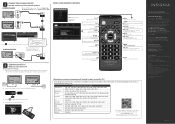Insignia NS-50D510NA17 Support Question
Find answers below for this question about Insignia NS-50D510NA17.Need a Insignia NS-50D510NA17 manual? We have 10 online manuals for this item!
Question posted by griff18014 on February 9th, 2021
My Ns-50d510na17 Audio Will Not Change, Up Or Down.
I dont thave the remote for the tv
Current Answers
Related Insignia NS-50D510NA17 Manual Pages
Similar Questions
Change Input Without Remote
Tv only has one button power/ input but when I go to input I can't get it to scroll down to HDMI
Tv only has one button power/ input but when I go to input I can't get it to scroll down to HDMI
(Posted by trixzcity95 2 years ago)
Is The Insignia Ns - 32d312na15 Rev.c Smart Tv?
(Posted by leathalnashi 2 years ago)
Sotfware Update
Hello. Could Iupdate the software of this insigna NS-32E321A13 model to smart tv. to see netfix on t...
Hello. Could Iupdate the software of this insigna NS-32E321A13 model to smart tv. to see netfix on t...
(Posted by amedinadi 2 years ago)
Insignia Tv Ns50d510na17 Won't Turn
Tryed to turn on manually won't turn on
Tryed to turn on manually won't turn on
(Posted by chuecastillo12 6 years ago)
Insignia Ns-46l550a11: Screws Needed For Tv Stand (2 Sets Of 4)?
What size screws (mm) are needed to mount the television to the stand? There are two sets: one set...
What size screws (mm) are needed to mount the television to the stand? There are two sets: one set...
(Posted by vickygaston 12 years ago)