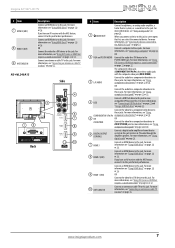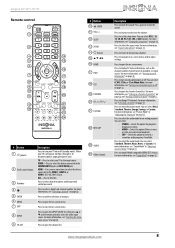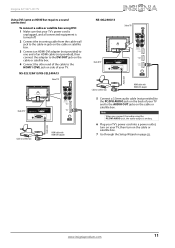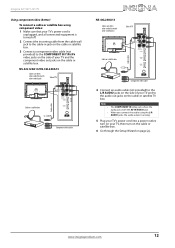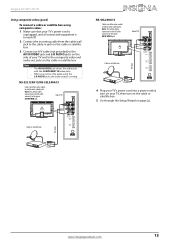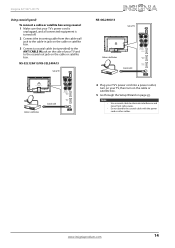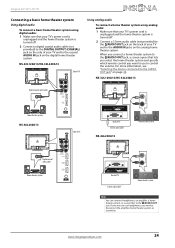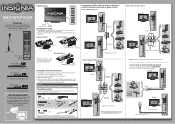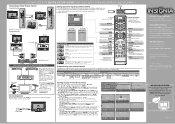Insignia NS-46L240A13 Support Question
Find answers below for this question about Insignia NS-46L240A13.Need a Insignia NS-46L240A13 manual? We have 10 online manuals for this item!
Question posted by headnurse2008 on February 26th, 2015
Dark Line Going Down Screen
Shortly after I purchased this set new , approx. 4 months, I noticed a dark line, prob. 1 inch wide going down the screen, it has since widened and now reaches from the top of the screen to the bottom. What has caused this? It still remains approx. 1 inch wide from the top to the bottom of the screen , blocking the picture.
Current Answers
Related Insignia NS-46L240A13 Manual Pages
Similar Questions
How To Upgrade Firmware
How To Usb Upgrade Firmware Insignia Ns-46l240a13
How To Usb Upgrade Firmware Insignia Ns-46l240a13
(Posted by ciscokidd4222379 8 months ago)
How Do I Connect Insignia Ns-46l240a13 To The Internet
(Posted by snowbro 9 years ago)
What Screws For Tv Wall Mount Insignia Ns-46l240a13
(Posted by d1aun 10 years ago)
On Screen Display Picture
tv has picturebut the colour is solarize. how do i remove it . or if i can get any information on ho...
tv has picturebut the colour is solarize. how do i remove it . or if i can get any information on ho...
(Posted by stampy581 10 years ago)
Why Does My Picture Have Lines Going Up And Down, Horizonaly?
(Posted by rgtkmn10 12 years ago)