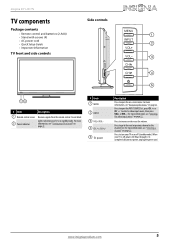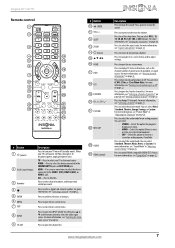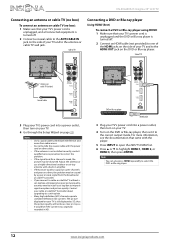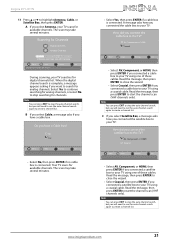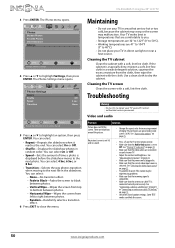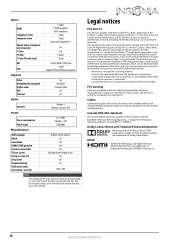Insignia NS-39L240A13 Support Question
Find answers below for this question about Insignia NS-39L240A13.Need a Insignia NS-39L240A13 manual? We have 12 online manuals for this item!
Question posted by foxinsox05 on July 13th, 2012
Problems With Changing Channels- Slow And Gets Stuck On Some With No Signal-
the tv seems good enough, but changing channels is very delayed and slow-- also will get stuck on a channel that has no signal and then cant get out of it-- and have trouble to delete unwanted channels the scan picks up- very frustraating and wondering if its a general issue with this model or something wrong with our tv- we're trying to decide if we should return this tv or not as its an annoying issue that makes it difficult to use the remote and watch tv
Current Answers
Related Insignia NS-39L240A13 Manual Pages
Similar Questions
I Bought An Insignia Ns-39d400na14 Tv At Best Buy On 3/29/14, Just Open Box And
I Bought An Insignia NS-39D400NA14 TV At Best Buy On 3/29/14, Just Open Box And Set Up Yesterday. Ma...
I Bought An Insignia NS-39D400NA14 TV At Best Buy On 3/29/14, Just Open Box And Set Up Yesterday. Ma...
(Posted by lfarias 7 years ago)
How To Add Av Input On Insignia Ns-39l240a13 Tv
(Posted by ammardanie 9 years ago)
Model Ns-39l240a13 Rev.c How Do I Channel Scan The Above Model?
Send instructions step by step for channel scan.
Send instructions step by step for channel scan.
(Posted by catcar38 10 years ago)
Channel Scan
Just set up my tv. It's connected by an HDMI cable to a cable box. The prompt keeps telling me to ru...
Just set up my tv. It's connected by an HDMI cable to a cable box. The prompt keeps telling me to ru...
(Posted by thepellerins 12 years ago)