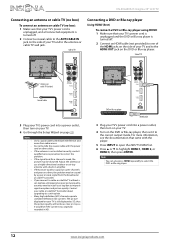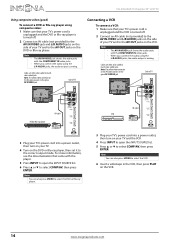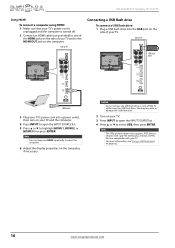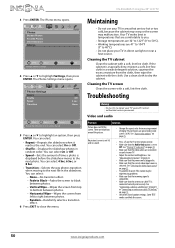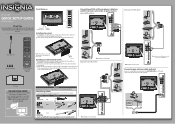Insignia NS-39L240A13 Support Question
Find answers below for this question about Insignia NS-39L240A13.Need a Insignia NS-39L240A13 manual? We have 12 online manuals for this item!
Question posted by Tad2580 on April 12th, 2018
Input Keeps Cycling Thru All Inputs
the tv cycles thru all inputs without stopping. How's on fprver
Current Answers
Answer #1: Posted by waelsaidani1 on May 7th, 2018 9:36 AM
Remove the batteries out of the remote and leave them out while using the TV. If the issue occurs while the batteries are out, then it is a hardware issue with the TV and I would suggest contacting support line for service assistance. If it does not occur when the batteries are out, I would advise ordering a replacement remote.
Related Insignia NS-39L240A13 Manual Pages
Similar Questions
Does My Ns-24d310na17 Tv Have Pvr Software?
Does my NS-24D310NA17 TV have PVR software ? Can I record TV onto a USB flashdrive ?
Does my NS-24D310NA17 TV have PVR software ? Can I record TV onto a USB flashdrive ?
(Posted by rnldroyce 5 years ago)
I Bought An Insignia Ns-39d400na14 Tv At Best Buy On 3/29/14, Just Open Box And
I Bought An Insignia NS-39D400NA14 TV At Best Buy On 3/29/14, Just Open Box And Set Up Yesterday. Ma...
I Bought An Insignia NS-39D400NA14 TV At Best Buy On 3/29/14, Just Open Box And Set Up Yesterday. Ma...
(Posted by lfarias 7 years ago)
How To Add Av Input On Insignia Ns-39l240a13 Tv
(Posted by ammardanie 9 years ago)
Model Ns-39l240a13 Rev.c How Do I Channel Scan The Above Model?
Send instructions step by step for channel scan.
Send instructions step by step for channel scan.
(Posted by catcar38 10 years ago)