Insignia NS-39L240A13 Support Question
Find answers below for this question about Insignia NS-39L240A13.Need a Insignia NS-39L240A13 manual? We have 12 online manuals for this item!
Question posted by tiento on November 2nd, 2013
How To Change Resolution On Insignia Ns-39l240a13
The person who posted this question about this Insignia product did not include a detailed explanation. Please use the "Request More Information" button to the right if more details would help you to answer this question.
Current Answers
There are currently no answers that have been posted for this question.
Be the first to post an answer! Remember that you can earn up to 1,100 points for every answer you submit. The better the quality of your answer, the better chance it has to be accepted.
Be the first to post an answer! Remember that you can earn up to 1,100 points for every answer you submit. The better the quality of your answer, the better chance it has to be accepted.
Related Insignia NS-39L240A13 Manual Pages
User Manual (English) - Page 8
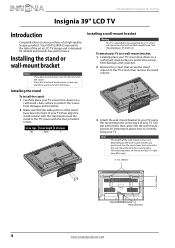
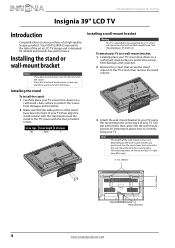
... or wall-mount bracket
Notes
•
•
If you plan to be supported by a UL Listed wall mount bracket with the four provided screws. NS-39L240A13 Insignia 39" LCD TV
Insignia 39" LCD TV
Introduction
Congratulations on your purchase of your TV take type M6 screws.
15.75 in. (400 mm)
7.87 in. (200...
User Manual (English) - Page 10
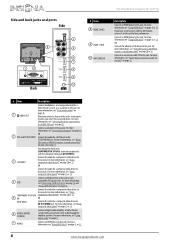
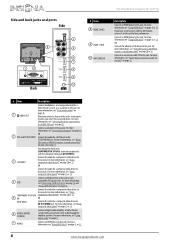
... DIO O U T
P C IN
Back
IN
US B
COMPONE NT IN
R AUDIO
L AV IN Y
D IG ITA L V ID E O OUTPUT C O AXIAL
HDMI
HDMI
ARC
HDMI
DVI
ANT C AB LE IN
NS-39L240A13 Insignia 39" LCD TV
# Item 8 HDMI 2 (ARC)
9 HDMI 1 (DVI) 10 ANT/CABLE IN
Description
Connect an HDMI device to this jack.
For more information, see "Connecting...
User Manual (English) - Page 12


... unplug the power cord when connecting external equipment. For the best video quality, you have HDMI)
Connection type and jack
Coaxial digital audio
Analog audio
NS-39L240A13 Insignia 39" LCD TV Cable connectors
Component video (requires
an audio connection)
Better than composite or
coaxial
Composite video (requires an audio connection)
Better than coaxial...
User Manual (English) - Page 14
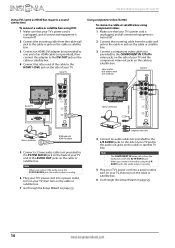
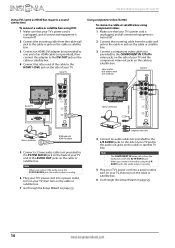
... box.
4 Connect the other end of the cable to the HDMI 1 (DVI) jack on the side of your TV and to match color-coded jacks. NS-39L240A13 Insignia 39" LCD TV
Using DVI (same as HDMI but requires a sound connection)
To connect a cable or satellite box using DVI: 1 Make sure that your TV...
User Manual (English) - Page 16
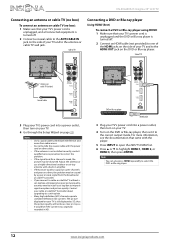
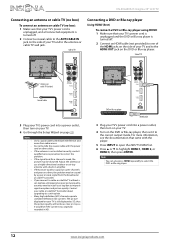
... clear or crisp as it to the correct output mode. For more information, see the documentation that came with the power cord or other cables. NS-39L240A13 Insignia 39" LCD TV
Connecting an antenna or cable TV (no box)
To connect an antenna or cable TV (no box): 1 Make sure that your TV...
User Manual (English) - Page 18
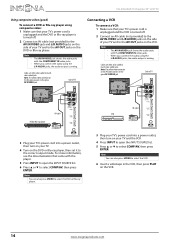
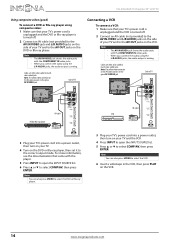
...-coded to select COMP/AV, then press
ENTER. Note
• The AV IN VIDEO jack shares the audio jacks with the COMPONENT IN video jacks. NS-39L240A13 Insignia 39" LCD TV
Using composite video (good)
To connect a DVD or Blu-ray player using composite video: 1 Make sure that your TV's power cord is...
User Manual (English) - Page 20
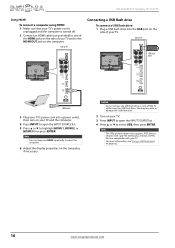
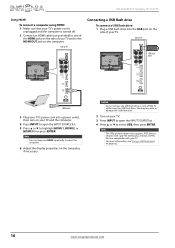
... press HDMI repeatedly to highlight HDMI 1, HDMI 2, or
HDMI 3 then press ENTER. For more information, see "Using a USB flash drive" on the computer, if necessary.
NS-39L240A13 Insignia 39" LCD TV
Using HDMI
To connect a computer using the USB flash drive.
You may lose data or damage the USB flash drive.
2 Turn on...
User Manual (English) - Page 24


Choose Turning on your TV for details.)
2 Press (power) to turn on your TV, the Setup Wizard opens. The Setup Wizard guides you through setting up your TV: 1 Make sure that you have:
• Installed the remote control batteries. (See page 19 for details).
• Connected an antenna, cable TV, or satellite TV. (See page 9 through 12 for details.)
• Connected the power cord. (See ...
User Manual (English) - Page 28


...picture). Moderately increase the contrast, brightness, and sharpness. NS-39L240A13 Insignia 39" LCD TV
Viewing channel information
To view channel ... channel label (if present), signal type, audio information, and resolution.
Information about your TV
MENU Previous
EXIT Exit
3 Press ...ENTER
Select
MENU Previous
Adjust picture mode to change picture appearance
EXIT Exit
3 Press S or...
User Manual (English) - Page 32


...To automatically scan for channels, press ENTER key to the next or previous channel in the channel list.
NS-39L240A13 Insignia 39" LCD TV
Playing TV audio only
You can turn off
EXIT Exit
3 Press S or T...or X to highlight Channels, then press T or ENTER. If the TV signal source changes, for example you change from an outdoor antenna to cable TV (no box), you scan for channels. The ...
User Manual (English) - Page 34


...69.1 - A check mark appears next to highlight Channels, then press T or ENTER. Adding or changing a channel label
If a channel is already labeled.
Picture
Picture
Picture Mode Brightness Contrast Color Tint ... also relabel a channel that is not already labeled, you want to hide, then press ENTER. NS-39L240A13 Insignia 39" LCD TV
4 Press S T W or X to highlight the channel you can quickly...
User Manual (English) - Page 36


... Photos
English Off
Move
OK ENTER
Select
Set TV parental controls
MENU Previous
EXIT Exit
NS-39L240A13 Insignia 39" LCD TV
3 Press ENTER. Picture
Settings
Parental Controls Closed Caption Time Menu ...INlink Computer Settings System Info Reset to highlight Settings, then press T or ENTER. Please change the password: 1 Press MENU. To set , parental controls read the rating of the...
User Manual (English) - Page 38


...NONE
Not rated
TV-Y
All children
TV-Y7
Suitable for the U.S. U.S.
Please change your 4-digit password.
The Settings-Parental Controls menu opens. Canadian rating levels
Canadian...FV
Fantasy violence
L
Strong language
S
Sexual situations
V
Violence
D
Suggestive dialog
U.S. NS-39L240A13 Insignia 39" LCD TV
2 Press W or X to Default
Audio Channels Settings Photos
English...
User Manual (English) - Page 40


... Controls
Button Lock
On
Block Unrated TV
On
USA Parental Locks
Canadian Parental Locks
Change Password
RRT5
Reset RRT5
Move
OK ENTER
Select
MENU Previous
EXIT Exit
Display an advanced...Photos
English Off
Move
OK ENTER
Select
Set TV parental controls
MENU Previous
EXIT Exit
NS-39L240A13 Insignia 39" LCD TV
3 Press ENTER.
Default is blocked.
9 Press MENU to return...
User Manual (English) - Page 46


...CEC-compatible, all the settings you restore default settings, all the INlink Control features do not work . NS-39L240A13 Insignia 39" LCD TV
5 Press S or T to select a character, then press W or X to ...Reset to Default
Audio Channels Settings Photos
English Off
Move
OK ENTER
Select
MENU Previous
Change power on or off: 1 Press MENU. Picture
Picture
Picture Mode Brightness Contrast ...
User Manual (English) - Page 52


... Audio Channels Settings Photos
You select photos and navigate on page 46.
NS-39L240A13 Insignia 39" LCD TV
4 Press S or T to USB mode.
Photos
Photos Menu
Picture Audio Channels Settings Photos
Move
OK ENTER
Select
MENU Previous
EXIT Exit
Name: 6081.jpg Resolution: 800 x 600
Size: 163.2KB
Date: 2010/12/16
Move
OK...
User Manual (English) - Page 54
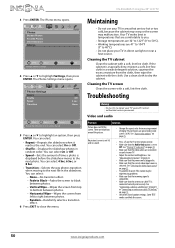
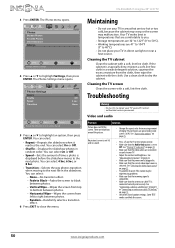
NS-39L240A13 Insignia 39" LCD TV
3 Press ENTER. Photos
Browse Photos Favorite Photos View Slideshow Settings
Picture Audio Channels Settings Photos
Move
OK ENTER
Select
Change slideshow settings
...Sets the amount of digital TV and movies are black bars around the picture.
• Change the aspect ratio. Troubleshooting
Warning
Do not try to your TV in random order.
You ...
User Manual (English) - Page 56


... do not display. The channel may cause the cabinet to your TV. See "Setting or changing the password" on page 54.
• Codes are no channels.
Problem
Solution
After Auto ...cannot be low. NS-39L240A13 Insignia 39" LCD TV
Problem No output from one device at the remote control sensor on page 19.
• Replace dead batteries with that box to change channels.
•...
Quick Setup Guide (English) - Page 2


...Online User Guide!
ENTER
Con rms selections or changes.
ZOOM
Changes how the picture displays on -screen menu.... only). This comprehensive guide includes everything from other Insignia TV owners. Go to your TV using one of...Go to your TV for common codes. 39" LCD TV I QUICK SETUP GUIDE I NS-39L240A13
Connecting a home theater system
Using digital audio
US B
COMPON E NT
IN R
...
Important Information (English) - Page 5


...measured diagonally Display type Panel 60 Hz vs.120 Hz Display resolution Panel resolution Aspect ratio Contrast ratio (typical)-panel Dynamic contrast ratio- You ...8226; Reception can vary by channel depending on . NS-39L240A13
General
Problem
Solution
No power
"No signal" error....
• Make sure that the channels are subject to change channels.
• Make sure that you have selected the ...
Similar Questions
Model Ns-39l240a13 Rev.c How Do I Channel Scan The Above Model?
Send instructions step by step for channel scan.
Send instructions step by step for channel scan.
(Posted by catcar38 10 years ago)
Insignia Ns-39l240a13- How Do I Change To Av Component
(Posted by usernsele 10 years ago)
Code Does Not Work For Tv Input Insignia Ns-39l240a13
(Posted by stumfil 10 years ago)

