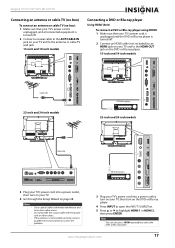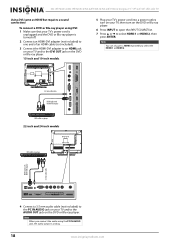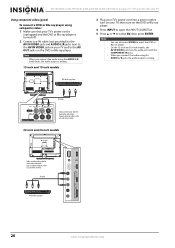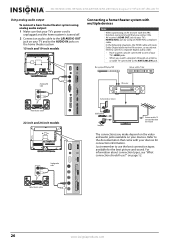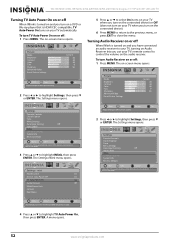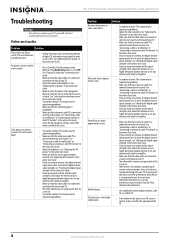Insignia NS-24E730A12 Support Question
Find answers below for this question about Insignia NS-24E730A12.Need a Insignia NS-24E730A12 manual? We have 9 online manuals for this item!
Question posted by nolansaup on October 4th, 2011
Using As A Computer Monitor
Hooked up to the computer. The picture is blurry, and is zoomed in. Tried the computer adjustments, but is not fixing the problem. How can I adjust the settings? When hooked up to a blu ray player, the picture is perfect.
Current Answers
Related Insignia NS-24E730A12 Manual Pages
Similar Questions
Screws To Mount Tv To Base Stand
I have the NS-24E730A12 TV. It was wall mounted and now want to mount it to the base. The screws enc...
I have the NS-24E730A12 TV. It was wall mounted and now want to mount it to the base. The screws enc...
(Posted by del1944 11 years ago)
Insignia Ns-l42q120-10a Picture And Sound Cuts In And Out.
Intermittently, the sound will go silent and the picture will quiver and look similar to a checkerbo...
Intermittently, the sound will go silent and the picture will quiver and look similar to a checkerbo...
(Posted by spossingeraa 12 years ago)
Ns-l42q120-10a Picture Partially Goes Dark To Black In Middle
From time to time my tv even on different inputs will go dark and and black partially on the screen ...
From time to time my tv even on different inputs will go dark and and black partially on the screen ...
(Posted by sidescapes78 12 years ago)