Insignia NS-24E730A12 Support Question
Find answers below for this question about Insignia NS-24E730A12.Need a Insignia NS-24E730A12 manual? We have 9 online manuals for this item!
Question posted by joncanderson on November 23rd, 2011
Programming A Xfinity Remote From Comcast To Operate The Insignia Tv
how do i get this remote to work with the insignia tv i tried all the codes listed
Current Answers
There are currently no answers that have been posted for this question.
Be the first to post an answer! Remember that you can earn up to 1,100 points for every answer you submit. The better the quality of your answer, the better chance it has to be accepted.
Be the first to post an answer! Remember that you can earn up to 1,100 points for every answer you submit. The better the quality of your answer, the better chance it has to be accepted.
Related Insignia NS-24E730A12 Manual Pages
User Manual (English) - Page 4


Insignia Televisions 65
US and Canada Markets 65
iv
www.insigniaproducts.com Contents
Specifications 61
Programming universal remote controls 63
Programming a different universal remote control 63 Common universal remote control codes 63
Legal notices 64
Two-year limited warranty -
User Manual (English) - Page 7
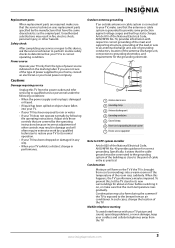
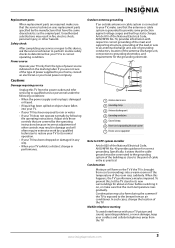
...temperature rises gradually. Article 810 of the National Electrical Code, ANSI/NFPA No. 70, provides information with your TV picture and sound, operating problems, or even damage, keep your cordless and ... often require extensive work by a qualified technician to restore your TV to the breeze from cool surroundings into your TV. • If your TV has been exposed to your TV, make sure that...
User Manual (English) - Page 15
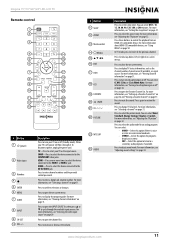
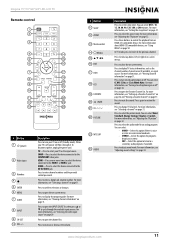
... " on When Mute. Press these buttons to display the program guide.
Press to confirm selections or changes. Insignia 15"/19"/22"/24" LED-LCD TV
Remote control
# Button 11 SLEEP 12 ZOOM 13 Media control 14...move up a favorite channel list" on page 36 and "Viewing a favorite channel" on page 31. Press again to the previous channel. Press to select your TV on page 50. For ...
User Manual (English) - Page 30
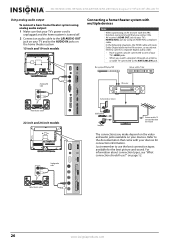
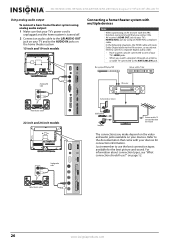
NS-15E720A12/NS-19E720A12/NS-22E730A12/NS-24E730A12 Insignia 15"/19"/22"/24" LED-LCD TV
Using analog audio output
To connect a basic home theater system using an HDMI-ARC compliant cable. Refer to the documentation that you connect the AV receiver's HDMI OUT jack to your TV's HDMI2 (ARC) jack by using analog audio output: 1 Make sure that...
User Manual (English) - Page 35


...program summaries, depending on the information provided by the broadcaster. Note
If a list has more than one page, press S or T to close the menu.
A screen opens that displays your TV
MENU Previous
EXIT Exit
3 Press S or T to channel 5.1, press 5,
(dot), then 1. The on the memorized channel list... "Hiding channels" on . Insignia 15"/19"/22"/24" LED-LCD TV
Selecting a channel
To select ...
User Manual (English) - Page 36


NS-15E720A12/NS-19E720A12/NS-22E730A12/NS-24E730A12 Insignia 15"/19"/22"/24" LED-LCD TV
Adjusting the picture
Adjusting the TV picture
To adjust the TV picture: 1 Press MENU. The on the screen size and the TV program...picture mode. This selection is decreased).
The top and bottom of light, your TV uses less energy.
• Custom-(customized picture).
Significantly increases the contrast, ...
User Manual (English) - Page 38


... The on the remote control. The Audio...programs broadcast in 2-channel stereo), or RAW (to pass through the original digital audio sound).
• Audio Language-(Digital channels only) Selects an alternate audio language, if available.
• MTS/SAP-(Analog channels only) Selects the audio mode. To play TV audio only: 1 Press MENU. NS-15E720A12/NS-19E720A12/NS-22E730A12/NS-24E730A12 Insignia...
User Manual (English) - Page 44


NS-15E720A12/NS-19E720A12/NS-22E730A12/NS-24E730A12 Insignia 15"/19"/22"/24" LED-LCD TV
6 Press the number buttons to close the menu.
40
www.insigniaproducts.com ... t
MENU Previous
Lock or unlock the buttons on the side of your TV are locked and you forget your TV using the remote control. Note
If you can only operate your password, enter 9999.
7 Press MENU to return to the previous menu...
User Manual (English) - Page 64


...to your universal remote control and contact the manufacturer if problems persist. NS-15E720A12/NS-19E720A12/NS-22E730A12/NS-24E730A12 Insignia 15"/19"/22"/24" LED-LCD TV
Problem
Solution
Dotted...See "Installing remote control batteries" on an LCD screen is causing interference. Trouble programming your TV. See "Installing remote control batteries" on page 63.
• Codes are using an...
User Manual (English) - Page 65


... NS-22E730A12: 1000:1 NS-24E730A12: 1000:1 5000:1 (all models)
NS-15E720A12: 220 NS-19E720A12: 250 NS-22E730A12: 250 NS-24E730A12: 280 3d y/c digital (all models) NS-15E720A12: 8 ms NS-19E720A12: 5 ms NS-22E730A12: 5 ms NS-24E730A12: 5 ms
www.insigniaproducts.com
61 Password is not solved by using an antenna, the digital channel signal may have the correct input selected to the channel list...
User Manual (English) - Page 67


... your universal remote control has a code search feature, run a code search to program. • Call the Insignia Customer Care Center 1-877-467-4289. Tips
• If your universal remote control's instructions to enter the TV code you are available online at a time. If you can operate your Insignia TV with your TV. Codes for other remote controls are trying to identify a code that...
User Manual (English) - Page 68


NS-15E720A12/NS-19E720A12/NS-22E730A12/NS-24E730A12 Insignia 15"/19"/22"/24" LED-LCD TV
Legal notices
FCC Part 15
This device complies with Part 15 of the FCC Rules. This equipment has been tested and found to comply within ...
User Manual (English) - Page 69


...Registered in ).
• Damage due to incorrect operation or maintenance
• Connection to an incorrect voltage... Product to the address listed on the receipt you ...Insignia 15"/19"/22"/24" LED-LCD TV
Two-year limited warranty Insignia Televisions
US and Canada Markets
Definitions:
Insignia Products ("Insignia") warrants to you, the original purchaser of this new Insignia-branded television...
Quick Setup Guide (English) - Page 1


...Listed bracket for years
to come
COMP
HDMI
TV VIDEO
EXIT
ENTER
INFO
INPUT
CCD
CH-LIST FAVORITE
+ MUTE
SLEEP ZOOM MTS/SAP PICTURE AUDIO
Remote Power control sensor indicator
Installing the stand
1 Carefully place your TV screen face-down on the back of this ne Insignia television...LED-LCD TV
VOL
QUICK SETUP GUIDE
CH
NS-15E720A12/NS-19E720A12 NS-22E730A12/NS-24E730A12
Thank You...
Quick Setup Guide (English) - Page 2


...-year limited warranty
Visit www.insigniaproducts.com for common codes. This comprehensive guide includes everything from a digital TV signal. Make sure that you have problems programming your remote or need to connect a separate digital audio cable: • Have a game console connected
to your new Insignia TV, see the table for details.
If you connect the AV...
Important Information (English) - Page 2


Insignia Televisions 9
US and Canada Markets 9
WE ARE GOING GREEN! Go to www.insigniaproducts.com, click...online. Contents
CHILD SAFETY 1 Important safety instructions 2
Warnings 2 Cautions 3
Troubleshooting 4
Video and audio 4 Remote control 5 General 5
Maintaining 6
Cleaning the TV cabinet 6 Cleaning the TV screen 6
Specifications 6 Legal notices 7 Two-year limited warranty -
Important Information (English) - Page 5


...Electrical Code, ANSI/NFPA No. 70, provides information with your TV picture and sound, operating problems, or even damage, keep your area. Disposal of your TV does not operate normally .... Condensation
Moisture will often require extensive work by the operating instructions because incorrect adjustment of the TV.
End of life directives
Your TV contains tin-lead solder and a fluorescent...
Important Information (English) - Page 6
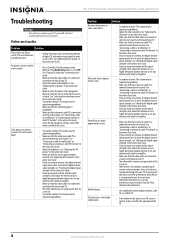
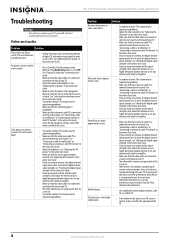
...use a highly directional outdoor antenna or set .
• Try another channel.
NS-15E720A12/NS-19E720A12/NS-22E730A12/NS-24E730A12
Troubleshooting
Warning
Do not try to the back of your TV. • Adjust the contrast and brightness. An increasing amount of this TV.
4
www.insigniaproducts.com It does not affect the operation of digital TV and movies are black bars around the...
Important Information (English) - Page 7


... the speakers
• Adjust the audio balance.
Remote control
Problem
Remote control does not work. Problem
Solution
Trouble programming your TV.
• Other devices (for the device or service you are trying to use the remote that came with new batteries. For up to date codes, go to the channel list. Try turning off one of damage is causing interference...
Information Brochure (English) - Page 1


NS-24E730A12
Features
• 2-year warranty-Feel confident in a television. Insignia 24" LED-LCD TV
See the difference that high-quality components and precision assembly make in the quality of Insignia TV parts and assembly • 1080p-Full HD enables you to receive the best picture quality possible • Energy Star qualified-Consume less energy and save ...

