Insignia NS-24E730A12 Support Question
Find answers below for this question about Insignia NS-24E730A12.Need a Insignia NS-24E730A12 manual? We have 9 online manuals for this item!
Question posted by cosmoperman on March 18th, 2014
How To Program Xfinity Remote To Insignia
The person who posted this question about this Insignia product did not include a detailed explanation. Please use the "Request More Information" button to the right if more details would help you to answer this question.
Current Answers
There are currently no answers that have been posted for this question.
Be the first to post an answer! Remember that you can earn up to 1,100 points for every answer you submit. The better the quality of your answer, the better chance it has to be accepted.
Be the first to post an answer! Remember that you can earn up to 1,100 points for every answer you submit. The better the quality of your answer, the better chance it has to be accepted.
Related Insignia NS-24E730A12 Manual Pages
User Manual (English) - Page 4


Contents
Specifications 61
Programming universal remote controls 63
Programming a different universal remote control 63 Common universal remote control codes 63
Legal notices 64
Two-year limited warranty - Insignia Televisions 65
US and Canada Markets 65
iv
www.insigniaproducts.com
User Manual (English) - Page 12
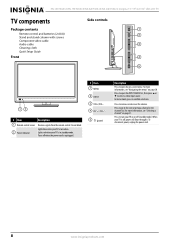
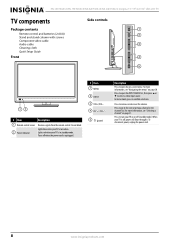
....
8
www.insigniaproducts.com For more information, see "Navigating the menus" on or off , power still flows through it. NS-15E720A12/NS-19E720A12/NS-22E730A12/NS-24E730A12 Insignia 15"/19"/22"/24" LED-LCD TV
TV components
Package contents
Remote control and batteries (2 AAA) Stand and stand column with screws Component video cable Audio cable Cleaning cloth Quick...
User Manual (English) - Page 30
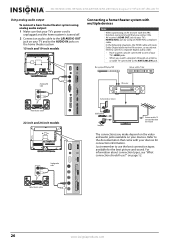
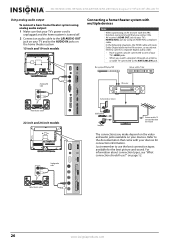
... camera
USB flash drive Computer
Antenna or cable TV connected directly to the wall jack
The connections you watch a program through an antenna
or cable TV connected to use ?"
NS-15E720A12/NS-19E720A12/NS-22E730A12/NS-24E730A12 Insignia 15"/19"/22"/24" LED-LCD TV
Using analog audio output
To connect a basic home theater system using an...
User Manual (English) - Page 32


The Choose Your Menu Language screen opens. Choose NS-15E720A12/NS-19E720A12/NS-22E730A12/NS-24E730A12 Insignia 15"/19"/22"/24" LED-LCD TV
Turning on your TV for the first time
The first time you through setting up your TV: 1 Make sure that you have:
• Installed the remote control batteries. (See page 27 for details).
•...
User Manual (English) - Page 36


... mode. The on-screen menu opens with vertical black bars on the screen size and the TV program.
By reducing the amount of the picture. Moderately increase the contrast, brightness, and sharpness. NS-15E720A12/NS-19E720A12/NS-22E730A12/NS-24E730A12 Insignia 15"/19"/22"/24" LED-LCD TV
Adjusting the picture
Adjusting the TV picture
To adjust...
User Manual (English) - Page 38


... settings by using the AUDIO and W or X buttons on the remote control. Resets all audio settings to factory defaults.
4 Press W ...NS-19E720A12/NS-22E730A12/NS-24E730A12 Insignia 15"/19"/22"/24" LED-LCD TV
Adjusting the sound
Adjusting sound settings
To adjust sound settings: 1 Press MENU. The on -screen menu opens. Playing TV audio only
You can also press MTS/SAP one or more times to the program...
User Manual (English) - Page 40


....0
19.0
Move
OK E NTE R
S elect
MENU Previous
Manually add and skip channels in the channel list. NS-15E720A12/NS-19E720A12/NS-22E730A12/NS-24E730A12 Insignia 15"/19"/22"/24" LED-LCD TV
Hiding channels
You can hide channels in your program list
EXIT Exit
2 Press W or X to highlight Channels, then press T or ENTER. To hide channels: 1 Press...
User Manual (English) - Page 42


...
EXIT Exit
2 Press W or X to highlight Channels, then press T or ENTER. The on TV size and TV program
Move
OK E NTE R
Select
MENU Previous
Display signal strength of the TV program. NS-15E720A12/NS-19E720A12/NS-22E730A12/NS-24E730A12 Insignia 15"/19"/22"/24" LED-LCD TV
6 When you have completed the label, press MENU.
7 Press EXIT to...
User Manual (English) - Page 44


... Previous
EXIT Exit
Enter your TV using the remote control.
Parental Controls
Audio Channels Settings USB
Enter Password
- Settings
Parental Controls Closed Caption T ime Menu Settings Auto Input Sensing Input Labels INlink Computer Settings System Info
Reset to close the menu. NS-15E720A12/NS-19E720A12/NS-22E730A12/NS-24E730A12 Insignia 15"/19"/22"/24" LED-LCD TV...
User Manual (English) - Page 46


NS-15E720A12/NS-19E720A12/NS-22E730A12/NS-24E730A12 Insignia 15"/19"/22"/24" LED-LCD TV
Setting parental control levels
You can set parental control...Change Password RRT5 Reset RRT5
Audio Channels Settings USB
On On
Move
OK E NTE R
Select
MENU Previous
Restrict movie and TV programs by US Ratings
EXIT Exit
5 Press S or T to highlight USA Parental Locks, then press ENTER. (To set Canadian ...
User Manual (English) - Page 48


... Exit
Enter your password.
4 Press the number buttons to close the menu. NS-15E720A12/NS-19E720A12/NS-22E730A12/NS-24E730A12 Insignia 15"/19"/22"/24" LED-LCD TV
3 Press ENTER.
Please change your 4-digit password. The Settings-Parental Controls menu opens. If the program is broadcast with RRT5 rating information, the information is 0000. Using closed captioning...
User Manual (English) - Page 50


...Selects the color for the
background. • Background Opacity-Selects the opacity
level for digital programs
EXIT Exit
4 Press S or T to highlight an option, then press ENTER. Picture ...
46
www.insigniaproducts.com
The Digital CC Settings menu opens with Style highlighted.
NS-15E720A12/NS-19E720A12/NS-22E730A12/NS-24E730A12 Insignia 15"/19"/22"/24" LED-LCD TV
2 Press W or X to ...
User Manual (English) - Page 64


...picture may be bad. Try a new set -top antenna with new batteries. Trouble programming your TV.
• Do not display a still image, such as a logo,...remote control batteries" on page 27.
• Refer to determine which device is causing interference. Try turning off the screen can cause a permanent after-image to your TV. NS-15E720A12/NS-19E720A12/NS-22E730A12/NS-24E730A12 Insignia...
User Manual (English) - Page 67


... the model number is often visible on the front of the most common remote control codes. www.insigniaproducts.com
63
Insignia 15"/19"/22"/24" LED-LCD TV
Programming universal remote controls
Programming a different universal remote control
You can manually program it using the Insignia TV remote to enter the TV code you found in Step 1. If you
have...
User Manual (English) - Page 69


... the United States call 1-888-BESTBUY, Canada call 1-800-663-2275. Insignia 15"/19"/22"/24" LED-LCD TV
Two-year limited warranty Insignia Televisions
US and Canada Markets
Definitions:
Insignia Products ("Insignia") warrants to you, the original purchaser of this new Insignia-branded television ("Product"), that the Product shall be free of defects in the original...
Quick Setup Guide (English) - Page 1


...of this ne Insignia television.
Using composite cables...NS-15E720A12/NS-19E720A12 NS-22E730A12/NS-24E730A12
Thank You
for purchasing this product for years
to come
COMP
HDMI
TV VIDEO
EXIT
ENTER
INFO
INPUT
CCD
CH-LIST FAVORITE
+ MUTE
SLEEP ZOOM MTS/SAP PICTURE AUDIO
Remote Power control sensor indicator
Installing the stand
1 Carefully place your TV. Occasionally, Insignia...
Quick Setup Guide (English) - Page 2


... Computer
We recommend that the + and - Programming your remote control
To program your universal remote control to your new Insignia TV, see the table for details. Make ...NS-15E720A12/NS-19E720A12/NS-22E730A12/NS-24E730A12
Connecting a Home Theater System
Using Digital audio
22" and 24" model only
Setting up and using your TV on or o . Press ENTER. ENGLISH 10-1340 GUIDE
Displays the program...
Important Information (English) - Page 2


Insignia Televisions 9
US and Canada Markets 9
WE ARE GOING GREEN! Go to www.insigniaproducts.com, ....com Contents
CHILD SAFETY 1 Important safety instructions 2
Warnings 2 Cautions 3
Troubleshooting 4
Video and audio 4 Remote control 5 General 5
Maintaining 6
Cleaning the TV cabinet 6 Cleaning the TV screen 6
Specifications 6 Legal notices 7 Two-year limited warranty...
Important Information (English) - Page 11


..., LOST DATA, LOSS OF USE OF YOUR PRODUCT, LOST BUSINESS OR LOST PROFITS.
Two-year limited warranty Insignia Televisions
US and Canada Markets
Definitions:
Insignia Products ("Insignia") warrants to you, the original purchaser of this new Insignia-branded television ("Product"), that provides the same amount of protection as the original packaging. How long does the coverage...
Information Brochure (English) - Page 1


www.insigniaproducts.com NS-24E730A12
Features
• 2-year warranty-Feel confident in a television.
Insignia 24" LED-LCD TV
See the difference that high-quality components and precision assembly make in the quality of Insignia TV parts and assembly • 1080p-Full HD enables you to receive the best picture quality possible • Energy Star qualified-Consume...
Similar Questions
Programming A Xfinity Remote From Comcast To Operate The Insignia Tv
how do i get this remote to work with the insignia tv i tried all the codes listed
how do i get this remote to work with the insignia tv i tried all the codes listed
(Posted by joncanderson 12 years ago)

