2010 Infiniti QX56 Support Question
Find answers below for this question about 2010 Infiniti QX56.Need a 2010 Infiniti QX56 manual? We have 1 online manual for this item!
Question posted by cstaalvin on May 13th, 2014
How To Replace Battery In Qx56 Key
The person who posted this question about this Infiniti automobile did not include a detailed explanation. Please use the "Request More Information" button to the right if more details would help you to answer this question.
Current Answers
There are currently no answers that have been posted for this question.
Be the first to post an answer! Remember that you can earn up to 1,100 points for every answer you submit. The better the quality of your answer, the better chance it has to be accepted.
Be the first to post an answer! Remember that you can earn up to 1,100 points for every answer you submit. The better the quality of your answer, the better chance it has to be accepted.
Related Manual Pages
Owner's Manual - Page 10
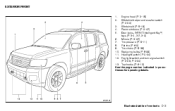
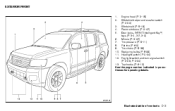
...Engine hood (P. 3-18) Windshield wiper and washer switch (P. 2-22) Windshield (P. 8-19) Power windows (P. 2-47) Door locks, INFINITI Intelligent Key™, keys (P. 3-4, 3-7, 3-2) Mirrors (P. 3-27) Tire pressure (P. 9-11) Flat tire (P. 6-2) Tire chains (P. 8-39) Replacing bulbs (P. 8-29) Headlight switch (P. 2-24) Fog light switch and turn signal switch (P. 2-29, P. 2-24) Tow hooks (P. 6-13)
See...
Owner's Manual - Page 102


...have the traction control system checked by an INFINITI dealer.
When a disc brake pad requires replacement, it with the SLIP indicator light while you are on. Have the brakes checked as soon... switch placed in the OFF position, a chime sounds when the driver's door is opened while the key is left in the "Starting and driving" section of this is normal. See "Vehicle Dynamic Control ...
Owner's Manual - Page 104
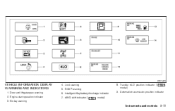
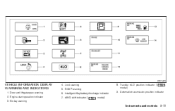
No key warning
4. Transfer 4LO position indicator ( model) 9. Lock warning 5. Automatic transmission position indicator
Instruments and controls 2-17 Engine start operation indicator 3. Door and liftgate open warning 2. WIC1228
VEHICLE INFORMATION DISPLAY WARNINGS AND INDICATORS
1. Intelligent Key battery discharge indicator 7. 4WD shift indicator ( model)
8. Shift P warning 6....
Owner's Manual - Page 105


...) This warning illuminates following causes and perform the assigned remedies: - The battery of power. If this indicator illuminates, replace the battery with you is moved to the other than P (Park)
position. Replace the battery with a new one. - The Intelligent Key carried with a new one drive mode to the P (Park) position, the lock warning will illuminate the...
Owner's Manual - Page 121


Front row The power outlets are powered directly by the vehicle's battery.
Open the cap to "Tow mode" in the "Technical and consumer information"... on the driver's side of the instrument panel and in the 2nd row are powered only when the ignition key is placed in the luggage area are for powering electrical accessories such as cellular telephones.
CLOCK
For additional information,...
Owner's Manual - Page 136
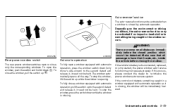
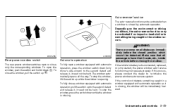
... with automatic operation, press the window switch down (only driver's side shown) to something being caught in the window occurs. it ; If the vehicle's battery is disconnected, replaced, or jump started, the power window auto-reverse function may be activated if an impact or load similar to the second detent and release...
Owner's Manual - Page 139
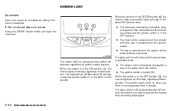
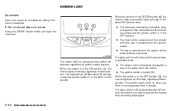
...the 30-second timer is activated when: ● The driver's door is locked by the keyfob, a key, or the power door lock switch. ● The ignition switch is removed from becoming discharged.
2-52... doors are open to prevent the battery from the ignition switch while all doors are closed while the key is removed from the ignition switch. ● The key is turned ON.
The puddle lights...
Owner's Manual - Page 143
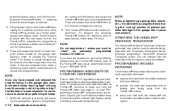
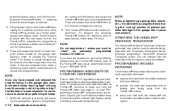
... and release the "smart" or "learn the handheld transmitter information: ● replace the hand-held transmitter batteries with new batteries. ● position the hand-held transmitter with the next steps to train the...or call 1-800-355-3515.
The red indicator light will need to proceed with its battery area facing away from under a light lens, you press and repress ("cycle") your ...
Owner's Manual - Page 148
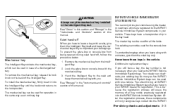
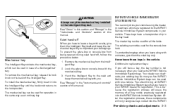
... you still have a transponder chip in the key head. To install the mechanical key, firmly insert it into the Intelligent Key until the lock knob returns to the INFINITI Vehicle... Key. Additional or replacement keys: If you leave a key with one vehicle. As many as an ordinary key. The valet key cannot be used with someone, give them the valet key only. Remove the mechanical key...
Owner's Manual - Page 152
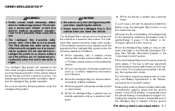
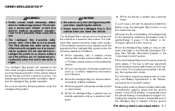
...conditions may affect aircraft navigation and communication systems. Do not operate the Intelligent Key while on the operating conditions, the battery's life is approximately 2 years. For information regarding replacement of the Intelligent Key system under the following before using the Intelligent Key system.
CAUTION
● Be sure to read the following operating conditions. ●...
Owner's Manual - Page 153
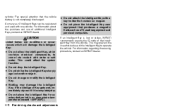
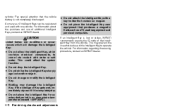
As many as a TV, audio equipment and personal computers. If an Intelligent Key is lost or stolen, INFINITI recommends erasing the ID code of that the vehicle battery is completely dry. ● Do not place the Intelligent Key for an extended period in an area where temperatures exceed 140°F (60°C).
3-8 Pre-driving...
Owner's Manual - Page 154
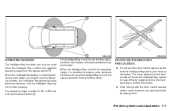
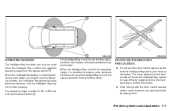
... the specified operating range from each request switch 1 . When the Intelligent Key is discharged or strong radio waves are securely locked by testing them. When the Intelligent Key battery is within 31.50 in your hand as illustrated.
If the Intelligent Key is too close distance to the door handle will cause the Intelligent...
Owner's Manual - Page 158


... liftgate are open or not closed securely. ● When the Intelligent Key battery is discharged. WPD0359
Locking doors
1. CAUTION
When locking the doors using the Intelligent Key, be locked. CAUTION
After locking the doors using the Intelligent Key, be sure not to leave the key in the LOCK position. 2.
The remote keyless entry function will...
Owner's Manual - Page 175


2. Connect the battery cable or replace the fuse. 2. ENTRY/EXIT FUNCTION
This system is turned from ACC to the memorized position. The driver's... function. NOTE: If a new memory position is saved to the memory switch, the keyfob automatically re-links.
● If the battery cable is linked to the ON position and push the memory switch (1 or 2). Drive the vehicle over 25 MPH (40 km/h) to...
Owner's Manual - Page 176


Connect the battery cable or replace the fuse. 2. The automatic drive positioner system can also restart the entry/exit function using the following conditions..., phone and voice recognition systems" section of this manual. Restarting the entry/exit function
If the battery cable is disconnected or if the fuse opens, the entry/exit function will stop operating under the following procedure. 1.
Owner's Manual - Page 245
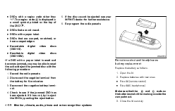
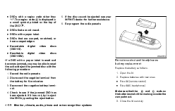
... that are not round. ● DVDs with the following procedure: 1. Check to eject the DVD by pushing the eject button. Replace batteries with a region code other than "1". Disconnect the negative terminal from the battery for further assistance. 6. Close the lid securely.
4-68 Monitor, climate, audio, phone and voice recognition systems ● DVDs with...
Owner's Manual - Page 360
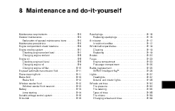
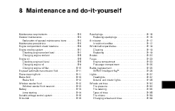
... spark plugs ...8-16 Air cleaner ...8-17 In-cabin microfilter ...8-17 Windshield wiper blades ...8-19 Cleaning ...8-19 Replacing ...8-19 Brakes ...8-22 Fuses ...8-23 Engine compartment ...8-23 Passenger compartment ...8-25 Battery replacement ...8-25 INFINITI Intelligent Key™...8-26 Lights ...8-27 Headlights ...8-27 Exterior and interior lights...8-28 Wheels and tires ...8-32 Tire pressure...
Owner's Manual - Page 364
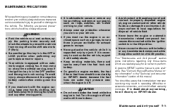
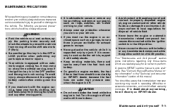
...while the ignition switch is in the ON position. ● Never connect or disconnect the battery or any parts replacement or repairs. ● Your vehicle is supported only by an INFINITI dealer. Move the ... fuel lines are relatively easy for an owner to P (Park) ● Be sure the ignition key is not running , keep your vehicle. ● Always wear eye protection whenever you must run the...
Owner's Manual - Page 385


... complies with a new one. FCC Notice: Changes or modifications not expressly approved by the edges. Use a cloth to separate the upper part from the Intelligent Key. 2. INFINITI INTELLIGENT KEY™
Replace the battery in the Intelligent Key as follows: 1. Remove the mechanical key from the lower part.
Owner's Manual - Page 438
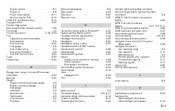
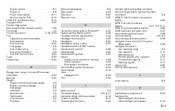
... ...2-30
Ignition switch ...5-9 Immobilizer system ...3-3, 5-11 Important vehicle information label...9-10 In-cabin microfilter ...8-17 Increasing fuel economy ...5-40
Keyfob battery replacement ...8-25 Keyless entry With Intelligent Key system (See Intelligent Key system) ...3-12
10-3
Engine coolant ...8-7 Engine oil ...8-8 Power steering fluid...8-11 Window washer fluid ...8-12 F.M.V.S.S.

