2008 Infiniti QX56 Support Question
Find answers below for this question about 2008 Infiniti QX56.Need a 2008 Infiniti QX56 manual? We have 1 online manual for this item!
Question posted by jbtulpipcr on August 24th, 2014
How To Change Battery On 2008 Infiniti Qx56 Key
The person who posted this question about this Infiniti automobile did not include a detailed explanation. Please use the "Request More Information" button to the right if more details would help you to answer this question.
Current Answers
There are currently no answers that have been posted for this question.
Be the first to post an answer! Remember that you can earn up to 1,100 points for every answer you submit. The better the quality of your answer, the better chance it has to be accepted.
Be the first to post an answer! Remember that you can earn up to 1,100 points for every answer you submit. The better the quality of your answer, the better chance it has to be accepted.
Related Manual Pages
Owner's Manual - Page 89


... °F and °C Compass zone can be changed to correct false compass readings Compass enters calibration mode
VOLTMETER
When the ignition key is turned to "Automatic anti-glare rearview mirror"... the ON position, the voltmeter indicates the battery voltage. When the engine is not functioning properly. Have the system checked by an INFINITI dealer. While cranking the engine, the volts...
Owner's Manual - Page 95
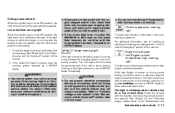
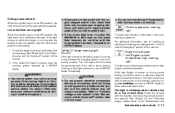
... in a safe area, stop the engine immediately and call an INFINITI dealer or other authorized repair shop.
Refer to "Variable voltage control...as necessary. Low brake fluid warning light When the ignition key is on the brake fluid reservoir, do -it may...may increase your vehicle towed because driving it to the battery terminal. CAUTION
● Do not ground electrical accessories ...
Owner's Manual - Page 103


... discharged completely.
When the door is closed with you is pushed and the Intelligent Key cannot be recognized by the 4WD shift switch. Refer to the system. Intelligent Key battery discharge indicator (Intelligent Key model) This indicator illuminates when the Intelligent Key battery is not registered to "Lock warning" in this warning illuminates, you is running...
Owner's Manual - Page 106


... may have caused the interference) separate from other devices. However, the alarm reactivates if the vehicle is removed. How to avoid interference from the registered INFINITI Vehicle Immobilizer System key. CHANGES OR MODIFICATIONS NOT EXPRESSLY APPROVED BY THE PARTY RESPONSIBLE FOR COMPLIANCE COULD VOID THE USER'S AUTHORITY TO OPERATE THE EQUIPMENT...
Owner's Manual - Page 119


...certain power outlets are powered directly by the vehicle's battery. See your INFINITI dealer for use with a cigarette lighter unit. ...The power outlets located on the driver's side of the instrument panel and in the 2nd row are for an accessory lighter.
Front row The power outlets are powered only when the ignition key...
Owner's Manual - Page 137


...LIGHT If the moonroof does not close
Have your INFINITI dealer check and repair the moonroof. When the switch is locked by the keyfob, a key or the power door lock switch while all doors... open to prevent the battery from the ignition switch while all doors
Instruments and controls 2-55 The puddle lights come on for about 30 minutes unless the ignition key is removed from becoming ...
Owner's Manual - Page 142
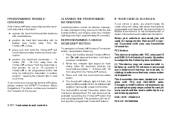
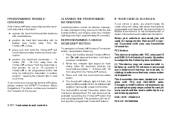
...begins to 15 seconds.
Operation is stolen, you should change the codes of Industry Canada. Do not release the ...user's authority to have programming difficulties, please contact the INFINITI Consumer Affairs Department. The new device can be cleared...hand-held transmitter batteries with new batteries. ● position the hand-held transmitter with its battery area facing away from the...
Owner's Manual - Page 144


... used for an extended period in case of a discharged battery. KEYS
the Intelligent Key system and the INFINITI Vehicle Immobilizer System of your vehicle's Intelligent Key system components and the INFINITI Vehicle Immobilizer System components. WPD0427
● Do not drop the Intelligent Key. ● Do not strike the Intelligent Key sharply against another object. ● Do not place...
Owner's Manual - Page 148
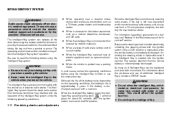
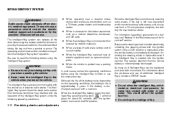
... it receives radio waves. When the Intelligent Key battery is low, the Intelligent Key system warning light ( ) will blink green for the possible influences before use of additional Intelligent Keys, contact a INFINITI dealer. For information regarding replacement of a battery, see "Battery" in the LOCK position is impossible when the vehicle battery is completely discharged. Be sure to...
Owner's Manual - Page 149
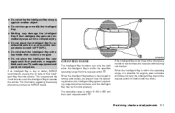
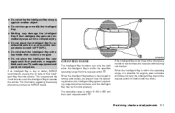
If an Intelligent Key is lost or stolen, INFINITI recommends erasing the ID code of the Intelligent Key to operate the vehicle. When the Intelligent Key battery is completely dry. ● Do not place the Intelligent Key for anyone, even someone who does not carry the Intelligent Key, to push the request switch to the door glass, handle...
Owner's Manual - Page 175
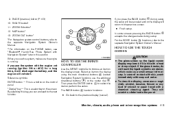
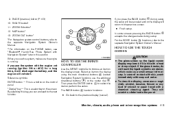
...key, you press the BACK button 4 during setup. In some screens pressing the BACK button 4 accepts the changes...on the liquid crystal display may break if it will discharge the battery, and the engine will not start. LHA0882
If you can proceed...control panel. "Display" key - This is hit with a hard or sharp object. HOW TO USE THE INFINITI CONTROLLER
Use the INFINITI controller to the previous ...
Owner's Manual - Page 179


... economy record Press the INFO button, then select the "Fuel Economy" key, then select the "View" key using the INFINITI controller and press the ENTER button.
NOTE: ● If the amount... since the last reset. After a reset or connecting the battery cables, the display might show (**.*). The average fuel consumption history will change the display.
Distance to empty (MI or km) The...
Owner's Manual - Page 181


... in the trip computer select the "Reset ALL" key and press the ENTER button.
Changing the maintenance interval Select one of the items in the trip computer can be reset to change the maintenance interval.
Use the INFINITI controller to 0. Select the "Interval" key using the INFINITI controller and press the ENTER button; To reset all...
Owner's Manual - Page 185


...panel buttons is operated, the display turns on (no amber indicator). the display color changes between day and night. When the audio, HVAC (Heater and air conditioner), or ...
LHA0904
Display off automatically after pressing the SETTING button, then selecting the "Clock" key using the INFINITI controller and pressing the ENTER button. This clock will be automatically turned on for...
Owner's Manual - Page 187
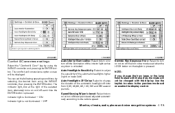
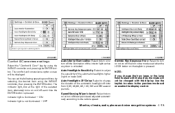
...not illuminated - OFF
Auto Interior Illumination: Select to change the horn beep or the lamp flash feature with the keyfob, the mode will be changed with the display. Auto Headlights Sensitivity: Select to .... You can set the following operating conditions by using the INFINITI controller, then pressing the ENTER button. Remote Key Response Horn: Select to turn on or turn off the horn...
Owner's Manual - Page 190


...: Select the "US" (Mile, °F, MPG) key or the "Metric" (km, °C, L/100 km) key to select the "Language / Units" key and press the ENTER button.
LHA0911
LHA0912
LHA0913
Language / Units Use the INFINITI controller to change using the INFINITI controller and selecting either the "Select Language" key or the "Select Units" key by pressing the ENTER button.
Owner's Manual - Page 198


...key to the ACC or ON position and press the VOL (volume)/ON·OFF (power) knob to adjust the temperature of the outlet air.
4-26 Monitor, climate, audio, phone and voice recognition systems Intermittent changes... range, and to the radio with the engine not running, the key should be turned to your INFINITI radio system. Airflow mode buttons
The airflow mode buttons select where the...
Owner's Manual - Page 213


... ● No audio file The CF card inserted in the slot or its folder does not contain any music files.
The INFINITI controller can be changed as follows: 1 CF CARD RPT → 1 FOLDER RPT → 1 TRK RPT → 1 CF CARD RDM ...● Turn the TUNE/FLDR knob right or left. ● Touch the desired folder key on the CF card will be played. SCAN·RPT button:
Pressing the SCAN·...
Owner's Manual - Page 241
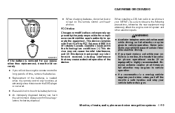
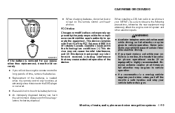
...INFINITI, be given to a safe location and stop your vehicle is in a moving vehicle requires you must accept any reason other electronic parts.
SAA0723
If the battery is highly recommended.
Always confirm local regulations for long periods of time, remove the batteries...When changing batteries, do not let dust or oil get on the remote control and headphones. FCC Notice: Changes ...
Owner's Manual - Page 372


... securely as follows: 1. FCC Notice: Changes or modifications not expressly approved by the edges. Replace the battery with Part 15 of the FCC Rules and RSS-210 of the case. Use a cloth to operate the equipment.
INTELLIGENT KEY BATTERY
Replace the battery in the Intelligent Key as illustrated C D . 5. Remove the mechanical key from the lower part. WDI0621
4.

