2008 Infiniti FX35 Support Question
Find answers below for this question about 2008 Infiniti FX35.Need a 2008 Infiniti FX35 manual? We have 1 online manual for this item!
Question posted by mfitLM on January 29th, 2014
How To Play The Dvd In The Fx35
The person who posted this question about this Infiniti automobile did not include a detailed explanation. Please use the "Request More Information" button to the right if more details would help you to answer this question.
Current Answers
There are currently no answers that have been posted for this question.
Be the first to post an answer! Remember that you can earn up to 1,100 points for every answer you submit. The better the quality of your answer, the better chance it has to be accepted.
Be the first to post an answer! Remember that you can earn up to 1,100 points for every answer you submit. The better the quality of your answer, the better chance it has to be accepted.
Related Manual Pages
Owner's Manual - Page 9
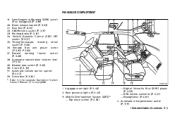
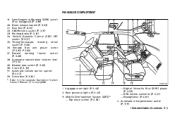
Storage box and power outlet (P.2-33, P.2-35) 27. Mobile Entertainment System (MES)* - Flip-down screen (P.4-58)
SSI0324
- Digital Versatile Disc (DVD) player (P.4-56) - DVD remote controller (P.4-57) - Headphones (P.4-59) 4. Vehicle Dynamic Control (VDC) OFF switch (P.2-31) 25. Hazard warning flasher switch (P.2-28) 28. Rear personal lights (P.2-46) 3. SNOW mode ...
Owner's Manual - Page 73


... seat switch 30. Tilting/telescopic steering wheel switch 26. Tachometer 3. Glove box *: Refer to the separate Navigation System Owner's Manual. (if so equipped)
SIC2135
1. Speedometer 4. play (if so equipped) 6. Vehicle Dynamic Control (VDC) OFF switch 25.
METERS AND GAUGES
24.
Owner's Manual - Page 157
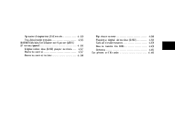
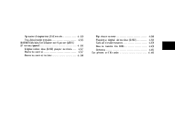
... guide ...INFINITI Mobile Entertainment System (MES) (if so equipped) ...Digital video disc (DVD) player controls ...Remote control ...Remote control holder ...
4-53 4-55 4-56 4-57 4-57 4-58
Flip-down screen ...Playing a digital video disc (DVD)...Care and maintenance ...How to handle the DVD ...Antenna...Car phone or CB radio ...
4-58 4-59 4-63 4-63 4-65 4-66
Owner's Manual - Page 163


... not originally specified by the vehicle's traveling condition and the temperature. Display screen, heater, air conditioner and audio systems 4-7
The "MAINTENANCE NOTICE" screen displays each played randomly. ** the few tire psi on the heat caused by INFINITI could affect the proper operation of the tire position. In case of the following...
Owner's Manual - Page 171


... on the heat caused by INFINITI could affect the proper operation of the tire position. Contact your INFINITI dealer as soon as possible for each played randomly. ** the few tire psi on after the 1 minute. WARNING
SAA1398
Tire pressure information (if so equipped)
To view "TIRE PRESSURE" information, push the "TRIP...
Owner's Manual - Page 184


... packaging.
4-28 Display screen, heater, air conditioner and audio systems
If the CD cannot be played, one of the following messages will be written in (12 cm) round discs that the CD... following CDs may not work properly. After a short time, reinsert the CD. The CD can be played when the temperature of scratches. The following CDs as they may not work properly: • Copy control...
Owner's Manual - Page 186


... (Non-UTF-16 BOM Little Endian)
Displayable character codes
*
Files created with a combination of 48 kHz sampling frequency and 64 kbps bit rate cannot be played.
4-30 Display screen, heater, air conditioner and audio systems Specification chart:
Supported media Supported file systems Version MP3 Supported versions* WMA Sampling frequency Bit rate...
Owner's Manual - Page 187


...WMA file has been given an extension of ".MP3", ".WMA", ".mp3" or ".wma", or when play in the desired order. Cause and Countermeasure
Display screen, heater, air conditioner and audio systems 4-31 Poor... It takes a relatively long time before using the slowest writing speed. The songs do not play correctly after it is condensation inside the player. If there are many folder or file levels on...
Owner's Manual - Page 188


.... Without Navigation system "RPT (Repeat) RDM (Random)" button 5. "RADIO" FM-AM-SAT band select button "SCAN" button 6. "CD DVD" play select button 15. Station and preset (FM/AM/SAT)/CD insert/eject or CD play button "CD LOAD" button 7. CD slot "A.B.C." preset select button
SAA1394
4-32 Display screen, heater, air conditioner and audio...
Owner's Manual - Page 189


... and an XM or SIRIUSTM satellite radio service subscription is active.
1. "CD LOAD" button
With Navigation system 4. "CD/DVD" play select button 14. Station and preset (FM/AM/SAT)/CD insert/eject or CD play button 5. CD slot 6. "DISP (Display)" button 7. "SEEK/APS REW" button
SAA1395
2. "A.B.C." preset select button 3. "RADIO" FM-AM-SAT...
Owner's Manual - Page 190


For XM , turn the AUDIO knob. When no CD or DVD is loaded, the radio will come on /off button turns the system off. BASS → TREBLE → FADE → ...the "PAUSE/MUTE" button. POWER on/off: Turn the ignition switch to call up the mode (radio, CD or DVD) which was playing immediately before the system was turned off to the ACC or ON position, and then push the "POWER" on the rear...
Owner's Manual - Page 191
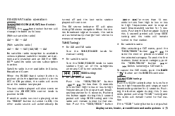
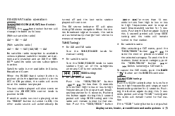
...to ON, the other audio source will automatically be
turned off and the last radio station played will remain turned to stop SEEK tuning and the radio will remain turned to tune from ...the ACC or ON position, the radio will change from stereo to that station. The last station played will remain tuned to monaural reception. Pushing the button again during FM stereo reception. The FM ...
Owner's Manual - Page 193
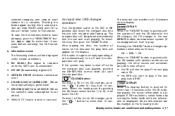
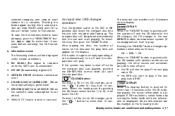
... than 1.5 seconds before entering the CAT select mode. 4. selected category, and stop SCAN tuning and the radio will remain tuned to that station. CD PLAY: When the "CD DVD" button is pushed with the system off ) ANTENNA ERROR (Antenna connection error) LOADING(XM)/ACQUIRING(SR) (When the initial setting is performed) UPDATING...
Owner's Manual - Page 194
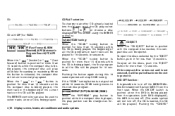
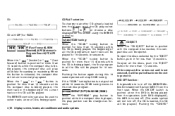
... the compact disc loaded, the compact disc will be used to the next disc program. When the ON-OFF switch is pushed when the DVD is being played, the first program in sequence. When the " " or " " button is pushed for more than 1.5 seconds while the CD is pushed for 10 seconds in...
Owner's Manual - Page 195


.... Do not use a conventional record cleaner or alcohol intended for industrial use. button with no DVD discs loaded will turn on its edges.
Display screen, heater, air conditioner and audio systems 4-39... CARE AND CLEANING
Handle a CD by its inner and outer edges. The sound resumes when a DVD disc is loaded or another audio source is connected to the outer edge using a circular motion. ...
Owner's Manual - Page 197
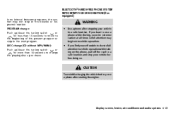
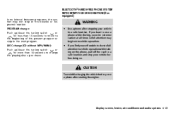
... full attention to vehicle operation while talking on the phone, pull off the road to a safe location and stop in a safe location. DISC change the playing disc up /down . BLUETOOTH HANDS-FREE PHONE SYSTEM WITH INFINITI VOICE RECOGNITION (if so equipped)
WARNING
Use a phone after starting the engine. Display screen, heater...
Owner's Manual - Page 213
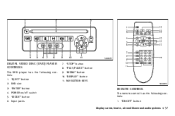
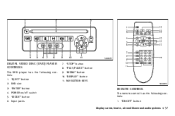
SAA0717
DIGITAL VIDEO DISC (DVD) PLAYER CONTROLS
The DVD player has the following controls: 1. "ON OFF" button
Display screen, heater, air conditioner and audio systems 4-57 POWER on/off switch 5. "MODE" button 6. Input jacks
7. "STOP" button 8. "PLAY/PAUSE" button 9. "MENU" button 10. "DISPLAY" button 11. NAVIGATION KEYS
SAA0810
REMOTE CONTROL
The remote control has...
Owner's Manual - Page 215


...POWER" button to adjust the volume. The headphones will automatically be turned off .
Operating the DVD for extended periods of time with soap and water. Do not allow the system to store ...volume control knob to turn the headphones on or off in use . PLAYING A DIGITAL VIDEO DISC (DVD)
CAUTION
Only operate the DVD while the vehicle engine is latched securely into the housing to get ...
Owner's Manual - Page 216


... CHAPTER) button is pushed while the digital video disc is in almost all video CD formats. While playing video CD media, this section.
4-60 Display screen, heater, air conditioner and audio systems You can hear DVD videos, video CDs and CDs using headphones. Headphones are a wireless type and no cables are necessary...
Owner's Manual - Page 218


...button to PLAY mode. The chapter/title/track number will continuously shift the previously input number to the "left corner of the display for the DVD discs which correspond to expiration of the DVD. Push ... input for modification, as per the on-screen instructions. "MENU": If the media is in PLAY mode and the "MENU" button is in activated MENU mode, the NAVIGATION KEYS will appear on...
Similar Questions
How To Play Phone Audio Through Hands Free Bluetooth On 2008 Infiniti Fx35
(Posted by 19jim68 9 years ago)
Need 2008 Infiniti Fx35 Owners Manual???
I would like to find or buy a 2008 INinfi FX 35 Owners manual. Where can I find one? I do not want t...
I would like to find or buy a 2008 INinfi FX 35 Owners manual. Where can I find one? I do not want t...
(Posted by sunshinevgirl 11 years ago)

