2008 Infiniti FX35 Support Question
Find answers below for this question about 2008 Infiniti FX35.Need a 2008 Infiniti FX35 manual? We have 1 online manual for this item!
Question posted by 19jim68 on August 19th, 2014
How To Play Phone Audio Through Hands Free Bluetooth On 2008 Infiniti Fx35
The person who posted this question about this Infiniti automobile did not include a detailed explanation. Please use the "Request More Information" button to the right if more details would help you to answer this question.
Current Answers
There are currently no answers that have been posted for this question.
Be the first to post an answer! Remember that you can earn up to 1,100 points for every answer you submit. The better the quality of your answer, the better chance it has to be accepted.
Be the first to post an answer! Remember that you can earn up to 1,100 points for every answer you submit. The better the quality of your answer, the better chance it has to be accepted.
Related Manual Pages
Owner's Manual - Page 8
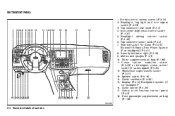
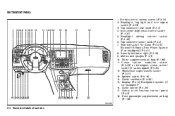
... Headlight, fog light and turn signal switch (P.2-23) 3. Instrument brightness control switch (P.2-27) 5. Center ventilator (P.4-20) 15. Audio system (P.4-26) 17. INSTRUMENT PANEL
1. Steering switch for Audio (P.4-40)/ Bluetooth Hands-Free Phone System (if so equipped) (P.4-41) 8. Trip odometer reset knob (P.2-4) 4. Meters and gauges (P.2-3) 10. Trip odometer select knob...
Owner's Manual - Page 10
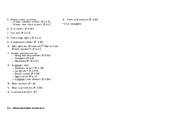
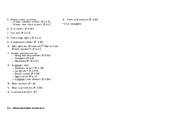
... outlet (P.2-33) - Spare tire* (P.6-4) - Luggage floor boxes* (P.2-38) 13. Driver's door armrest - Power window switch (P.2-40) - Power door lock switch (P.3-4) 6. Sunglasses holder (P.2-34) 10. Microphone (Bluetooth Phone System*) (P.4-41) Hands-free
16. Rear armrest (P.1-8) 14.
Owner's Manual - Page 72
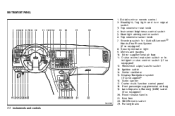
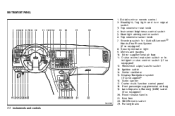
... panel 18. Hood release handle 21. Fuse box 22. Headlight aiming control switch 6. SNOW mode switch 23. Outside mirror remote control 2. Steering switch for Audio/Bluetooth Hands-Free Phone System (if so equipped) 8. Security indicator light 9. Display/Navigation system (if so equipped)* 16. Instrument brightness control switch 5. INSTRUMENT PANEL
1. Cruise control main/set...
Owner's Manual - Page 156
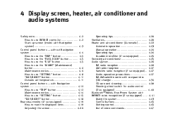
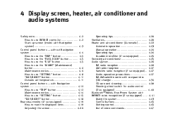
... precautions...FM-AM-satellite radio with compact disc (CD) changer ...CD care and cleaning ...Steering wheel switch for audio control (if so equipped) ...Bluetooth Hands-Free Phone System with INFINITI voice recognition (if so equipped) ...Using the system ...Control buttons ...Getting started ...List of voice commands...4-20 4-20 4-22 4-23 4-24 4-24 4-25 4-25 4-26 4-...
Owner's Manual - Page 197
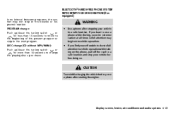
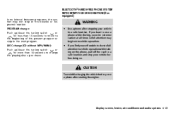
...battery, use a phone while driving, ...phone after stopping your vehicle before doing so. Display screen, heater, air conditioner and audio systems 4-41 is no interval between programs, the system may be given to vehicle operation. BLUETOOTH HANDS-FREE PHONE SYSTEM WITH INFINITI VOICE RECOGNITION (if so equipped)
WARNING
Use a phone after starting the engine. DISC change the playing...
Owner's Manual - Page 198
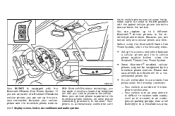
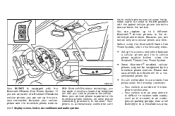
... with the Bluetooth Hands-Free Phone System. With Bluetooth wireless technology, you can set up to 5 different Bluetooth cellular phones to the in -vehicle phone module. the in-vehicle phone module when the ignition switch is automatically connected with
4-42 Display screen, heater, air conditioner and audio systems
Your phone is turned to receive radio waves; Your INFINITI is...
Owner's Manual - Page 199
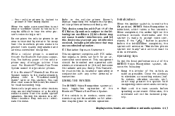
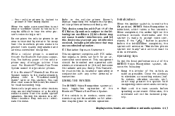
..., heater, air conditioner and audio systems 4-43 While a cellular phone is connected through the Bluetooth wireless connection, the battery power of the INFINITI Voice Recognition system, observe the following two conditions: (1) this device may not cause harmful interference, and (2) this section. The Bluetooth Hands-Free Phone System cannot charge cellular phones.
Close the windows to...
Owner's Manual - Page 201
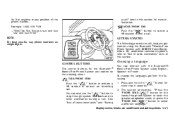
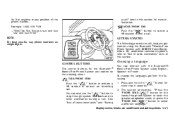
... or end a call . GETTING STARTED
The following . 1. You can interact with INFINITI Voice Recognition. To change the language, perform the following procedures will help you get started using the Bluetooth Hands-Free Phone System with the Bluetooth Hands-Free Phone System using English, Spanish or French. MODE/PHONE END " button to initiate a Push the " VR session or answer an incoming...
Owner's Manual - Page 202
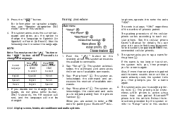
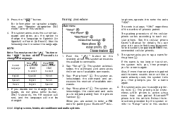
... to initiate pairing from the phone D handset k .
5. You can also visit www.infiniti.com/bluetooth for details. Say: "Pair phone" k . The system acknowledges...PHONE SEND) to select Spanish English English Press (MODE/PHONE END) to select French French Spanish
lar phone, operate it to say a name for pairing your Bluetooth cellu-
4-46 Display screen, heater, air conditioner and audio...
Owner's Manual - Page 205
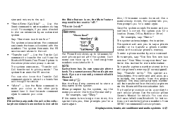
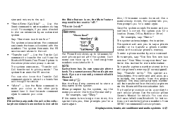
... INFINITI recommended cellular phones. The system then ends the VR session and returns to the call. "Transfer call" - Use the Transfer Call command to transfer the call . For example, say a phone number or to transfer a phone number stored in this section for instructions on , the Mute feature may need to be transferred from the Bluetooth Hands-Free Phone...
Owner's Manual - Page 207
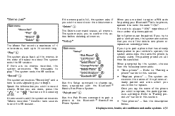
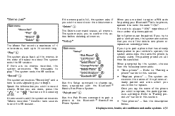
.... Up to enter the code "1234". The Delete command erases all the memos in this section. "List phones" - See the description below. Use the Setup command to play." The system ends the VR session. If you are no memos recorded, the system announces "No messages to change options associated with the Bluetooth Hands-Free Phone System.
Owner's Manual - Page 208
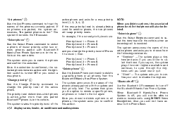
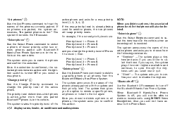
... choose from the Bluetooth Hands-Free Phone System. If you change the priority level of the
Use the Bluetooth Off command to turn off , you chose to delete a phone or all phones or listen to delete a specific phone or all phones from the following commands: "Ringtone" - The system plays a ringtone and asks if you delete a phone, the associated phone book for that...
Owner's Manual - Page 209
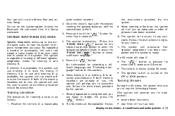
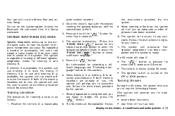
... than 5 seconds in a reasonably
Display screen, heater, air conditioner and audio systems 4-53 By repeating a number of commands, the users can still ...speaker adaptation model for the hands-free phone system to enter the speaker adaptation mode or press the "PHONE END ( )" button to...the parking brake on the system again, choose the Bluetooth On command from the Setup command. If both memory...
Owner's Manual - Page 222
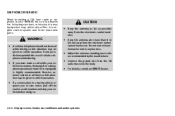
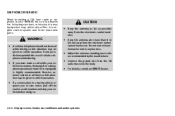
...the electronic control system harnesses. For details, consult an INFINITI dealer.
Exercise extreme caution at all times so full ... doing so.
4-66 Display screen, heater, air conditioner and audio systems Keep the antenna wire more than 8 in (20 cm...must make a call while your vehicle is in motion, the hands free cellular phone operational mode (if so equipped) is highly recommended. WARNING
A...
Owner's Manual - Page 383
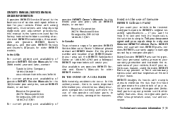
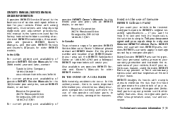
.... Tell your insurance agent and your area call the INFINITI Satisfaction Center at 1-800-361-4792 and a bilingual INFINITI representative will penetrate the windshield of genuine INFINITI Service Manuals for this unlikely event, there is simple. For the phone number and location of an INFINITI dealer in your repair shop to minimize the risk that...
Owner's Manual - Page 385
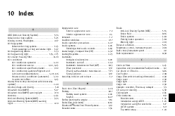
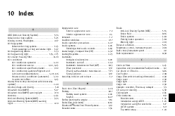
...appearance care ...7-4 Armrest ...1-7 Audible reminders ...2-17 Audio operation precautions ...4-27 Audio system...4-26 Steering wheel audio controls ...4-40 Autochanger, Compact Disc (CD)...4-...) ...Battery ...Battery saver system ...Keyfob ...Before starting the engine...Belts (See drive belts)...Bluetooth Hands-Free Phone System...Booster seats ...3-23 8-17 2-26 8-27 5-14 8-19 4-41 1-34 Brake ...
Owner's Manual - Page 386
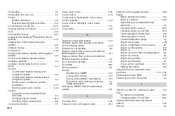
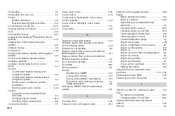
...Clock ...2-32 Cold weather driving ...5-57 Command (See Bluetooth Hands-Free Phone System) ...4-47 Compact Disc (CD) changer (See audio system)...4-37 Compass display ...2-6 Console box ...2-38 ... ...5-15 Precautions when starting and driving ...5-2 Safety precautions ...5-8 DVD player, INFINITI mobile entertainment system...4-56 E Economy, Fuel ...5-46 Emission control information label ...
Owner's Manual - Page 387
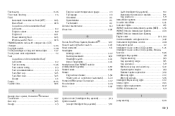
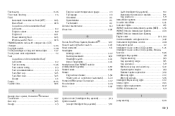
... Odometer...2-4 Speedometer ...2-4 Tachometer...2-4 General maintenance...8-2 Glove box ...2-36 H Hands-Free Phone System, Bluetooth ...4-41 Hazard warning flasher switch...2-29 Head restraints ...1-6 Headlights Aiming control...2-27 Bulb replacement ...8-31 Headlight switch ...2-24 Xenon headlights...2-24 Headphones (See INFINITI mobile entertainment system) ...4-59 Heated seats ...2-30 Heater...
Owner's Manual - Page 389


...Phone Bluetooth Hands-Free Phone System ...4-41 Car phone or CB radio ...4-66 Power Front seat adjustment ...1-2 Power door lock...3-3 Power outlet ...2-33 Power steering fluid ...8-15 Power steering system ...5-50 Power windows...2-40 Precautions Audio... your vehicle in another country ...9-10 Remote controller (See INFINITI mobile entertainment system) ...4-57 Remote keyless entry System, Except...
Owner's Manual - Page 391
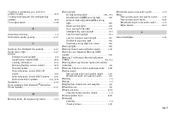
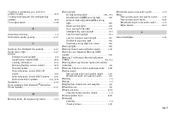
... Security system...2-18 Vehicle Dynamic Control (VDC) off switch ...2-32 Vehicle Dynamic Control (VDC) system ...5-55 Vehicle electronic systems ...4-9, 4-16 Ventilators...4-20 Voice command (See Bluetooth Hands-Free Phone System) ...4-47 W Warning labels, Air bag warning labels ...1-53
Warning light Air bag warning light...1-54, 2-15 All-wheel drive (AWD) warning light...2-10 Anti...

