2006 Infiniti G35 Support Question
Find answers below for this question about 2006 Infiniti G35.Need a 2006 Infiniti G35 manual? We have 1 online manual for this item!
Question posted by barArtDad on September 16th, 2014
How To Change G35 Bluetooth To English
The person who posted this question about this Infiniti automobile did not include a detailed explanation. Please use the "Request More Information" button to the right if more details would help you to answer this question.
Current Answers
There are currently no answers that have been posted for this question.
Be the first to post an answer! Remember that you can earn up to 1,100 points for every answer you submit. The better the quality of your answer, the better chance it has to be accepted.
Be the first to post an answer! Remember that you can earn up to 1,100 points for every answer you submit. The better the quality of your answer, the better chance it has to be accepted.
Related Manual Pages
Owner's Manual - Page 2
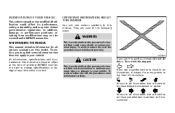
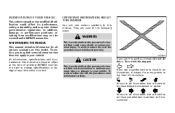
... options available on this manual. CAUTION
This is used to these call attention to an item in an illustration, it means the arrow points to change specifications or design at the time of a hazard that are those in this model. To avoid or reduce the risk, the procedures must be covered...
Owner's Manual - Page 3
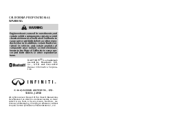
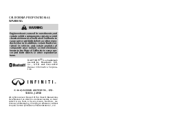
... to Xanavi Informatics Corporation.
© 2005 NISSAN MOTOR CO., LTD. TOKYO, JAPAN
All rights reserved.
In addition, certain fluids contained in any form, or by Bluetooth SIG, Inc., U.S.A. No part of this Owner's Manual may be reproduced or stored in a retrieval system, or transmitted in vehicles and certain products of component...
Owner's Manual - Page 15
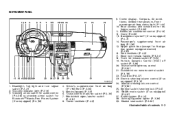
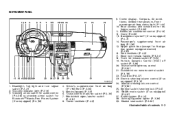
... control (P.2-24) 21. Outside mirror remote control switch (P.3-33) 22. Audio system (P.4-14) 28. Cruise control main/set switch (P.5-20) 7. Upper glove box (except for Bluetooth Hands-Free Phone System (if so equipped) (P.4-30)
4. Steering wheel switch for audio control (P.4-28) or steering wheel switch for Navigation system equipped models) (P.2-35...
Owner's Manual - Page 33
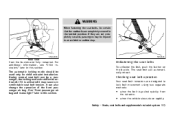
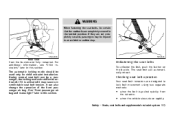
... lock belt movement using two separate methods: when the belt is activated it is pulled quickly from the buckle and fully retracted. It can also change the operation of the front passenger air bag. SSS0291A
SSS0326
Unfastening the seat belts
To unfasten the belt, push the button on the buckle. Safety...
Owner's Manual - Page 46


... to the child in the front passenger seat. The restraint could seriously injure or kill your vehicle is equipped with great force. Also, it can change the operation of the front passenger air bag.
A rear-facing child restraint could be struck by the supplemental front air bag in the child restraint...
Owner's Manual - Page 64


...blink. In rare cases, the passenger air bag status light will take a few seconds to register a change from OFF to ON for a few seconds and then to OFF. If such situations happen, properly ...is sitting in the front passenger seat exits the vehicle, the passenger air bag status light will change in the passenger seat status. This is automatically turned OFF with the seat occupied. Have the ...
Owner's Manual - Page 65
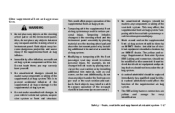
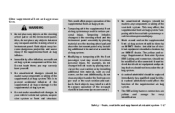
...to prevent accidental inflation of the occupant classification sensor (pressure sensor). No unauthorized changes should be done by an INFINITI dealer. Installation of electrical equipment should also be... made to any components or wiring of the seat belt system. No unauthorized changes should be replaced immediately by installing additional trim material, such as seat covers, ...
Owner's Manual - Page 67


... bag, etc.) between the front door finisher and the front seat. Do not make unauthorized changes to help protect the front occupants. impact air bag may become dangerous projectiles and cause injury ... of the front seats. you may result in the ON or START position. No unauthorized changes should be made to , or is in serious personal injury. This
could affect proper operation...
Owner's Manual - Page 68


..., will flash intermittently or will turn on for 7 seconds and remain on after activation. Take your vehicle to the ON or START position. No unauthorized changes should get fresh air promptly. This is to prevent accidental activation of the pre-tensioner seat belt system. The front seat pre-tensioner seat belt...
Owner's Manual - Page 74


... temperature, Front passenger air bag status light 10. Ignition switch/steering lock 26. Trunk lid release switch 19. Headlight, fog light and turn signal switch 2. Bluetooth Hands-Free Phone System (if so equipped) Driver supplemental air bag/Horn Meters/gauges Cruise control main/set switch Windshield wiper/washer switch
2-2 Instruments and...
Owner's Manual - Page 76
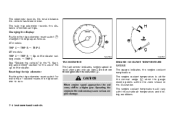
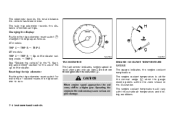
... A See "Driving the vehicle" in revolutions per minute (rpm).
The twin trip odometer records the distance of the up-shift indicator. Changing the display:
3 Pushing the trip odometer reset switch k changes the display as follows. Resetting the trip odometer: Pushing the trip odometer reset switch for the use of individual trips. CAUTION...
Owner's Manual - Page 78


... k to "East-southeast". SIC2563
The compass is in the center display. COMPASS DISPLAY
N: north E: east S: south W: west : vehicle direction The above example shows the display changes from "East" to turn the display on or off when the ignition switch is located in the ON position.
If the compass unit does not...
Owner's Manual - Page 79


... display will show compass direction within a few seconds. Continue to set the variance for more than 5 seconds, the display shows direction as variance. Zone variation change procedure
The difference between magnetic north and geographical north is known as normal. 4. In some areas, this happens: 1. Turn the ignition switch to cause false...
Owner's Manual - Page 169


...Select Language Select the "Select Language" or "Select Units" key and push the "ENTER" button.
Language: "English" or "Français" Unit: "US" - Mile, °F, MPG "Metric" - km, &#...176;C, L/100 km Select the "ON" key of ventilators. VENTILATORS HOW TO USE THE BUTTON
To change the display to the previous display. Display of ventilators. : This symbol indicates that the vents are closed...
Owner's Manual - Page 194


... commands during a call " later in this section for the Bluetooth Hands-Free Phone System are located on the steering wheel. The...Bluetooth Hands-Free Phone System with INFINITI Voice Recognition. See "List of voice commands" later in this section. GETTING STARTED
The following . 1. To change the language, perform the following procedures will help you get started using English...
Owner's Manual - Page 195
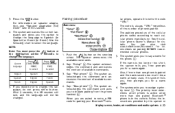
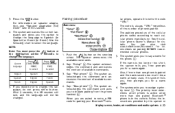
... visit www.infiniti.com/bluetooth for a name again. If the name is always "1234" regardless of the number of the cellular phone varies according to change the language, do not...(in this section. 4. Say: "Pair phone" k . Current language English Spanish French Press (TALK/PHONE SEND) to select Spanish English English Press (MODE/PHONE END) to select French French Spanish
lar phone, operate...
Owner's Manual - Page 200


... 5 phones can be cancelled.
When you to confirm this section. Up to change options associated with the Bluetooth Hands-Free Phone System. When you say the name of the phones currently paired.... A tone sounds and the system announces "Memo recorded." Another tone sounds to the Bluetooth Hands-Free Phone System.
B "List phones" k
Use the Pair Phone command to pair a...
Owner's Manual - Page 201


... when two or more than one or quit. "Silent" - The system asks you select one paired Bluetooth phone is already being used for a new priority level (1, 2, 3, 4, 5). Hands-Free Phone When Bluetooth System is off " k
Use the Change Priority command to disable the ringtone.
If the new priority level is in the vehicle. The...
Owner's Manual - Page 203


... dial star two one seven oh Yes No select ring tone dial eight five six nine two Bluetooth on setup change priority call three one nine oh two nine seven pause pause three oh eight Cancel call back ... nine pause zero delete redial number phone book list names call eight oh five four one Correction setup change ring tone dial seven four oh one eight setup main menu Delete dial nine seven two six six ...
Owner's Manual - Page 336


... Clock ...2-29 Clutch fluid ...8-14 Coat hook...2-38 Cold weather driving...5-30 Command (See Bluetooth Hands-Free Phone System) ...4-36 Compact Disc (CD) changer operation ...4-25 Compass display ...2-6...9-12 9-24 5-10 5-22
Capacities and recommended fuel/ lubricants ...9-2 Changing engine coolant ...8-9 Changing engine oil and filter...8-11 Checking engine coolant level ...8-8 Checking engine oil...
Similar Questions
How To Delete A Phone From The Bluetooth Setup Of 2006 Infiniti G35
(Posted by mxcoptr 10 years ago)

