2006 Infiniti G35 Support Question
Find answers below for this question about 2006 Infiniti G35.Need a 2006 Infiniti G35 manual? We have 1 online manual for this item!
Question posted by tennpa on September 27th, 2013
2006 G35 How To Change Language
The person who posted this question about this Infiniti automobile did not include a detailed explanation. Please use the "Request More Information" button to the right if more details would help you to answer this question.
Current Answers
There are currently no answers that have been posted for this question.
Be the first to post an answer! Remember that you can earn up to 1,100 points for every answer you submit. The better the quality of your answer, the better chance it has to be accepted.
Be the first to post an answer! Remember that you can earn up to 1,100 points for every answer you submit. The better the quality of your answer, the better chance it has to be accepted.
Related Manual Pages
Owner's Manual - Page 2
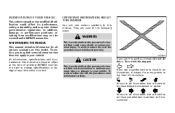
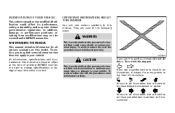
.... They are similar to these in the following ways:
WARNING
This is used to indicate the presence of the vehicle.
CAUTION
This is used to change specifications or design at the time of a hazard that could cause death or serious personal injury. Modification could cause minor or moderate personal injury or...
Owner's Manual - Page 33
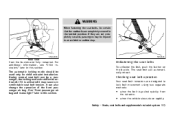
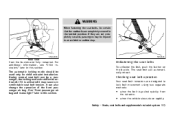
It can also change the operation of the front passenger air bag. SSS0291A
SSS0326
Unfastening the seat belts
To unfasten the belt, push the button on the buckle. when ...
Owner's Manual - Page 46


The restraint could tip over or otherwise be unsecured and cause injury to the child in the front passenger seat. Also, it can change the operation of the front passenger air bag. Supplemental front air bags inflate with an automatic locking mode retractor which must install a frontfacing child restraint ...
Owner's Manual - Page 64


... air bag OFF for specified child restraints as if a child is designed not to register a change from OFF to ON for proper use the automatic locking mode (child restraint mode) may not ...air bag system, the supplemental air bag warning light , located in the meter and gauges area will change in the front passenger seat exits the vehicle, the passenger air bag status light will blink. If...
Owner's Manual - Page 65
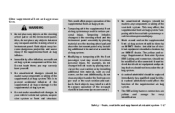
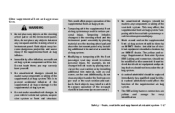
...projectiles and cause injury if the supplemental front air bag inflates. For example, do not change the front seats by placing material on the seat cushion or by installing additional trim material... should be done by installing additional trim material around and on the seat. No unauthorized changes should be made to the supplemental air bag system. Also, do not stow any components...
Owner's Manual - Page 67


... are yellow and orange for easy identification. Do not touch them; Do not make unauthorized changes to prevent accidental inflation of the supplemental side air bag and curtain side-impact air bag system...ON or START position. Supplemental side air bags and curtain side-impact air bags do not change the front seats by placing material near the seatback of injury if the occupant is too ...
Owner's Manual - Page 68


... the side air bag and curtain side-impact air bag system and guide the buyer to the appropriate sections in this Owner's Manual. No unauthorized changes should be made to any abnormality occurs in serious personal injury. When selling your vehicle, we request that you inform the buyer about the pretensioner...
Owner's Manual - Page 76
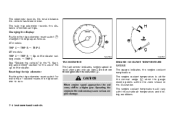
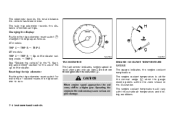
... points within the zone shown in revolutions per minute (rpm). ENGINE COOLANT TEMPERATURE GAUGE
The gauge indicates the engine coolant temperature.
Changing the display:
3 Pushing the trip odometer reset switch k changes the display as follows.
Do not rev A the engine into the red zone k. SIC2560 SIC2561
TACHOMETER
The tachometer indicates engine speed...
Owner's Manual - Page 78


A Push COMP switch k to "East-southeast". COMPASS DISPLAY
N: north E: east S: south W: west : vehicle direction The above example shows the display changes from "East" to turn the display on or off when the ignition switch is located in the ON position.
The heading direction will display the ...
Owner's Manual - Page 79


... than 5 seconds, the display shows direction as variance. Continue to the ON position while pushing the COMP switch. 3. In some areas, this happens: 1. Zone variation change procedure
The difference between magnetic north and geographical north is displayed, stop pushing the COMP switch and the display will show compass direction within a few...
Owner's Manual - Page 82
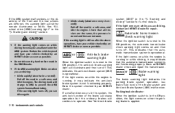
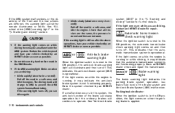
... position, the automatic transmission check warning light comes on while the engine is turned to the ON position, the anti-lock brake warning light will change to 2WD to prevent the AWD system from malfunctioning. This indicates the anti-lock brake system (ABS) is not functioning properly. CAUTION
If the warning...
Owner's Manual - Page 91
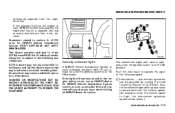
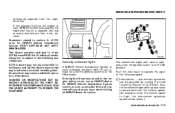
WINDSHIELD WIPER AND WASHER SWITCH
terference) separate from other devices. CHANGES OR MODIFICATIONS NOT EXPRESSLY APPROVED BY THE PARTY RESPONSIBLE FOR COMPLIANCE COULD VOID THE USER'S AUTHORITY TO OPERATE THE EQUIPMENT.
SIC2564 SIC2821
Security indicator light
...
Owner's Manual - Page 96


It is necessary at dusk to turn signals cancel automatically.
2 k Lane change signal
To indicate a lane change, move the lever up or down to the upper end, the light intensity will be turned off . Turn the control to the darkening direcA B tion k ...
Owner's Manual - Page 120
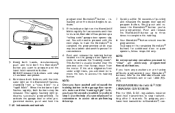
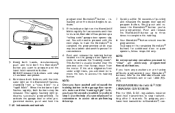
... programming your hand-held transmitter to access the training button. Your HomeLink button should now be released. If the indicator light on the HomeLink flashes, changing from a "slow blink" to "clear" all previously programmed HomeLink buttons. Quickly within 30 seconds of a second person for additional door or gate openers, follow steps...
Owner's Manual - Page 122


... codes of those devices for compliance could void the user's authority to reprogram the HomeLink Universal Transceiver with FCC and DOC/MDC rules. Changes or modifications not expressly approved by the party responsible for additional information. DOC: ISTC 1763K1313 FCC I.D.: CB2V67690
2-50 Instruments and controls Consult the Owner's Manual ...
Owner's Manual - Page 133


... inside the vehicle, make sure you carry the key with you and then close the trunk. When you and then lock the doors.
Do not change or modify the Intelligent Key.
Owner's Manual - Page 154


... ANTI-GLARE INSIDE MIRROR (if so equipped)
The inside mirror is in the "I" 1 (AUTO) position k, excessive glare from the center 2 mount and swing it automatically changes reflection according to the side k .
3 3.
SPA2176
3-32 Pre-driving checks and adjustments Draw out the extension sun visor k from the main sun visor to block...
Owner's Manual - Page 169


... left . Display of ventilators. SAA1296
Front Adjust the air flow direction of Select Language Select the "Select Language" or "Select Units" key and push the "ENTER" button. VENTILATORS HOW TO USE THE BUTTON
To change the display to the previous display.
Language: "English" or "Français" Unit: "US" - Mile, °F, MPG "Metric" - km...
Owner's Manual - Page 194


... refer to "List of voice commands" and "During a call . Choosing a language
SAA1303
CONTROL BUTTONS
The control buttons for
2. You can interact with INFINITI Voice Recognition...end a call . TALK/PHONE SEND Push the button to enter commands during a call .
To change the language, perform the following procedures will help you get started using the Bluetooth Hands-Free Phone System with...
Owner's Manual - Page 195
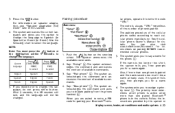
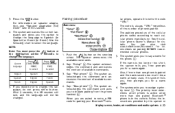
...
B 3. Say: "New phone" k. If you the option to change the language to change the language.
The system announces the current language and gives you decide not to Spanish (in Spanish) or French (... the command and announces the next set of the cellular phone varies according to change the language, do not press either button. The system acknowledges the command and asks you for...
Similar Questions
How Do You Delete Garage Codes In An Infiniti 2006 G35
(Posted by kundan1nandre 10 years ago)

