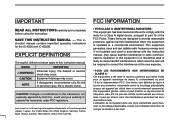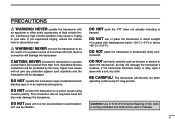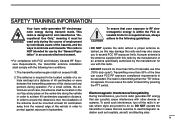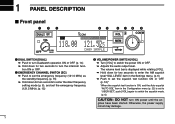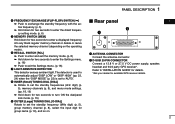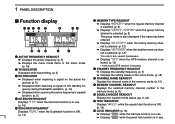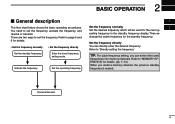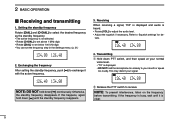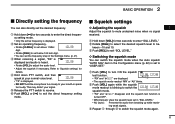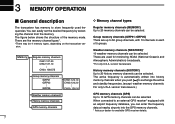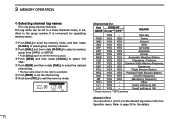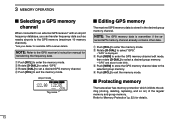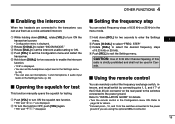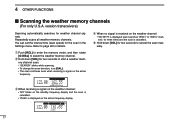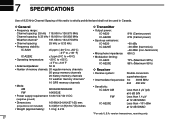Icom IC-A220 Support Question
Find answers below for this question about Icom IC-A220.Need a Icom IC-A220 manual? We have 1 online manual for this item!
Question posted by Info59647 on May 28th, 2022
Icom A220t, I Can't Hear My Self When I Make A Radio Call, But The Tower Can H
Hi I can't hear myself when I make a transmission, but the receiver (tower) can can hear me loud and clear. Fitted to a csa sportcruiser with a ps 2000 intercom
Current Answers
Answer #1: Posted by SonuKumar on May 28th, 2022 8:01 AM
https://www.manualslib.com/manual/1398984/Icom-Ic-A220.html
there is no troubleshooting steps given for this, request you to call them and check for the solution
Please respond to my effort to provide you with the best possible solution by using the "Acceptable Solution" and/or the "Helpful" buttons when the answer has proven to be helpful.
Regards,
Sonu
Your search handyman for all e-support needs!!
Related Icom IC-A220 Manual Pages
Similar Questions
How Do I Change The Itu Region On This Radio? I Cannot Transmit In The 432 Range
Was testing a digital packet modem with the 9100 and realized I cannot transmit in the 432 Mhz area....
Was testing a digital packet modem with the 9100 and realized I cannot transmit in the 432 Mhz area....
(Posted by n1gmv 10 months ago)
Icom A220 Raio
ICOM a22 radio stuck / frozen on the ICOM logo on the display. Will not complete the boot/ power on ...
ICOM a22 radio stuck / frozen on the ICOM logo on the display. Will not complete the boot/ power on ...
(Posted by michaelp1190 10 months ago)
A220 Radio- New Out Of Box - Station Reported That Frequencies Were Manually Pro
when powered on display stuck in ICOM (NO Frequencies displayed)
when powered on display stuck in ICOM (NO Frequencies displayed)
(Posted by BarneyPhillips 11 months ago)
Radio Works Great But Lost Vol, Rf, And No S Meter Movement.
My ic7800 radio has lost on both channels volume, rf. gain control. The switches produce their beep....
My ic7800 radio has lost on both channels volume, rf. gain control. The switches produce their beep....
(Posted by gadgets575 3 years ago)
Radio Won't Work With Front Panel Connected Via Separation Cable
Radio workd perfectly fine when front panel is attached to the main body. Once pulled out and connec...
Radio workd perfectly fine when front panel is attached to the main body. Once pulled out and connec...
(Posted by icohen74011 8 years ago)