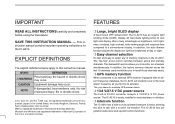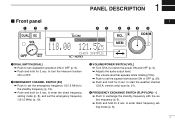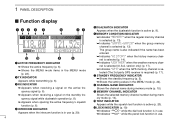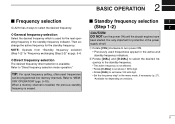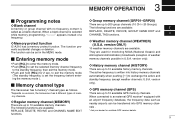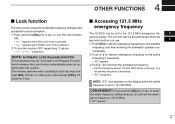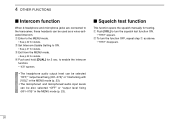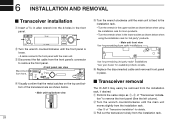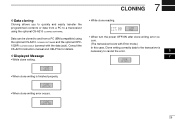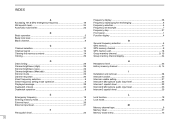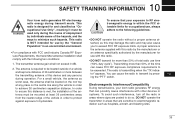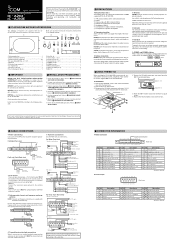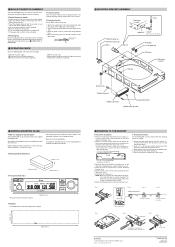Icom IC-A210 Support Question
Find answers below for this question about Icom IC-A210.Need a Icom IC-A210 manual? We have 2 online manuals for this item!
Question posted by damccall on November 8th, 2014
Intercom Manual Ppt
Is it possible to setup the icom-A210 so that the automated VOX intercom is manually operated through a seperate PPT switch? The aircraft is open cockpit and the wind noise continually opens the VOX so I'd like to manually trigger the intercome. I just cannot seem to figure out the right settings tom make this work
Current Answers
Related Icom IC-A210 Manual Pages
Similar Questions
A220 Radio- New Out Of Box - Station Reported That Frequencies Were Manually Pro
when powered on display stuck in ICOM (NO Frequencies displayed)
when powered on display stuck in ICOM (NO Frequencies displayed)
(Posted by BarneyPhillips 10 months ago)
Lost Normal Mic Audio On Ic-7600 After Loading Ft-8 Set-up.
The 7600 was working fine. Decided to get into FT-8 mode and attempted to load WSJT on PC and have i...
The 7600 was working fine. Decided to get into FT-8 mode and attempted to load WSJT on PC and have i...
(Posted by luffbob 1 year ago)
Icom 7600 Rf Power Problem
Hi I have a ICOM IC 7600 with a output power problem will work for 5mins on full then drops to 7wats...
Hi I have a ICOM IC 7600 with a output power problem will work for 5mins on full then drops to 7wats...
(Posted by Anonymous-162979 6 years ago)
Why The A210 Shuts Down And Icom Flashs On Face?
when turned on works well for a few minutes than seams to whant to reboot. The Icom logo flashs on t...
when turned on works well for a few minutes than seams to whant to reboot. The Icom logo flashs on t...
(Posted by beauchamp701 9 years ago)