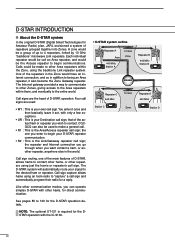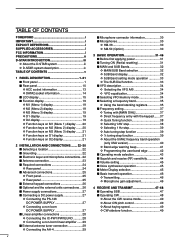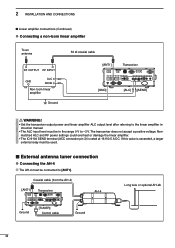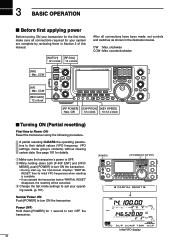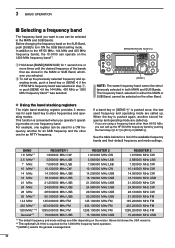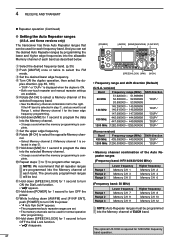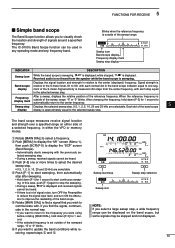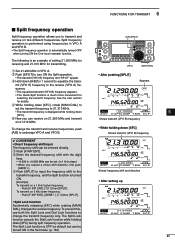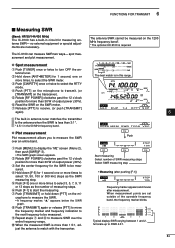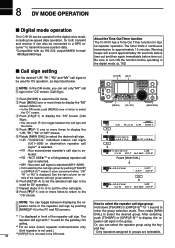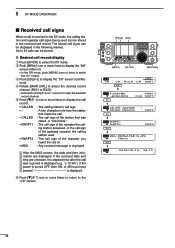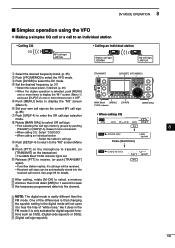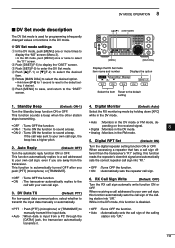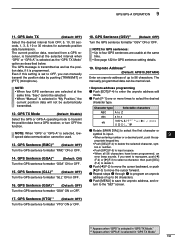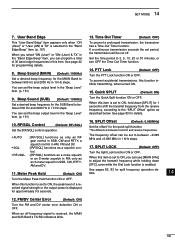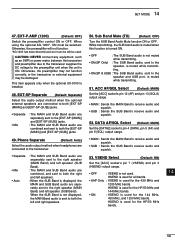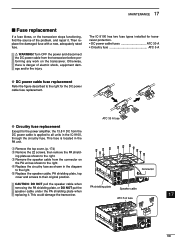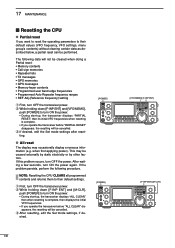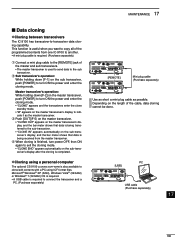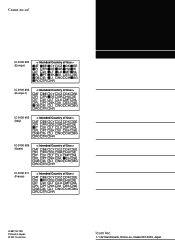Icom IC-9100 Support Question
Find answers below for this question about Icom IC-9100.Need a Icom IC-9100 manual? We have 1 online manual for this item!
Question posted by kentteri on December 11th, 2016
Over-current Shut Down On 2m And 432mhz.
My IC-9100 is only 8 months old and has not seen a lot of use. Yesterday I was on 2M FM when the power supply suddenly crow-barred and shut down. Same thing on 432MHz, even with RF power setting turned way down. No such problem occurs on HF or 6M. Stopped getting audio from my Heil HM-10 about a week ago and had to switch to the Icom HM-36 that came with the rig. For several months the tuner has been shutting off while transmitting, even when using a resonant antenna or dummy load. Am quite discouraged with this rather expensive radio. Kent WA3IEM
Current Answers
Related Icom IC-9100 Manual Pages
Similar Questions
How Do I Change The Itu Region On This Radio? I Cannot Transmit In The 432 Range
Was testing a digital packet modem with the 9100 and realized I cannot transmit in the 432 Mhz area....
Was testing a digital packet modem with the 9100 and realized I cannot transmit in the 432 Mhz area....
(Posted by n1gmv 9 months ago)
A220 Radio- New Out Of Box - Station Reported That Frequencies Were Manually Pro
when powered on display stuck in ICOM (NO Frequencies displayed)
when powered on display stuck in ICOM (NO Frequencies displayed)
(Posted by BarneyPhillips 10 months ago)
How To Fix An Ic-2300h With Power Output Drops After 3 Seconds Of Transmit.
After adjusting power output using cable jig this problem occured and I can't revert to the previous...
After adjusting power output using cable jig this problem occured and I can't revert to the previous...
(Posted by hpberioso 1 year ago)
Ic-9100 Power On
Turned radio accidentally using the supply. Now it won't power back on.
Turned radio accidentally using the supply. Now it won't power back on.
(Posted by wohnfeld 7 years ago)
How Do You Manually Program An Icon Fc4011
Can you manually program an icom fc4011 to be uused with other fc4011s? We received new radios, but ...
Can you manually program an icom fc4011 to be uused with other fc4011s? We received new radios, but ...
(Posted by tburns35546 9 years ago)