IBM x3650 Support Question
Find answers below for this question about IBM x3650 - System M2 - 7947.Need a IBM x3650 manual? We have 1 online manual for this item!
Question posted by danTHAMA on January 24th, 2014
How To Setup Raid On X3650 M3
The person who posted this question about this IBM product did not include a detailed explanation. Please use the "Request More Information" button to the right if more details would help you to answer this question.
Current Answers
There are currently no answers that have been posted for this question.
Be the first to post an answer! Remember that you can earn up to 1,100 points for every answer you submit. The better the quality of your answer, the better chance it has to be accepted.
Be the first to post an answer! Remember that you can earn up to 1,100 points for every answer you submit. The better the quality of your answer, the better chance it has to be accepted.
Related IBM x3650 Manual Pages
User Guide - Page 6


...the backup server firmware 119 Using the ServerGuide Setup and Installation CD 119 ServerGuide features 120 Setup and configuration overview 120 Typical operating-system ...LSI Configuration Utility program 127 Formatting a hard disk drive 127 Creating a RAID array of hard disk drives 127 IBM Advanced Settings Utility program 128 Updating...x3650 M2 Type 7947: Installation and User's Guide
User Guide - Page 19


...Autostart is enabled, insert the CD into the CD or DVD drive.
The System x3650 M2 Type 7947 server 3
See the Rack Installation Instructions document on page 119.
Hardware and software ..., install device drivers, and install the operating system. You can download an IBM ServerGuide Setup and Installation CD to help you find information quickly.
Chapter 1. For a list of the...
User Guide - Page 23


...configuration
Integrated functions: v Integrated management module (IMM),
which supports RAID levels 0, 1, 5, 6, 10, 50, 60
Notes:
1.
Memory: v Sixteen DIMM ... 32 KB data cache, and 8 MB cache that supports RAID levels 0, 1, 1E (standard)
v Upgradeable to ServeRAID-MR10i ... Technology (EM64T)
Note:
v Use the Setup utility to two microprocessors v Support for every 1000-foot increase in hot-...
User Guide - Page 25


...determining the cause of the hang condition. System configuration - Service processor status and configuration - RAID controller configuration - Event logs for use by the server
- For additional information about the ...server when the IMM detects an operating-system hang condition.
Chapter 1. The System x3650 M2 Type 7947 server 9 You can send to the server as it to IBM service and ...
User Guide - Page 26


... you can add, remove, or replace hard disk drives without user intervention.
10 System x3650 M2 Type 7947: Installation and User's Guide With the hot-swap feature, you diagnose problems. For more information, see the section about the ServerGuide Setup and Installation CD, see http://www.ibm.com/servers/eserver/xseries/xarchitecture/ enterprise/index...
User Guide - Page 27


... the hot-swap hard disk drives and to create redundant array of independent disks (RAID) configurations.
v ServeRAID support The server supports an internal ServeRAID SAS controller, which ...
Three important computer design features are reliability, availability, and serviceability (RAS). The System x3650 M2 Type 7947 server 11 If the maximum load on the server is less than 675 watts and ...
User Guide - Page 28


...to multiple systems
12 System x3650 M2 Type 7947: Installation and User's ...Guide A set of common tasks that are included with IBM Systems Director provides many of the core capabilities that are required for basic management, which means instant out-of-the-box business value. v Menu-driven setup, system configuration, and redundant array of independent disks (RAID...
User Guide - Page 30
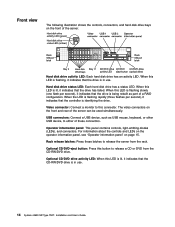
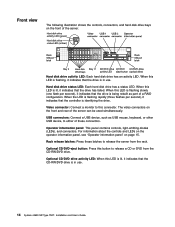
... CD/DVD drive activity LED: When this LED is in use .
14 System x3650 M2 Type 7947: Installation and User's Guide Front view
The following illustration shows the controls, connectors, and hard... disk drive bays on the front of a RAID configuration. Hard disk drive activity...
User Guide - Page 68
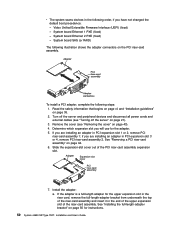
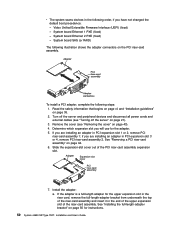
... 1; Video Unified Extensible Firmware Interface (UEFI) (fixed) - System board SAS (or RAID)
The following steps:
1. To install a PCI adapter, complete the following illustration shows the... board Ethernet 1 PXE (fixed) -
If you will use for instructions.
52 System x3650 M2 Type 7947: Installation and User's Guide Determine which expansion slot you are installing an adapter in PCI...
User Guide - Page 74


...drive. Important: Do not install a SCSI hard disk drive in this server.
58 System x3650 M2 Type 7947: Installation and User's Guide Move the handle on the release latch at the top of ...complete the following steps: 1. Otherwise, go to the instructions in this section. See the RAID documentation on page 106.
Wait approximately 45 seconds while the drive spins down before you must ...
User Guide - Page 102


... DIMM so that contains the DIMM to "Completing the installation" on page 48). Install PCI riser-card assembly 2, if you have other devices to the Setup utility and make sure all the installed DIMMs are present and enabled.
86 System x3650 M2 Type 7947: Installation and User's Guide
User Guide - Page 112
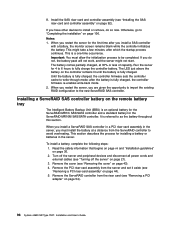
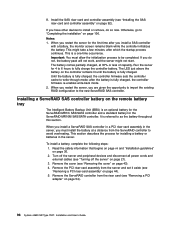
... is referred to "Completing the installation" on page 54).
96 System x3650 M2 Type 7947: Installation and User's Guide
Remove the ServeRAID controller from the server and... set it aside (see "Removing a PCI adapter" on page 106.
If you are given the opportunity to import the existing RAID...
User Guide - Page 128


... the different server configurations and the applications that are available for configuring and managing RAID arrays.
Turn on page 128. When the prompt Setup is available. 3. The following steps: 1. If you have set , and change .
112 System x3650 M2 Type 7947: Installation and User's Guide Use the ASU program online or out-of startup devices...
User Guide - Page 130


...compliant with UEFI 2.1 and later. save the network changes;
Reboot System on the full Setup utility menu only. v Storage Select this choice to view the system management network interface port...
- v Network Select this choice to find a boot record. If the
114 System x3650 M2 Type 7947: Installation and User's Guide Changes in which the server checks devices to view or set...
User Guide - Page 132


... the IBM Documentation CD for instructions for removing the battery.
116 System x3650 M2 Type 7947: Installation and User's Guide v Remove the battery from the Setup utility.
From the User Security menu choice, you must type the administrator password to access the Setup utility menu. You can use any of up to seven characters (A - If...
User Guide - Page 134


...corner of the system board near the USB connectors on password. The default for more information). You can then start the Setup utility and reset the power-on the rear of the server, as shown in this document. The Pass 9 level system...switch (enable switch 1 of the system board switch block (SW4) to the previous position. 118 System x3650 M2 Type 7947: Installation and User's Guide
User Guide - Page 136


...adapter or
integrated SCSI controller with RAID capabilities v Device drivers that are provided for your operating system and
adapter.
120 System x3650 M2 Type 7947: Installation and User's Guide
On... and devices v Provides diskette-free installation for hardware and
operating-system installation
Setup and configuration overview
When you have your keyboard layout and country. v Select...
User Guide - Page 140


...system hang condition.
Note: Approximately 3 minutes after the server is connected to access the full Setup utility menu. 3. On the next screen, select Network Configuration. 6. Without the virtual media key... use the blue-screen capture to determine whether it down.
124 System x3650 M2 Type 7947: Installation and User's Guide A system administrator can use the remote presence feature, ...
User Guide - Page 142
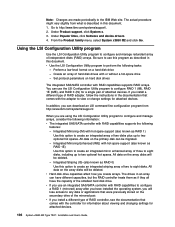
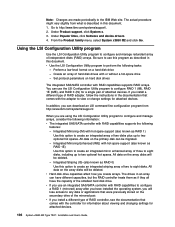
... links, click Software and device drivers. 4. From the Product family menu, select System x3650 M2 and click Go.
Set protocol parameters on the primary disk can have the capacity of ...The integrated SAS/SATA controller with the adapter to configure RAID 1 (IM), RAID 1E (IME), and RAID 0 (IS) for attached devices.
126 System x3650 M2 Type 7947: Installation and User's Guide v Use the LSI ...
User Guide - Page 162
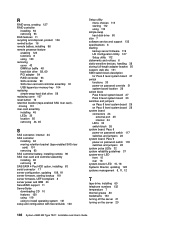
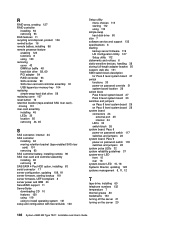
... DIMM air baffle 48 hard disk drive 58, 60 PCI adapter 54 RAID controller 93 SAS controller 93 SAS riser-card and controller assembly 91 USB...and support 132 specifications 6 starting
backup server firmware 119 LSI Configuration Utility 127 Setup utility 112 statements and notices 6 static-sensitive devices, handling 38 storing full-length...146 System x3650 M2 Type 7947: Installation and User's Guide
Similar Questions
How To Setup Raid Configuration On Ibm Server X3650 M3
(Posted by bambtr 10 years ago)
How To Configure Raid In Ibm X3650 M3 Server
(Posted by saEa 10 years ago)

