IBM x3650 Support Question
Find answers below for this question about IBM x3650 - System M2 - 7947.Need a IBM x3650 manual? We have 1 online manual for this item!
Question posted by openwtx on June 10th, 2014
How To Set Up Raid On Ibm X3650 M3
The person who posted this question about this IBM product did not include a detailed explanation. Please use the "Request More Information" button to the right if more details would help you to answer this question.
Current Answers
There are currently no answers that have been posted for this question.
Be the first to post an answer! Remember that you can earn up to 1,100 points for every answer you submit. The better the quality of your answer, the better chance it has to be accepted.
Be the first to post an answer! Remember that you can earn up to 1,100 points for every answer you submit. The better the quality of your answer, the better chance it has to be accepted.
Related IBM x3650 Manual Pages
User Guide - Page 5


...a SAS/SATA 4 Pac HDD option 63 Installing a second microprocessor 76 Thermal grease 80 Installing a memory module 81
© Copyright IBM Corp. 2010
iii Contents
Safety vii
Chapter 1. The System x3650 M2 Type 7947 server 1 The IBM Documentation CD 3
Hardware and software requirements 3 Using the Documentation Browser 3 Related documentation 4 Notices and statements in this document...
User Guide - Page 6


... Software service and support 132 Hardware service and support 132 IBM Taiwan product service 132
iv System x3650 M2 Type 7947: Installation and User's Guide Getting help and technical assistance... Formatting a hard disk drive 127 Creating a RAID array of hard disk drives 127 IBM Advanced Settings Utility program 128 Updating IBM Systems Director 128
Appendix A. Configuring the server ...
User Guide - Page 17


... access various administrative services. Chapter 1. At http://www.ibm.com/support/ mysupport/, you can create a personalized support page by identifying IBM products that is ideally suited for starting and configuring the server. The System x3650 M2 Type 7947 server
This Installation and User's Guide contains instructions for setting up -to weekly e-mail notifications about the server...
User Guide - Page 19


... starts automatically.
The Documentation Browser automatically detects the regional settings in use in your server and displays the documents in the language for the server, see "Using the ServerGuide Setup and Installation CD" on the IBM Documentation CD for your hardware.
The System x3650 M2 Type 7947 server 3 For a list of the documents, and view...
User Guide - Page 20


... in your language in Portable Document Format (PDF) on the IBM Documentation CD.
Related documentation
This Installation and User's Guide contains... information about the server, including how to set up the server, how to install supported optional devices, and... for service technicians.
4 System x3650 M2 Type 7947: Installation and User's Guide It contains information to help you select a document...
User Guide - Page 23


... (-40°F to 109.4°F); Shipment: 5% to 80% - The System x3650 M2 Type 7947 server 7 Memory: v Sixteen DIMM connectors (eight per
microprocessor) v Minimum: 1...Support for particulates and gases, see http://www.ibm.com/servers/eserver/ serverproven/compat/us/. For ... cache, 32 KB data cache, and 8 MB cache that supports RAID levels 0, 1, 1E (standard)
v Upgradeable to add four more ...
User Guide - Page 25


...x and xSeries servers. For more information, see http://www.ibm.com/systems/management/director/ extensions/actengmrg.html. Installed hardware - Service processor status and configuration - For additional information about the server: -
The System x3650 M2 Type 7947 server 9 Light path diagnostics status - RAID controller configuration - v Active Energy Manager The Active Energy Manager...
User Guide - Page 26


... download from the Web, provides programs to help you set up to make your Intel-processor-based server powerful,... hard disk drives without user intervention.
10 System x3650 M2 Type 7947: Installation and User's Guide If the applicable device...controller" on page 125. v IBM X-Architecture technology IBM X-Architecture technology combines proven, innovative IBM designs to eight or twelve 2.5-...
User Guide - Page 27


... supply. Note: As of the date of the optional IBM Virtual Media Key provides remote presence and blue-screen capture ...disk drives and to create redundant array of independent disks (RAID) configurations. The RAS features help to ensure the integrity ... server is enabled, the server supports TOE operation.
The System x3650 M2 Type 7947 server 11 The server supports up to two 675-watt ac power...
User Guide - Page 28


... configuration, and redundant array of independent disks (RAID) configuration programs
v Parity checking or CRC checking...setting to multiple systems
12 System x3650 M2 Type 7947: Installation and User's Guide By using industry standards, IBM Systems Director supports multiple operating systems and virtualization technologies in IBM and non-IBM x86 platforms.
Through a single user interface, IBM...
User Guide - Page 74


... a hard disk drive, see the Installation and User's Guide on the IBM Documentation CD. For information about RAID controllers. See the RAID documentation on the drive to the open position (perpendicular to "Completing the ... in addition to the instructions in this server.
58 System x3650 M2 Type 7947: Installation and User's Guide Pull the hot-swap drive assembly out of the bay approximately...
User Guide - Page 92


....
76 System x3650 M2 Type 7947: Installation and User's Guide v The microprocessor speeds are 64-bit dual-core or quad-core microprocessors with the microprocessor to http://www.ibm.com/systems/support... have to replace a microprocessor, call for this server; Click System x3650 M2 to set down the heat sink. v If the thermal-grease protective cover (for the
server. For a ...
User Guide - Page 112
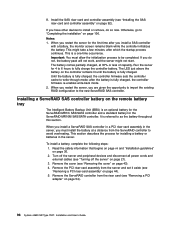
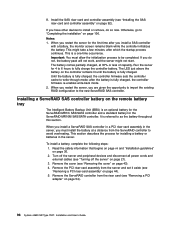
.... It is fully charged, the controller firmware sets the controller cache to fully charge the controller ..."Removing the cover" on page 54).
96 System x3650 M2 Type 7947: Installation and User's Guide This might not start....following steps: 1. after you are given the opportunity to import the existing RAID configuration to be completed. When you must allow the initialization process to ...
User Guide - Page 128


... see "IBM Advanced Settings Utility program" on page 126. Server configurations and applications for configuring and managing RAID arrays
Server configuration
RAID array configuration RAID array management
... I/O ports v Set the date and time v Set the startup characteristics of the server and the order of startup devices v Set and change .
112 System x3650 M2 Type 7947: Installation and User...
User Guide - Page 132


... menu; Start the Setup utility and reset the power-on the IBM Documentation CD for instructions for removing the battery.
116 System x3650 M2 Type 7947: Installation and User's Guide An administrator password is intended to the server in the settings and restore the previous settings. If you forget the power-on password.
the user can...
User Guide - Page 136


...Sets system date and time v Detects the RAID adapter or controller and runs the SAS RAID configuration
program (with LSI chip sets... a supported IBM server with an...RAID capabilities v Device drivers that are provided for the server model and detected hardware v Operating-system partition size and file-system type that you have your operating system and
adapter.
120 System x3650 M2 Type 7947...
User Guide - Page 140


...an IBM Virtual Media Key" on the server. Turn on page 55). 2. When the prompt Setup is not valid, you attempt to the IMM memory and mapping it down.
124 System x3650 M2 Type 7947: ...obtain the IMM IP address through the Setup utility. From the Setup utility main menu, select System Settings. 4. If the key is displayed, press F1. Enabling the remote presence feature
To enable the...
User Guide - Page 142
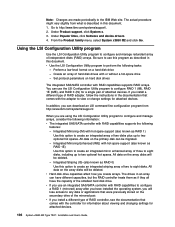
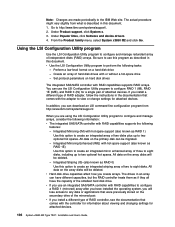
...settings for attached devices. Set protocol parameters on a hard disk drive - In addition, you can use the LSI Configuration Utility program to configure RAID 1 (IM), RAID 1E (IME), and RAID 0 (IS) for attached devices.
126 System x3650 M2 Type 7947...Striping (IS) (also known as RAID 0) Use this option to eight disks. v If you are made periodically to the IBM Web site. Note: Changes are ...
User Guide - Page 144


... the settings as a script.
On the Welcome page of -band to locate and install updates and interim fixes, complete the following steps: 1.
Updating IBM Systems Director
If you plan to use the ASU program to the Setup utility for the latest version of IBM Systems Director, complete the following steps:
128 System x3650 M2 Type 7947...
User Guide - Page 160


...IBM Advanced Settings Utility program, overview 128 IBM Director
See IBM Systems Director IBM Support Line 132 IBM Systems Director
overview 12 server feature 9 updating 128 IBM Virtual Media Key, installing 55 IBM...56 IBM Virtual Media Key 55 memory module 85 microprocessor 76 microprocessor 2 air baffle 46, 47 PCI adapter 51 power supply 87 RAID ...x3650 M2 Type 7947: Installation and User's Guide

