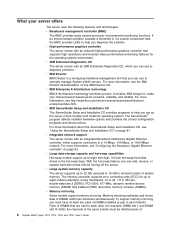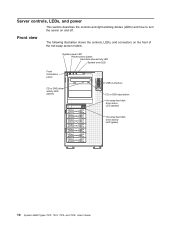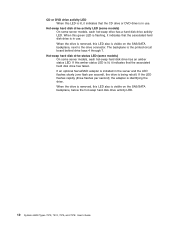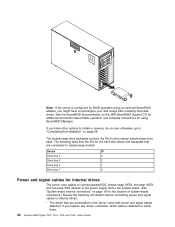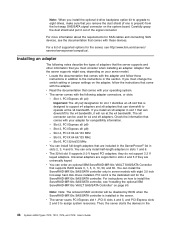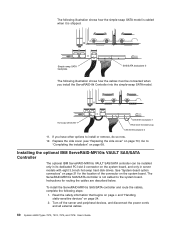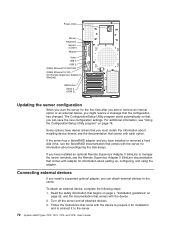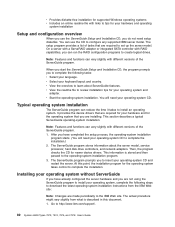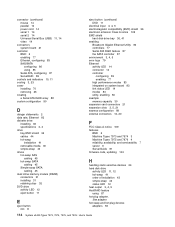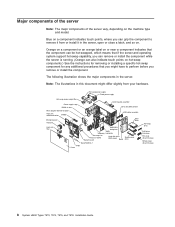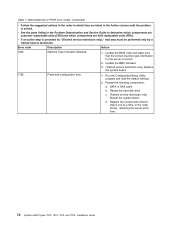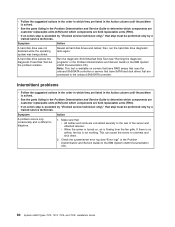IBM x3400 Support Question
Find answers below for this question about IBM x3400 - System - 7975.Need a IBM x3400 manual? We have 2 online manuals for this item!
Question posted by kumardeepu1 on May 22nd, 2012
Hard Disk Not Detected
The person who posted this question about this IBM product did not include a detailed explanation. Please use the "Request More Information" button to the right if more details would help you to answer this question.
Current Answers
Answer #1: Posted by rkumar90 on May 26th, 2012 1:08 AM
Try to update all hardware firmware and BIOS you can get all updates from ibm website (http://www.ibm.com then select support and download also check all cable are connected or any amber LED on hard disk
Related IBM x3400 Manual Pages
Similar Questions
How To Solve 1604 Machine Type Mismatch Detected In Ibm X3400
(Posted by kyriljh 9 years ago)
Hard Disk Not Detected When Install 2012 Server In Ibm X-3400 M3 Server
(Posted by theanan 9 years ago)
Hard Drive Not Detecting After Reloading A Hard Disk.
i can not install a fresh copy of os due to this problem
i can not install a fresh copy of os due to this problem
(Posted by bishwajitmoon 9 years ago)
How Many Gb Hard Disk Ibm System X3400 7975 Cant Support?
(Posted by edijempol 11 years ago)
This Sas Or Sata Hard Disk raid Card Installed Or Not
(Posted by rkumar90 11 years ago)