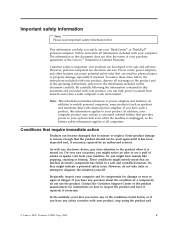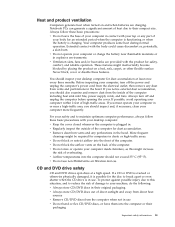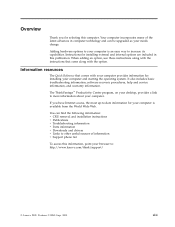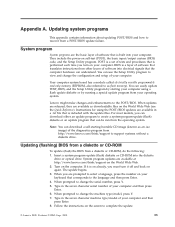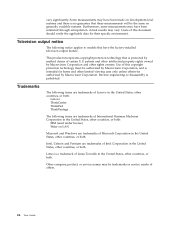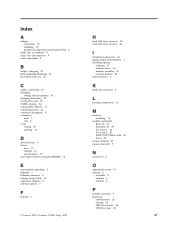IBM 8215 Support Question
Find answers below for this question about IBM 8215 - ThinkCentre M52 Desktop Computer.Need a IBM 8215 manual? We have 1 online manual for this item!
Question posted by dlcagha on May 16th, 2014
How To Acces Bio On A Thinkcentre 8215 E7u
The person who posted this question about this IBM product did not include a detailed explanation. Please use the "Request More Information" button to the right if more details would help you to answer this question.
Current Answers
Related IBM 8215 Manual Pages
Similar Questions
Is There Any Where I Can Get A Motherboard Diagram For Ibm Thinkcentre M50 8187
I Am kinda stuck I bought a new motherboard for my thinkcentre and cant remember where all the front...
I Am kinda stuck I bought a new motherboard for my thinkcentre and cant remember where all the front...
(Posted by gb1968 8 years ago)
How To Access Bios On A Thinkcentre 8215 E7u
(Posted by Jrlayyast 9 years ago)
How To Reset Bios Ibm 8215
(Posted by kaivedylan 9 years ago)
I Have Thinkcentre 8187 Faf: Bios Phoenix: But I Can't Open Bios ;pc Don
I can't open Bios and thé Pc does'nt work.
I can't open Bios and thé Pc does'nt work.
(Posted by sergemds 10 years ago)
I Have Ibm 8215 And Use Windo Xp I Use Driver Cd But Not Install Sound Driver
i have ibm 8215 and use windo XP i use driver cd but not install sound driver i search on net but no...
i have ibm 8215 and use windo XP i use driver cd but not install sound driver i search on net but no...
(Posted by happytime21 12 years ago)